Home >Web Front-end >JS Tutorial >js implements simulated bank card account input display effect_javascript skills
js implements simulated bank card account input display effect_javascript skills
- WBOYWBOYWBOYWBOYWBOYWBOYWBOYWBOYWBOYWBOYWBOYWBOYWBOriginal
- 2016-05-16 15:31:391500browse
The example in this article describes the implementation of js to simulate the input display effect of bank card account number. Share it with everyone for your reference, the details are as follows:
First look at the screenshots of the running effect:
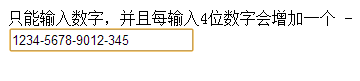
The online demo address is as follows:
http://demo.jb51.net/js/2015/js-mn-bank-card-input-style-codes/
The specific code is as follows:
<script language="javascript" type="text/javascript">
function www_jb51_net (BankNo)
{
if (BankNo.value == "") return;
var account = new String (BankNo.value);
account = account.substring(0,22); /*帐号的总数, 包括空格在内 */
if (account.match (".[0-9]{4}-[0-9]{4}-[0-9]{4}-[0-9]{7}") == null)
{
/* 对照格式 */
if (account.match (".[0-9]{4}-[0-9]{4}-[0-9]{4}-[0-9]{7}|" + ".[0-9]{4}-[0-9]{4}-[0-9]{4}-[0-9]{7}|" +
".[0-9]{4}-[0-9]{4}-[0-9]{4}-[0-9]{7}|" + ".[0-9]{4}-[0-9]{4}-[0-9]{4}-[0-9]{7}") == null)
{
var accountNumeric = accountChar = "", i;
for (i=0;i<account.length;i++)
{
accountChar = account.substr (i,1);
if (!isNaN (accountChar) && (accountChar != " ")) accountNumeric = accountNumeric + accountChar;
}
account = "";
for (i=0;i<accountNumeric.length;i++)
{ /* 可将以下空格改为-,效果也不错 */
if (i == 4) account = account + "-"; /* 帐号第四位数后加空格 */
if (i == 8) account = account + "-"; /* 帐号第八位数后加空格 */
if (i == 12) account = account + "-";/* 帐号第十二位后数后加空格 */
account = account + accountNumeric.substr (i,1)
}
}
}
else
{
account = " " + account.substring (1,5) + " " + account.substring (6,10) + " " + account.substring (14,18) + "-" + account.substring(18,25);
}
if (account != BankNo.value) BankNo.value = account;
}
function checkBankNo (BankNo)
{
if (BankNo.value == "") return;
if (BankNo.value.match (".[0-9]{4}-[0-9]{4}-[0-9]{4}-[0-9]{7}") == null)
{
if (BankNo.value.match ("[0-9]{19}") != null)
www_jb51_net (BankNo)
}}
function checkEnterForFindListing(e){
var characterCode;
if(e && e.which){
e = e;
characterCode = e.which ;
}
else{
e = event;
characterCode = e.keyCode;
}
if(characterCode == 22){
document.forms[getNetuiTagName("findListingForm")].submit();
return false;
}
else{
return true ;
}}
</script>
只能输入数字,并且每输入4位数字会增加一个 - <br />
<input type="text" value="" size="25" onkeyup="www_jb51_net(this)" onkeydown="www_jb51_net(this)" name="account" id="account">
I hope this article will be helpful to everyone in JavaScript programming.
Statement:
The content of this article is voluntarily contributed by netizens, and the copyright belongs to the original author. This site does not assume corresponding legal responsibility. If you find any content suspected of plagiarism or infringement, please contact admin@php.cn
Previous article:Jquery easyui implements dynamic tree_jqueryNext article:Jquery easyui implements dynamic tree_jquery
Related articles
See more- An in-depth analysis of the Bootstrap list group component
- Detailed explanation of JavaScript function currying
- Complete example of JS password generation and strength detection (with demo source code download)
- Angularjs integrates WeChat UI (weui)
- How to quickly switch between Traditional Chinese and Simplified Chinese with JavaScript and the trick for websites to support switching between Simplified and Traditional Chinese_javascript skills

