Home >Common Problem >How to set it up if IE browser does not support js?
How to set it up if IE browser does not support js?
- 青灯夜游Original
- 2019-05-31 14:10:1913109browse
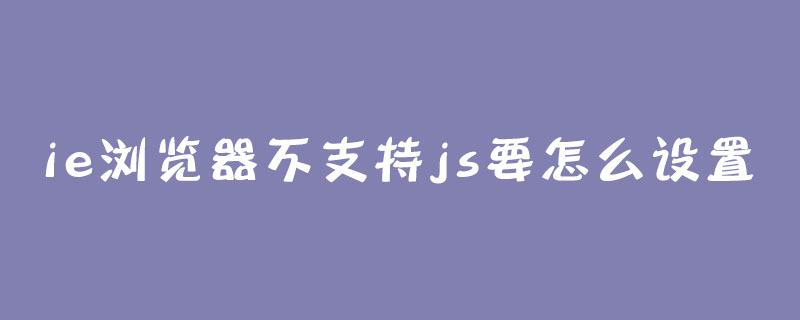
Solution to the problem that the IE browser does not support js:
1. Click on the upper right corner of the IE browser page Click "Settings" in the corner and click "Internet Options" to enter.
2. Select the "Security" option in the current interface and click "Custom Level" to enter.
3. Set the "Java applet script" and "Active script" options to enabled, click the "OK" button to open the IE browser Supports JavaScript script functionality.
The above is the detailed content of How to set it up if IE browser does not support js?. For more information, please follow other related articles on the PHP Chinese website!
Statement:
The content of this article is voluntarily contributed by netizens, and the copyright belongs to the original author. This site does not assume corresponding legal responsibility. If you find any content suspected of plagiarism or infringement, please contact admin@php.cn
Previous article:What is ITNext article:What is IT





