Home >Web Front-end >Front-end Q&A >How to use css animation-iteration-count property
How to use css animation-iteration-count property
- 藏色散人Original
- 2019-05-29 09:22:553999browse
css The animation-iteration-count attribute is used to define the number of animation playback times; setting the value of the animation-iteration-count attribute to infinite enables infinite loop playback of the animation.

#How to use the css animation-iteration-count property?
Function: The animation-iteration-count attribute defines the number of times the animation is played.
Syntax:
animation-iteration-count: n|infinite;
Description: n Defines the number of animation playback times. infinite specifies that the animation should be played infinitely.
Note: Internet Explorer 9 and earlier versions do not support the animation-iteration-count property.
css animation-iteration-count property usage example
<!DOCTYPE html>
<html>
<head>
<style>
div
{
width:100px;
height:100px;
background:red;
position:relative;
animation:mymove 3s;
animation-iteration-count:3;
/* Safari and Chrome */
-webkit-animation:mymove 3s;
-webkit-animation-iteration-count:3;
}
@keyframes mymove
{
from {top:0px;}
to {top:200px;}
}
@-webkit-keyframes mymove /* Safari and Chrome */
{
from {top:0px;}
to {top:200px;}
}
</style>
</head>
<body>
<p><strong>注释:</strong>Internet Explorer 9 以及更早的版本不支持 animation-iteration-count 属性。</p>
<div></div>
</body>
</html>Effect:
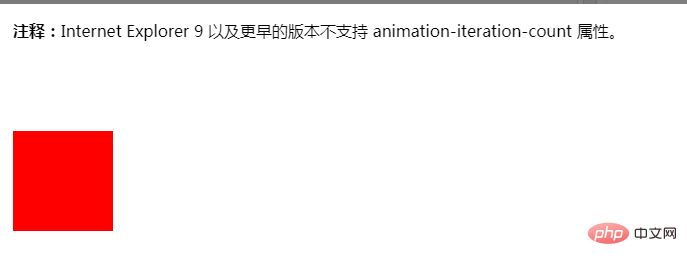
The above is the detailed content of How to use css animation-iteration-count property. For more information, please follow other related articles on the PHP Chinese website!

