You can use position in css to position the div to change the position of the div. The meaning of the position attribute value:
static: The element box is generated normally. Block-level elements create a rectangular box as part of the document flow, while inline elements create one or more line boxes that are placed within their parent element.
relative: The element box is offset by a certain distance. The element retains its unpositioned shape and the space it originally occupied.
absolute: The element box is completely removed from the document flow and positioned relative to its containing block. The containing block may be another element in the document or the initial containing block. The space previously occupied by the element in normal document flow is closed, as if the element did not exist. The element generates a block-level box after positioning, regardless of what type of box it originally generated in the normal flow.
fixed: The element box behaves like setting position to absolute, except that its containing block is the window itself.
Tip: Relative positioning is actually considered part of the normal flow positioning model, because an element's position is relative to its position in the normal flow.

Experimental case:
1. Adjust the position of a div by setting the position value of a div. Simple code example As follows:
body>
<div id="div2"></div>
<style>
div{
border: 1px solid red;
width: 200px;
height: 200px;
position: absolute;
right: 200px;
bottom: 200px;
}
</style>
</body>2. Set a div with a width and height of 200 pixels, 200 pixels from the right side of the body and 200 pixels from the bottom.
The above is the detailed content of How to change the position of div with css. For more information, please follow other related articles on the PHP Chinese website!
 Currently Reading: Progressive Web Apps by Jason GrigsbyApr 21, 2025 am 10:42 AM
Currently Reading: Progressive Web Apps by Jason GrigsbyApr 21, 2025 am 10:42 AMI’ve been reading Jason Grigsby’s new book on progressive web apps this past week and it’s exciting. Jason explains what PWAs are and how they work while
 That Time I Tried Browsing the Web Without CSSApr 21, 2025 am 10:38 AM
That Time I Tried Browsing the Web Without CSSApr 21, 2025 am 10:38 AMCSS is what gives every website its design. Websites sure aren’t very fun and friendly without it! I’ve read about somebody going a week without JavaScript
 Creating a Diversity Scholarship Program for Your ConferenceApr 21, 2025 am 10:34 AM
Creating a Diversity Scholarship Program for Your ConferenceApr 21, 2025 am 10:34 AMMy partner and I ran a design and development conference company for eight years. During that time, we produced hundreds of hours of conferences, both on-site
 Interviewing for a Technical Position Doesn't Have to Be ScaryApr 21, 2025 am 10:33 AM
Interviewing for a Technical Position Doesn't Have to Be ScaryApr 21, 2025 am 10:33 AMJacob Schatz (@jakecodes) is a staff engineer over at GitLab and was kind enough to share how he conducts job interviews for technical positions and his
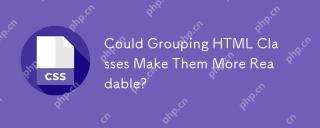 Could Grouping HTML Classes Make Them More Readable?Apr 21, 2025 am 10:32 AM
Could Grouping HTML Classes Make Them More Readable?Apr 21, 2025 am 10:32 AMYou can have multiple classes on an HTML element:
 The Thinking Behind Simplifying Event HandlersApr 21, 2025 am 10:31 AM
The Thinking Behind Simplifying Event HandlersApr 21, 2025 am 10:31 AMEvents are used to respond when a user clicks somewhere, focuses on a link with their keyboard, and changes the text in a form. When I first started learning
 Netlify Functions for Sending EmailsApr 21, 2025 am 10:27 AM
Netlify Functions for Sending EmailsApr 21, 2025 am 10:27 AMLet's say you're rocking a JAMstack-style site (no server-side languages in use), but you want to do something rather dynamic like send an email. Not a
 Who Are Design Systems For?Apr 21, 2025 am 10:25 AM
Who Are Design Systems For?Apr 21, 2025 am 10:25 AMSpecific design systems, I mean. Design systems, as a concept, are something just about any site can benefit from.


Hot AI Tools

Undresser.AI Undress
AI-powered app for creating realistic nude photos

AI Clothes Remover
Online AI tool for removing clothes from photos.

Undress AI Tool
Undress images for free

Clothoff.io
AI clothes remover

Video Face Swap
Swap faces in any video effortlessly with our completely free AI face swap tool!

Hot Article

Hot Tools

MantisBT
Mantis is an easy-to-deploy web-based defect tracking tool designed to aid in product defect tracking. It requires PHP, MySQL and a web server. Check out our demo and hosting services.

SAP NetWeaver Server Adapter for Eclipse
Integrate Eclipse with SAP NetWeaver application server.

MinGW - Minimalist GNU for Windows
This project is in the process of being migrated to osdn.net/projects/mingw, you can continue to follow us there. MinGW: A native Windows port of the GNU Compiler Collection (GCC), freely distributable import libraries and header files for building native Windows applications; includes extensions to the MSVC runtime to support C99 functionality. All MinGW software can run on 64-bit Windows platforms.

PhpStorm Mac version
The latest (2018.2.1) professional PHP integrated development tool

VSCode Windows 64-bit Download
A free and powerful IDE editor launched by Microsoft





