Home >Backend Development >Python Tutorial >How to test installation of python
How to test installation of python
- silencementOriginal
- 2019-05-17 17:37:0010002browse

How to test the installation of python:
Step one: Download the Python installation package
Find the latest version of the Python installation package on Python's official website www.python.org and click to download. Please note that when your computer is a 32-bit machine, please choose the 32-bit installation package. If it is 64-bit Yes, please choose the 64-bit installation package
Step 2: Install
A. Double-click the downloaded installation package and the following interface will pop up:

It should be noted here that python is added to the windows environment variables. If you forget to check the box, you need to add it to the environment variables manually; here I choose It is a custom installation, click "Custom Installation" to proceed to the next step
B. After entering the next step, select the components that need to be installed, and then click Next
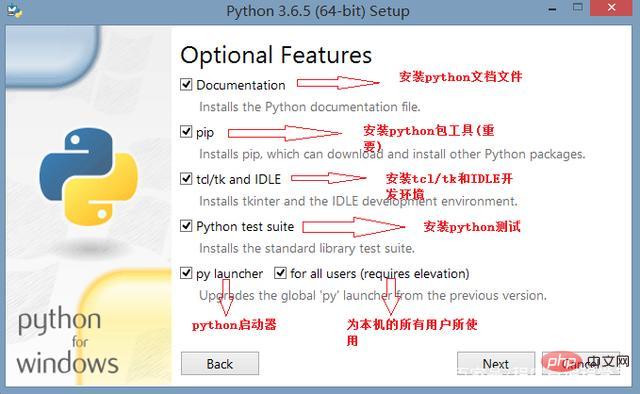
C. Here you can customize the path to select the installation
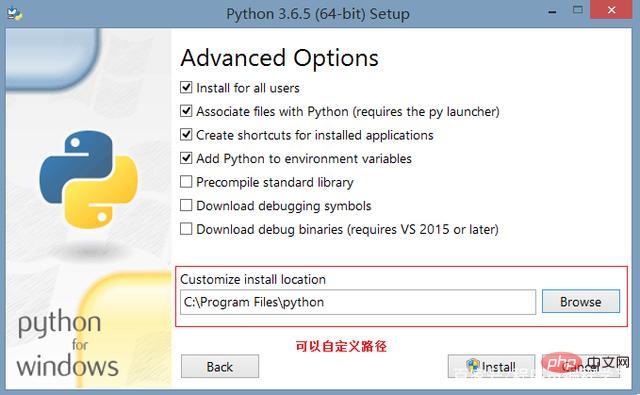
D. Click Next After that, the actual installation begins. After the installation is completed, there will be a prompt interface indicating successful installation

##Step 3: Test
After python is installed, we need to check whether the installation is successful. Use the system administrator to open the command line tool cmd, enter "python -V", and then hit Enter. If the following interface appears, it means that we have successfully installed it.
The above is the detailed content of How to test installation of python. For more information, please follow other related articles on the PHP Chinese website!

