Home >Java >javaTutorial >How to center a component in java
How to center a component in java
- anonymityOriginal
- 2019-05-06 09:42:539803browse

Java Swing is a GUI toolkit designed for Java. Swing is part of the JAVA basic classes.
Swing includes graphical user interface (GUI) components such as text boxes, buttons, split panes and tables. Swing provides many better on-screen display elements than AWT. They are written in pure Java, so they can run cross-platform like Java itself, unlike AWT. They are part of JFC. They support replaceable panels and themes (default specific themes for various operating systems), but do not actually use the devices provided by the native platform, but only superficially imitate them. This means you can use any panel supported by JAVA on any platform. The disadvantage of lightweight components is that they execute slowly, but the advantage is that they can adopt uniform behavior on all platforms.
There are many components in Java Swing. How to set them to be centered? Here are several cases for reference.
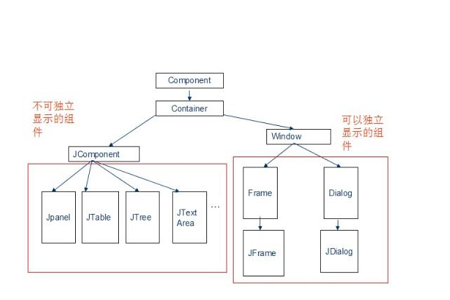
Case 1: Set the form to be centered
import java.awt.Toolkit;
import javax.swing.JFrame;
@SuppressWarnings("serial")
public class AppWindows extends JFrame {
// 得到显示器屏幕的宽高
public int width = Toolkit.getDefaultToolkit().getScreenSize().width;
public int height = Toolkit.getDefaultToolkit().getScreenSize().height;
// 定义窗体的宽高
public int windowsWedth = 600;
public int windowsHeight = 600;
public AppWindows() {
// 设置窗体可见
this.setVisible(true);
// 设置窗体位置和大小
this.setBounds((width - windowsWedth) / 2,
(height - windowsHeight) / 2, windowsWedth, windowsHeight);
}
public static void main(String[] args) {
new AppWindows();
}
}Case 2: Set the panel to be centered
JPanel jPanel1=new Jpanel();//new一个Jpanel BorderLayout bb=new BorderLayout(); //边界布局,设置控件垂直居中 jPanel1.setLayout(bb); jLabel1.setHorizontalAlignment(SwingConstants.CENTER); //设置控件左右居中
Case 3: Use fluid layout Yes (FlowLayout) is centered by default. (Panel and Frame)
The above is the detailed content of How to center a component in java. For more information, please follow other related articles on the PHP Chinese website!

