Home >Java >javaTutorial >Share non-connection database example code in JavaSwing
Share non-connection database example code in JavaSwing
- 零下一度Original
- 2017-06-25 10:53:392190browse
Project structure:
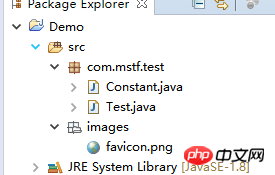
Constant.java
package com.mstf.test;
import java.io.Serializable;
public class Constant implements Serializable {
public static final long serialVersionUID = 1L;
// 超链接
public static final String URI1 = "第一个需要打开的网址";
public static final String URI2 = "第二个需要打开的网址";
// 帐号和密码
public static final String userName = "admin";
public static final String passWord = "123456";
}Test.java
package com.mstf.test;
import java.awt.Desktop;
import java.awt.EventQueue;
import javax.swing.JFrame;
import javax.swing.JPanel;
import javax.swing.JPasswordField;
import javax.swing.border.EmptyBorder;
import javax.swing.JLabel;
import javax.swing.JOptionPane;
import javax.swing.JTextField;
import javax.swing.JButton;
import java.awt.event.ActionListener;
import java.io.IOException;
import java.net.URI;
import java.net.URISyntaxException;
import java.awt.event.ActionEvent;
import java.awt.Color;
import java.awt.Font;
import java.awt.Toolkit;
public class Test extends JFrame {
private static final long serialVersionUID = 1L;
private JPanel contentPane;
private JTextField text_userName;
private JTextField text_passWord;
/**
* Launch the application.
*/
public static void main(String[] args) {
EventQueue.invokeLater(new Runnable() {
public void run() {
try {
Test frame = new Test();
frame.setVisible(true);
} catch (Exception e) {
e.printStackTrace();
}
}
});
}
/**
* Create the frame.
*/
public Test() {
setIconImage(Toolkit.getDefaultToolkit().getImage(Test.class.getResource("/images/favicon.png")));
setTitle("雨落秋垣-后台登录");
setDefaultCloseOperation(JFrame.EXIT_ON_CLOSE);
setBounds(100, 100, 450, 300);
contentPane = new JPanel();
contentPane.setBorder(new EmptyBorder(5, 5, 5, 5));
setContentPane(contentPane);
contentPane.setLayout(null);
JLabel labe_l1 = new JLabel("用户名:");
labe_l1.setForeground(Color.RED);
labe_l1.setBounds(86, 86, 54, 15);
contentPane.add(labe_l1);
JLabel label_2 = new JLabel("密 码:");
label_2.setForeground(Color.RED);
label_2.setBounds(86, 130, 54, 15);
contentPane.add(label_2);
text_userName = new JTextField();
text_userName.setForeground(Color.DARK_GRAY);
text_userName.setBounds(144, 83, 166, 21);
contentPane.add(text_userName);
text_userName.setColumns(10);
text_passWord = new JPasswordField();
text_passWord.setForeground(Color.DARK_GRAY);
text_passWord.setBounds(145, 127, 165, 21);
contentPane.add(text_passWord);
text_passWord.setColumns(10);
JButton login = new JButton("登录后台");
login.setForeground(Color.RED);
login.addActionListener(new ActionListener() {
public void actionPerformed(ActionEvent arg0) {
// 登录按钮的方法
if (text_userName.getText().trim().equals(Constant.userName)
&& text_passWord.getText().trim().equals(Constant.passWord)) {
JOptionPane.showMessageDialog(contentPane, "登陆成功!", "标题", JOptionPane.WARNING_MESSAGE);
StartBrowse(Constant.URI1);
System.exit(0);
} else {
JOptionPane.showMessageDialog(contentPane, "用户名或者密码错误!!", "标题", JOptionPane.WARNING_MESSAGE);
// 帐号密码错误,自动清空帐号和密码
text_userName.setText("");
text_passWord.setText("");
}
}
});
login.setBounds(70, 194, 93, 23);
contentPane.add(login);
JButton regeist = new JButton("查看权限");
regeist.setForeground(Color.BLUE);
regeist.addActionListener(new ActionListener() {
public void actionPerformed(ActionEvent e) {
// 注册按钮的方法
if (text_userName.getText().trim().equals(Constant.userName)
&& text_passWord.getText().trim().equals(Constant.passWord)) {
JOptionPane.showMessageDialog(contentPane, "登陆成功!", "标题", JOptionPane.WARNING_MESSAGE);
StartBrowse(Constant.URI2);
System.exit(0);
} else {
JOptionPane.showMessageDialog(contentPane, "您未登录!!", "标题", JOptionPane.WARNING_MESSAGE);
// 帐号密码错误,自动清空帐号和密码
text_userName.setText("");
text_passWord.setText("");
}
}
});
regeist.setBounds(255, 194, 93, 23);
contentPane.add(regeist);
JLabel lblHttpsceetgovtop = new JLabel("官方网站: https://ceet-gov.top");
lblHttpsceetgovtop.setForeground(Color.RED);
lblHttpsceetgovtop.setBounds(116, 236, 222, 15);
contentPane.add(lblHttpsceetgovtop);
JLabel label = new JLabel("雨落秋垣-后台管理系统");
label.setForeground(Color.MAGENTA);
label.setFont(new Font("宋体", Font.PLAIN, 36));
label.setBounds(23, 23, 378, 39);
contentPane.add(label);
}
/**
* 用默认的浏览器,打开指定超链接
*
* @param uri
*/
public void StartBrowse(String uri) {
Desktop desktop = Desktop.getDesktop();
try {
desktop.browse(new URI(uri));
} catch (IOException e1) {
e1.printStackTrace();
} catch (URISyntaxException e1) {
e1.printStackTrace();
}
}
}
The above is the detailed content of Share non-connection database example code in JavaSwing. For more information, please follow other related articles on the PHP Chinese website!
Statement:
The content of this article is voluntarily contributed by netizens, and the copyright belongs to the original author. This site does not assume corresponding legal responsibility. If you find any content suspected of plagiarism or infringement, please contact admin@php.cn
Previous article:What is struts2? how to use?Next article:What is struts2? how to use?

