Home >Web Front-end >JS Tutorial >Javascript e-commerce website rush purchase countdown effect implementation_javascript skills
Javascript e-commerce website rush purchase countdown effect implementation_javascript skills
- WBOYWBOYWBOYWBOYWBOYWBOYWBOYWBOYWBOYWBOYWBOYWBOYWBOriginal
- 2016-05-16 15:31:061453browse
The example in this article describes the implementation code of the javascript e-commerce website rush purchase countdown effect. Share it with everyone for your reference. The details are as follows:
The screenshot of the running effect is as follows:
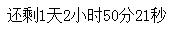
<!DOCTYPE html>
<html>
<head>
<meta http-equiv="Content-Type" content="text/html; charset=gb2312" />
<title>团购——限时抢</title>
</head>
<body>
<div class="time"> <span id="LeftTime"></span></div>
</div>
<script>
function FreshTime()
{
var endtime=new Date("2015/11/20,12:20:12");//结束时间
var nowtime = new Date();//当前时间
var lefttime=parseInt((endtime.getTime()-nowtime.getTime())/1000);
d=parseInt(lefttime/3600/24);
h=parseInt((lefttime/3600)%24);
m=parseInt((lefttime/60)%60);
s=parseInt(lefttime%60);
document.getElementById("LeftTime").innerHTML="还剩" + d+"天"+h+"小时"+m+"分"+s+"秒";
if(lefttime<=0){
document.getElementById("LeftTime").innerHTML="团购已结束";
clearInterval(sh);
}
}
FreshTime();
var sh;
sh=setInterval(FreshTime,1000);
</script>
</body>
</html>
A very simple group purchase limited time snap-up countdown, especially suitable for countdown snap-up activities such as today's group buying websites, e-commerce websites, portals, etc. I hope this article can help everyone master the implementation method of javascript countdown effect.
Statement:
The content of this article is voluntarily contributed by netizens, and the copyright belongs to the original author. This site does not assume corresponding legal responsibility. If you find any content suspected of plagiarism or infringement, please contact admin@php.cn
Previous article:jQuery-1.9.1 Source Code Analysis Series (10) Event System Structure of Event System_jqueryNext article:jQuery-1.9.1 Source Code Analysis Series (10) Event System Structure of Event System_jquery
Related articles
See more- An in-depth analysis of the Bootstrap list group component
- Detailed explanation of JavaScript function currying
- Complete example of JS password generation and strength detection (with demo source code download)
- Angularjs integrates WeChat UI (weui)
- How to quickly switch between Traditional Chinese and Simplified Chinese with JavaScript and the trick for websites to support switching between Simplified and Traditional Chinese_javascript skills

