Home >Web Front-end >CSS Tutorial >How to use the animation-fill-mode property
How to use the animation-fill-mode property
- 青灯夜游Original
- 2019-02-01 11:27:313994browse
The animation-fill-mode attribute is used to apply the style to the element when the animation does not play (when the animation is completed, or when the animation has a delay and does not start playing), that is, whether its animation effect is visible.

CSS3 animation-fill-mode property
Function:animation- The fill-mode attribute specifies whether the animation effect is visible before or after the animation is played.
Note: By default, CSS animation will not affect the element until the first keyframe is played, and will stop affecting the element after the last keyframe is completed. The animation-fill-mode property overrides this behavior.
Syntax:
animation-fill-mode : none | forwards | backwards | both;
none: Does not change the default behavior.
forwards: When the animation is completed, keep the last property value (defined in the last keyframe).
backwards: During the period of time specified by animation-delay, the start property value (defined in the first keyframe) is applied before the animation is displayed.
both: Both forward and backward fill modes are applied.
Note: Internet Explorer 9 and earlier versions do not support the animation-fill-mode attribute.
CSS3 animation-fill-mode attribute usage example
<!DOCTYPE html>
<html>
<head>
<meta charset="utf-8">
<title></title>
<style>
div
{
width:100px;
height:100px;
background:red;
position:relative;
animation:mymove 3s;
animation-iteration-count:2;
animation-fill-mode:forwards;
/* Safari 和 Chrome */
-webkit-animation:mymove 3s;
-webkit-animation-iteration-count:2;
-webkit-animation-fill-mode:forwards;
}
@keyframes mymove
{
from {top:0px;}
to {top:200px;}
}
@-webkit-keyframes mymove /* Safari 和 Chrome */
{
from {top:0px;}
to {top:200px;}
}
</style>
</head>
<body>
<div></div>
</body>
</html>Rendering:
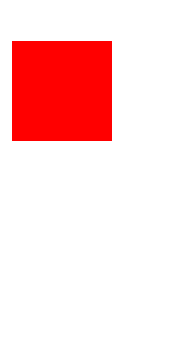
The above is the entire content of this article, I hope it will be helpful to everyone's study. For more exciting content, you can pay attention to the relevant tutorial columns of the PHP Chinese website! ! !
The above is the detailed content of How to use the animation-fill-mode property. For more information, please follow other related articles on the PHP Chinese website!

