Home >Web Front-end >JS Tutorial >How to use the setTimeout method
How to use the setTimeout method
- 不言Original
- 2019-01-30 16:26:2123046browse
The setTimeout() method will call the function after the time specified in milliseconds. The setTimeout method requires 2 parameters: a reference to the callback function and a delay in milliseconds. In this article, we will take a look at the setTimeout method. specific usage.
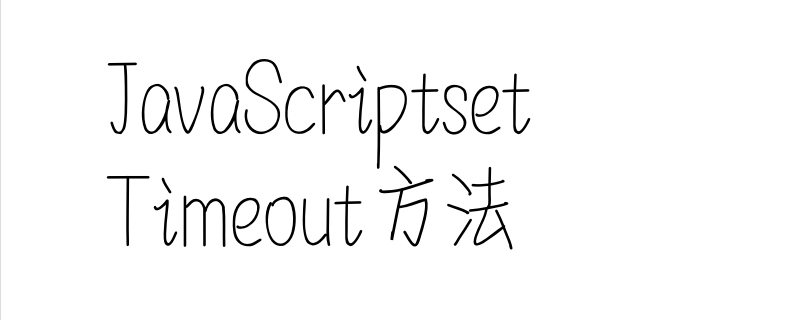
Let’s first look at the basic syntax of setTimeout
setTimeout(function, milliseconds, param_one, param_two, ...)
To stop setTimeout and prevent the execution of the function, you need to use the clearTimeout() method.
The setTimeout() method returns an ID that can be used in the clearTimeout() method.
Let’s look at a simple example
The code is as follows
<!DOCTYPE html>
<html>
<body>
<script>
var sampleVar;
function sampleFunction(){
sampleVar = setTimeout(alertFunc, 2000);
}
function alertFunc(){
alert("Two seconds have passed!");
}
sampleFunction();
</script>
</body>
</html>The above code will open the pop-up window after 2 seconds.
Example 2
This example will change the text of the element every 2 seconds (3 times). To do this, the ID of some HTML element must be set to "counter".
The code is as follows
<!DOCTYPE html>
<html>
<body>
<p>单击下面的按钮。输入字段将显示经过2、4和6秒。</p>
<button onclick="timedText()">Display timed text</button>
<input type="text" id="text">
<script>
function timedText() {
var x = document.getElementById("text");
setTimeout(function(){ x.value="2 seconds" }, 2000);
setTimeout(function(){ x.value="4 seconds" }, 4000);
setTimeout(function(){ x.value="6 seconds" }, 6000);
}
</script>
</body>
</html>The display effect on the browser is as follows
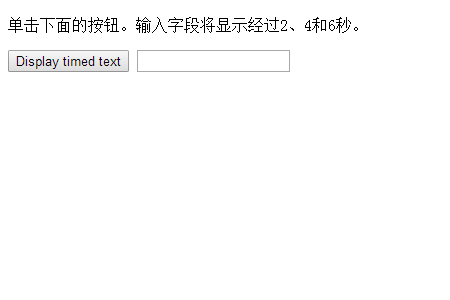
When you click the button on the left, the process will be displayed in the text box 2, 4, 6 seconds
This sample will stop "timeout" if "samplestopfunction" is called before the timer runs out.
The code is as follows
<!DOCTYPE html>
<html>
<body>
<p>等待3秒钟后,单击第一个按钮显示“Hi”。</p>
<p>单击第二个按钮以阻止执行第一个函数<br>(必须在3秒钟前单击它)</p>
<button onclick="sampleFunction()">Try it</button>
<button onclick="sampleStopFunction()">Stop the alert</button>
<script>
var sampleVar;
function sampleFunction() {
sampleVar = setTimeout(function(){ alert("Hi") }, 2000);
}
function sampleStopFunction() {
clearTimeout(sampleVar);
}
</script>
</body>
</html>The display effect on the browser is as follows
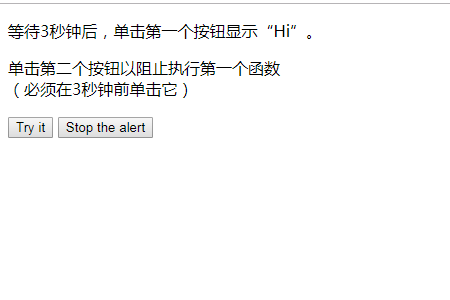
This article ends here, more exciting content You can pay attention to the relevant column tutorials on the PHP Chinese website! ! !
The above is the detailed content of How to use the setTimeout method. For more information, please follow other related articles on the PHP Chinese website!
Related articles
See more- An in-depth analysis of the Bootstrap list group component
- Detailed explanation of JavaScript function currying
- Complete example of JS password generation and strength detection (with demo source code download)
- Angularjs integrates WeChat UI (weui)
- How to quickly switch between Traditional Chinese and Simplified Chinese with JavaScript and the trick for websites to support switching between Simplified and Traditional Chinese_javascript skills

