Home >Web Front-end >CSS Tutorial >How to use the nav-up attribute
How to use the nav-up attribute
- 青灯夜游Original
- 2019-01-30 11:46:583734browse
nav-up attribute sets or retrieves the navigation direction of the object. There are four attribute values that can be set: auto (the browser determines which element to navigate to), id (specifies the id of the element being navigated, target-name (specifies the element to be navigated) target framework), inherit (specifies that the value of the nav-up attribute should be inherited from the parent element).
How to use the css nav-up attribute?
Function: nav-up attribute specifies where to navigate when using the nav-up navigation key.
Syntax:
nav-up: auto|id|target-name|inherit;
Description:
auto: The browser determines which element to navigate to.
id: Specifies the id of the navigated element.
target-name: Specifies the target frame to be navigated.
inherit: Specifies that the value of the nav-up attribute should be inherited from the parent element.
Note: Currently only Opera supports the nav-up attribute.
css nav-up attribute usage example
<!DOCTYPE html>
<html>
<head>
<style>
button {
position: absolute;
}
button#b1 {
top: 20%;
left: 25%;
nav-index: 1;
nav-right: #b2;
nav-left: #b4;
nav-down: #b2;
nav-up: #b4;
}
button#b2 {
top: 40%;
left: 50%;
nav-index: 2;
nav-right: #b3;
nav-left: #b1;
nav-down: #b3;
nav-up: #b1;
}
button#b3 {
top: 70%;
left: 25%;
nav-index: 3;
nav-right: #b4;
nav-left: #b2;
nav-down: #b4;
nav-up: #b2;
}
button#b4 {
top: 40%;
left: 0%;
nav-index: 4;
nav-right: #b1;
nav-left: #b3;
nav-down: #b1;
nav-up: #b3;
}
</style>
</head>
<body>
<button id="b1">Button 1</button>
<button id="b2">Button 2</button>
<button id="b3">Button 3</button>
<button id="b4">Button 4</button>
<p><b>注释:</b>目前只有 Opera 支持 nav-* 属性。当您使用方向键导航时,请同时按下 Shift 键。</p>
</body>
</html>Rendering:
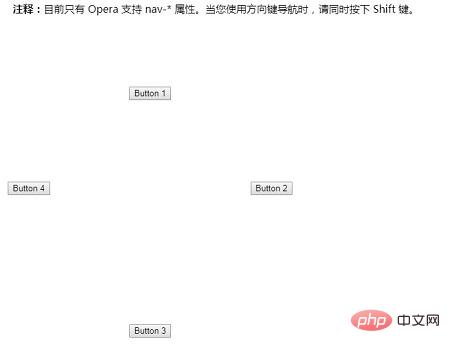
The above is the entire content of this article, I hope it will be helpful to everyone's study. For more exciting content, you can pay attention to the relevant tutorial columns of the php Chinese website!!!
The above is the detailed content of How to use the nav-up attribute. For more information, please follow other related articles on the PHP Chinese website!


