Home >Web Front-end >JS Tutorial >How to find a specified substring in a string in js
How to find a specified substring in a string in js
- 青灯夜游Original
- 2018-12-12 18:17:0812710browse
JS method to find the substring specified in the string: 1. Search by using the search method in the JavaScript String object; 2. Search for the substring specified in the string by using the match method.
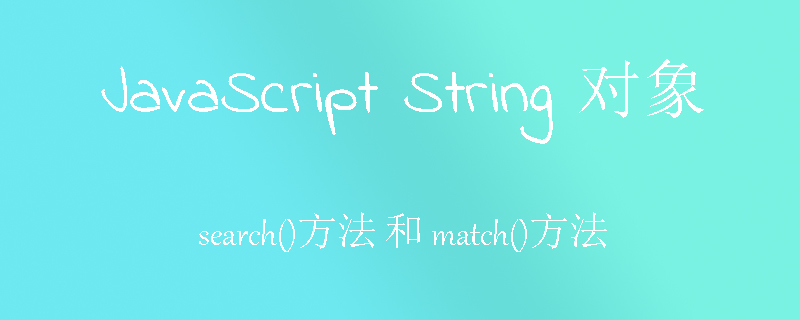
The operating environment of this article: Windows 7 system, javascript version 1.8.5, Dell G3 computer.
In js, search (find) the specified substring in the string by using the search() method and match() method in the JavaScript String object.
Using the search() method
The search() method of string is used to find the specified substring in the specified string , or a substring matching a regular expression. If there is a matching substring, the starting position of the matching substring is returned; if there is no matching substring, -1 is returned.
Syntax:
string.search(regexp)
Parameter regexp: Indicates the specified substring that needs to be found, or the regular expression that needs to be matched.
Note: The search() method is case-sensitive. If you want to ignore case search, you need to append the flag i.
Example:
<div class="demo">
<p>
<span id="str1"></span><br />
<span>查找:脚本语言</span><br />
<span id="str2"></span>
</p>
<p>
<span id="str3"></span><br />
<span>查找:php</span><br />
<span id="str4"></span><br />
<span>查找:脚本语言</span><br />
<span id="str5"></span>
</p>
</div>
<script>
var str1="JavaScript是一种脚本语言, 脚本语言经常被解析";
var str2=str1.search("脚本语言");
var str3="php中文网的网址为:www.php.cn!";
var str4=str3.search("php");
var str5=str3.search("脚本语言");
document.getElementById("str1").innerHTML =str1;
document.getElementById("str2").innerHTML ="返回:"+str2;
document.getElementById("str3").innerHTML =str3;
document.getElementById("str4").innerHTML ="返回:"+str4;
document.getElementById("str5").innerHTML ="返回:"+str5;
</script>Rendering:
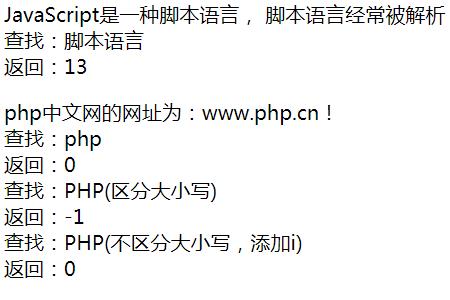
##Use match() method
The match() method is used to retrieve a specified value within a string, or to find a matching substring of one or more regular expressions. Syntax:string.match(searchvalue) string.match(regexp)searchvalue: required, indicating the string value to be found. regexp: Required, indicating the RegExp object to find matching patterns. Note: After the search, the match() method will return an array to store the matching results; the content in the array will be affected by whether there is a global flag g after regexp. If you add the global flag g after regexp, the match() method will perform a global search and find all matching substrings in string. If there is none, return null; if one or more matching substrings are found, return an array. If g is not added, the match() method will only perform one match. It will stop matching when it finds the most recent matching substring and return an array with relevant information about the matching substring; if it has not been found, Just return null. Simple example:
<div class="demo">
<p>
<span id="str1"></span><br />
<span>查找:php</span><br />
<span id="str2"></span><br />
<span>查找:php(添加g)</span><br />
<span id="str3"></span><br />
<span>查找:PHP(区分大小写)</span><br />
<span id="str4"></span><br />
</p>
</div>
<script>
var str1="php中文网的网址为:www.php.cn!";
var str2=str1.match("php");
var str3=str1.search(/php/g);
var str4=str1.search("PHP");
document.getElementById("str1").innerHTML =str1;
document.getElementById("str2").innerHTML ="返回:"+str2;
document.getElementById("str3").innerHTML ="返回:"+str3;
document.getElementById("str4").innerHTML ="返回:"+str4;
</script>Rendering: 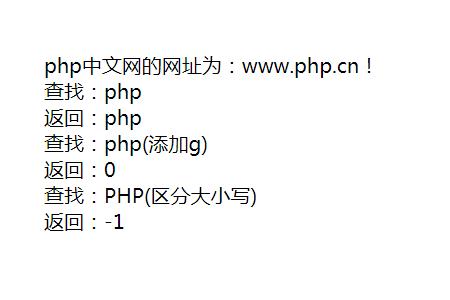 ##Summary: The above is the entire article Content, I hope it will be helpful to everyone’s study.
##Summary: The above is the entire article Content, I hope it will be helpful to everyone’s study.
The above is the detailed content of How to find a specified substring in a string in js. For more information, please follow other related articles on the PHP Chinese website!
Related articles
See more- An in-depth analysis of the Bootstrap list group component
- Detailed explanation of JavaScript function currying
- Complete example of JS password generation and strength detection (with demo source code download)
- Angularjs integrates WeChat UI (weui)
- How to quickly switch between Traditional Chinese and Simplified Chinese with JavaScript and the trick for websites to support switching between Simplified and Traditional Chinese_javascript skills

