Home >Development Tools >phpstorm >How to run code in PHPStorm
How to run code in PHPStorm
- 藏色散人Original
- 2018-12-06 16:21:1127219browse
PhpStorm is a PHP commercial cross-platform IDE based on JetBrains' IntelliJ IDEA platform. PhpStorm provides PHP, HTML and JavaScript editors with dynamic code analysis, error prevention and automatic refactoring of PHP and JavaScript code.
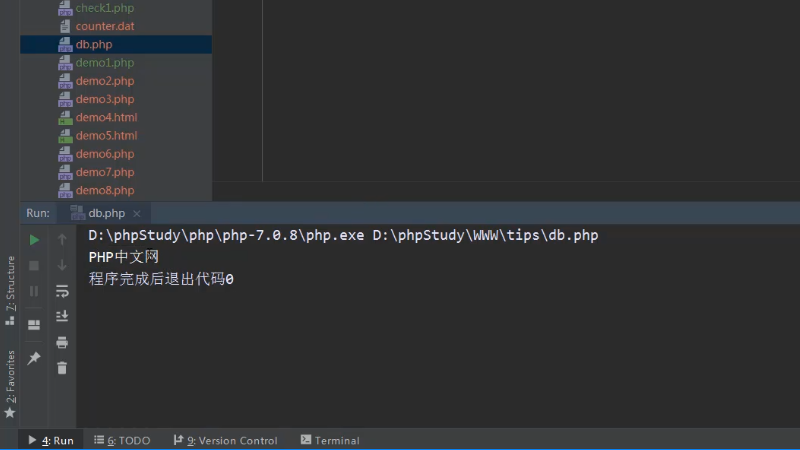
#How to use phpstorm to run HTML or PHP code?
1. Run HTML code
Running HTML code is actually very simple. We can open an HTML file, right-click the mouse and click Run. (Here we are using the Chinese version of phpstorm. Friends who need it can refer to phpstorm Chinese tutorial)
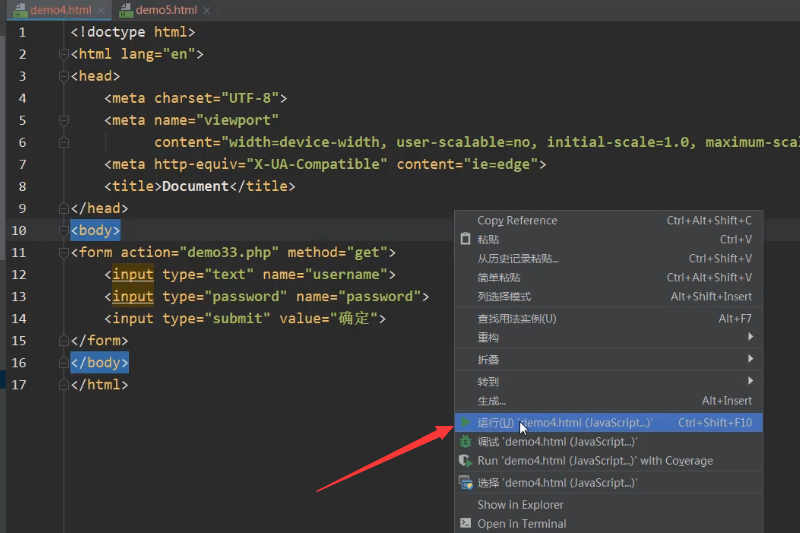
2. Run the PHP code ( Console display)
First we can open a PHP file, right-click the mouse, select Run, and then select the corresponding PHP script.
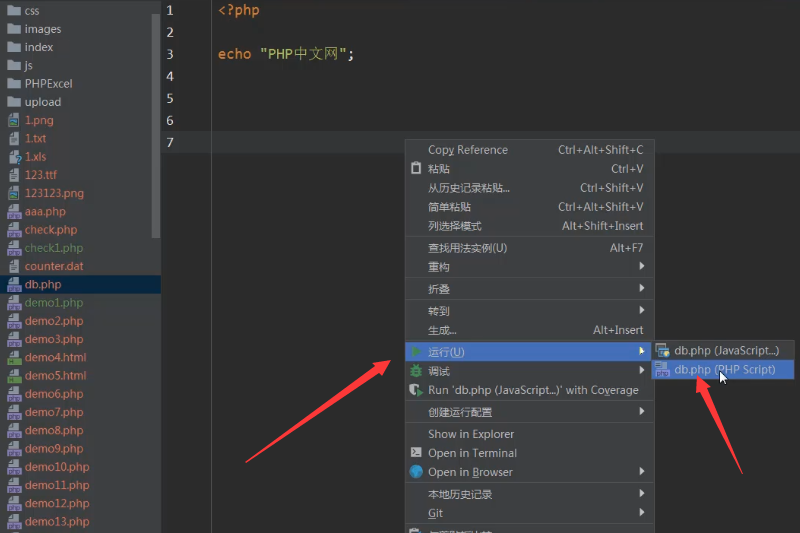
The following interface appears, where you need to configure the PHP version. Click on the options shown below.
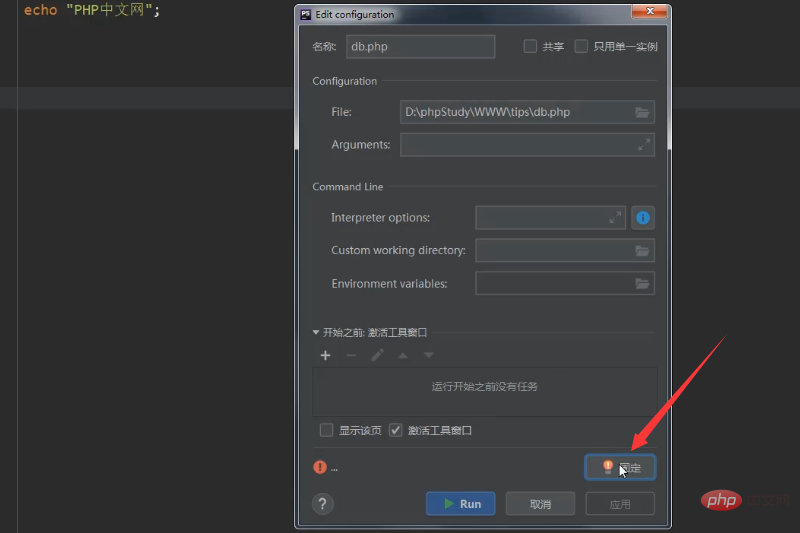
Choose the PHP version. For more PHP version options, click the "..." logo to add selections.
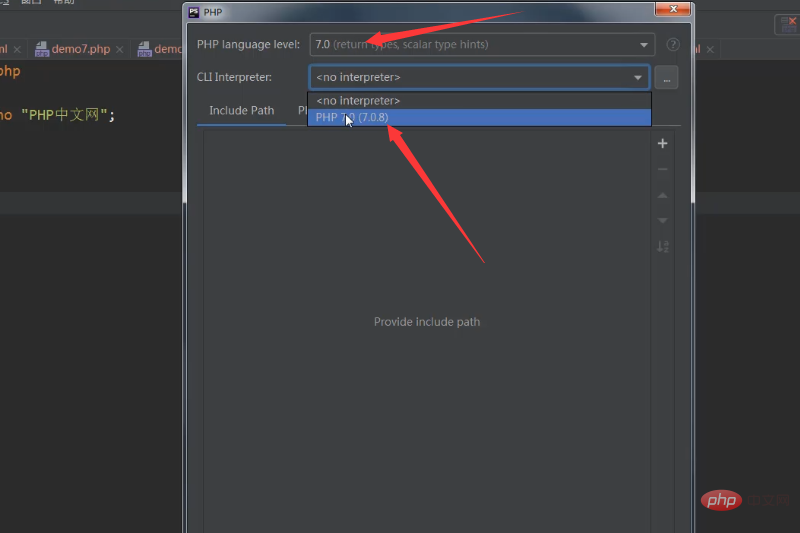
# Then click Apply and confirm, it will jump directly to the following interface, where we can run it directly.
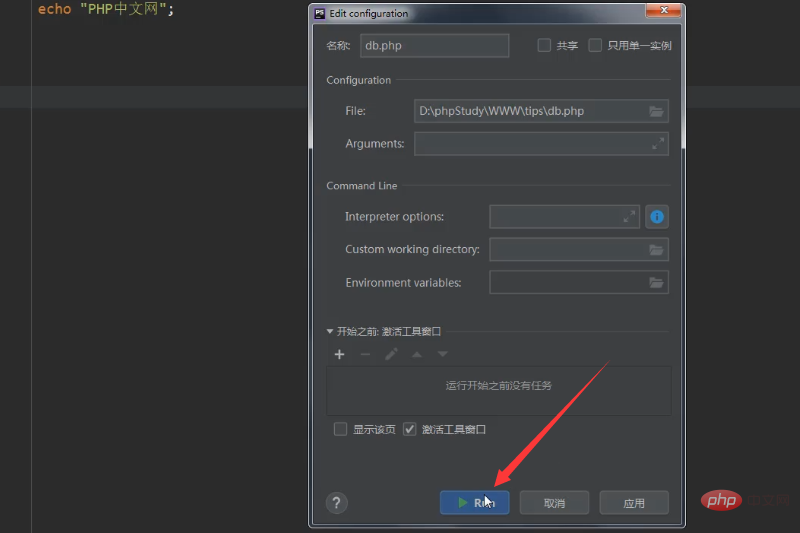
The running results will be displayed directly on the console.
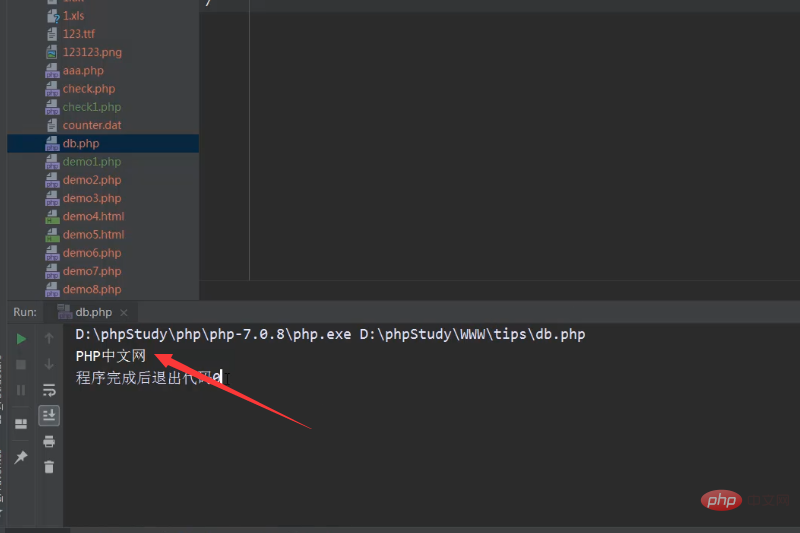
Of course, whether it is HTML or PHP code, we can also run it directly on the browser to view the results, as shown below, click on the top right of the code editing interface Just use the browser.
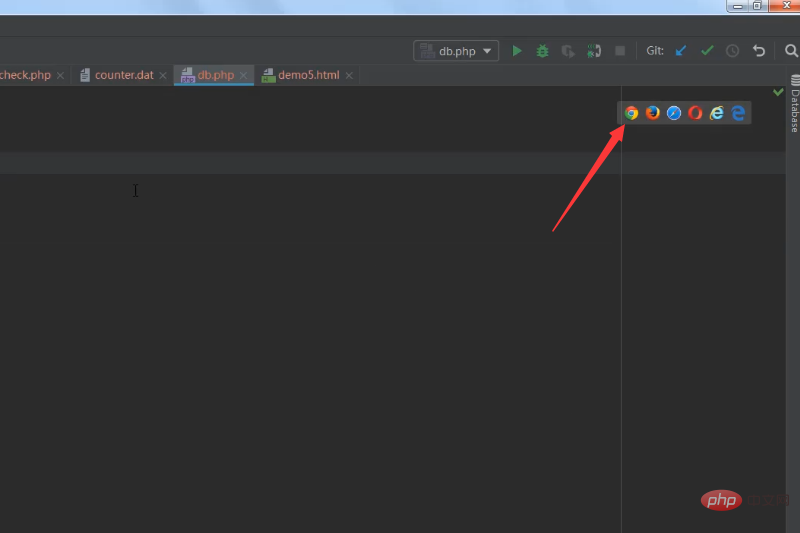
This article is a detailed introduction to the phpstorm running code. It is also very simple. I hope it will be helpful to friends in need!
The above is the detailed content of How to run code in PHPStorm. For more information, please follow other related articles on the PHP Chinese website!

