 Web Front-end
Web Front-end CSS Tutorial
CSS Tutorial How to use the selection selector? Detailed explanation of the usage of selection selector
How to use the selection selector? Detailed explanation of the usage of selection selectorHow to use the selection selector? Detailed explanation of the usage of selection selector
This article brings you how to use the selection selector? A detailed explanation of the usage of the selection selector has certain reference value. Friends in need can refer to it. I hope it will be helpful to you.
By default, the webpage text selected with the mouse in the browser is displayed with "dark blue background, white font". But sometimes we don't want the display effect of "dark blue background, white fonts".

::selection selector
Default style when the browser selects text
In CSS3, we can use "::selection Selector" to change the display of selected web page text.
Note that "::selection selector" is a double colon. In fact, double colons are often "pseudo elements", while single colons are often "pseudo classes".
The code is as follows:
<!DOCTYPE html>
<html xmlns="http://www.w3.org/1999/xhtml">
<head>
<title>CSS3 ::selection选择器</title>
<style type="text/css">
div::selection
{
background-color:red;
color:white;
}
p::selection
{
background-color:orange;
color:white;
}
</style>
</head>
<body>
<div>php中文网,让学习成为一种习惯</div>
<p>php中文网,让学习成为一种习惯</p>
</body>The effect is as follows:


CSS3 tutorial, please pay attention to the PHP Chinese website.
The above is the detailed content of How to use the selection selector? Detailed explanation of the usage of selection selector. For more information, please follow other related articles on the PHP Chinese website!
 Weekly Platform News: Impact of Third-Party Code, Passive Mixed Content, Countries with the Slowest ConnectionsApr 15, 2025 am 11:19 AM
Weekly Platform News: Impact of Third-Party Code, Passive Mixed Content, Countries with the Slowest ConnectionsApr 15, 2025 am 11:19 AMIn this week's roundup, Lighthouse sheds light on third-party scripts, insecure resources will get blocked on secure sites, and many country connection speeds
 Options for Hosting Your Own Non-JavaScript-Based AnalyticsApr 15, 2025 am 11:09 AM
Options for Hosting Your Own Non-JavaScript-Based AnalyticsApr 15, 2025 am 11:09 AMThere are loads of analytics platforms to help you track visitor and usage data on your sites. Perhaps most notably Google Analytics, which is widely used
 It's All In the Head: Managing the Document Head of a React Powered Site With React HelmetApr 15, 2025 am 11:01 AM
It's All In the Head: Managing the Document Head of a React Powered Site With React HelmetApr 15, 2025 am 11:01 AMThe document head might not be the most glamorous part of a website, but what goes into it is arguably just as important to the success of your website as its
 What is super() in JavaScript?Apr 15, 2025 am 10:59 AM
What is super() in JavaScript?Apr 15, 2025 am 10:59 AMWhat's happening when you see some JavaScript that calls super()?.In a child class, you use super() to call its parent’s constructor and super. to access its
 Comparing the Different Types of Native JavaScript PopupsApr 15, 2025 am 10:48 AM
Comparing the Different Types of Native JavaScript PopupsApr 15, 2025 am 10:48 AMJavaScript has a variety of built-in popup APIs that display special UI for user interaction. Famously:
 Why Are Accessible Websites so Hard to Build?Apr 15, 2025 am 10:45 AM
Why Are Accessible Websites so Hard to Build?Apr 15, 2025 am 10:45 AMI was chatting with some front-end folks the other day about why so many companies struggle at making accessible websites. Why are accessible websites so hard
 The `hidden` Attribute is Visibly WeakApr 15, 2025 am 10:43 AM
The `hidden` Attribute is Visibly WeakApr 15, 2025 am 10:43 AMThere is an HTML attribute that does exactly what you think it should do:
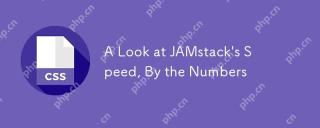 A Look at JAMstack's Speed, By the NumbersApr 15, 2025 am 10:39 AM
A Look at JAMstack's Speed, By the NumbersApr 15, 2025 am 10:39 AMPeople say JAMstack sites are fast — let’s find out why by looking at real performance metrics! We’ll cover common metrics, like Time to First Byte


Hot AI Tools

Undresser.AI Undress
AI-powered app for creating realistic nude photos

AI Clothes Remover
Online AI tool for removing clothes from photos.

Undress AI Tool
Undress images for free

Clothoff.io
AI clothes remover

AI Hentai Generator
Generate AI Hentai for free.

Hot Article

Hot Tools

SublimeText3 Chinese version
Chinese version, very easy to use

SAP NetWeaver Server Adapter for Eclipse
Integrate Eclipse with SAP NetWeaver application server.

Dreamweaver Mac version
Visual web development tools

Safe Exam Browser
Safe Exam Browser is a secure browser environment for taking online exams securely. This software turns any computer into a secure workstation. It controls access to any utility and prevents students from using unauthorized resources.

MinGW - Minimalist GNU for Windows
This project is in the process of being migrated to osdn.net/projects/mingw, you can continue to follow us there. MinGW: A native Windows port of the GNU Compiler Collection (GCC), freely distributable import libraries and header files for building native Windows applications; includes extensions to the MSVC runtime to support C99 functionality. All MinGW software can run on 64-bit Windows platforms.




