Home >Web Front-end >CSS Tutorial >How to achieve rounded borders with CSS
How to achieve rounded borders with CSS
- 不言Original
- 2018-11-16 13:47:334187browse
CSS to achieve rounded borders requires the use of the border-radius property in CSS. Let’s take a look at the details of CSS to implement rounded borders.
Let’s take a look at the implementation code of a border without rounded corners
<div style="border:solid 4px #808080;">这是一个框架</div>
The effect is as follows:
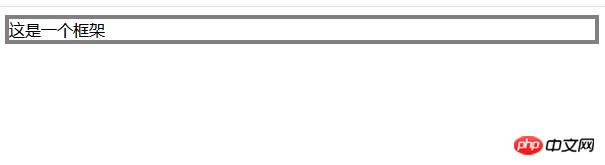
Let’s do it next Let’s look specifically at the code that uses the border-radius attribute in CSS to implement rounded borders.
Let’s first look at the syntax format of the border-radius attribute:
brder-radius:(左上水平半径)(右上水平半径)(右下水平半径)(左下水平半径)/(左上垂直半径)(右上垂直半径)(右下垂直半径)(左下垂直半径);
If / is omitted, it is assumed to be horizontal Have the same radius in both direction and vertical direction.
brder-radius:(左上半径)(右上半径)(右下半径)(左下半径);
Code example 1:
<div style="height:75px; padding-top:25px; border:solid 4px #808080; border-radius: 25px 25px 25px 25px / 25px 25px 25px 25px;">这是一个圆角边框</div>
The effect is as follows:
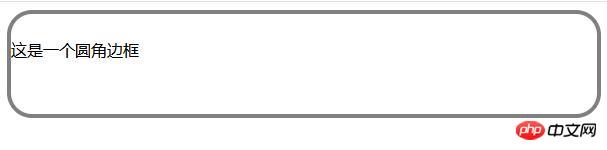
Code example 2
<div style="height:75px; padding-top:25px; border:solid 4px #808080; border-radius: 100px 100px 1005px 1005px / 25px 25px 25px 25px;">圆角边框</div>
The effect As follows:
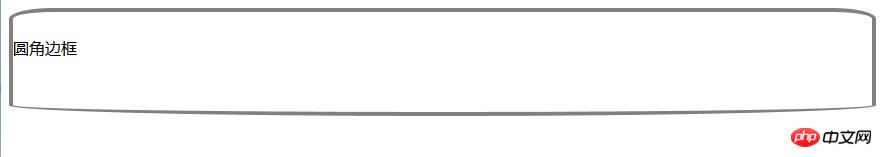
Code example 3
<div style="height:75px; padding-top:25px; padding-left:16px; border:solid 4px #808080; border-radius: 50px 20px 20px 20px;">圆角边框</div>
The effect is as follows:
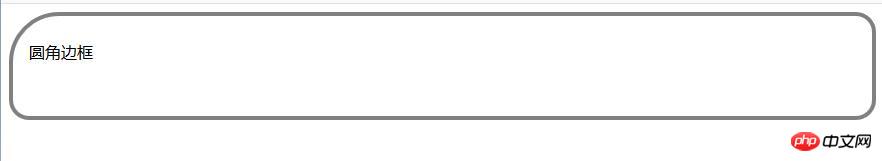
Specify corner radius individually
border-top-left-radius
border-top-righr-radius
border-bottom-left-radius
border-bottom-right-radius
You can also specify the radius of each corner individually. The format is
border-top-left-radius (角的半径)
or
border-top-left-radius (角的水平半径) (角的垂直半径)
The above is the detailed content of How to achieve rounded borders with CSS. For more information, please follow other related articles on the PHP Chinese website!
Related articles
See more- How to add rounded borders to div elements
- How to use CSS to achieve the effect of rounded borders
- How to write css rounded border code? (code example)
- How to set rounded borders in css? How to set rounded borders in css (image and text)
- How to achieve rounded borders and circular effects with css? (Picture + video tutorial)

