Home >Web Front-end >CSS Tutorial >What attributes does the li tag have? Detailed explanation of the attributes of li tag in css
What attributes does the li tag have? Detailed explanation of the attributes of li tag in css
- 云罗郡主Original
- 2018-11-07 14:19:2122685browse
In html, we often encounter the li tag, so what are the attributes of the li tag? Let's take a look at the properties of the li tag in css.
1: What are the attributes of tags
In HTML, use the li tag in CSS to control the style. On many websites, click The beginning, sometimes in the form of a picture. li is the most basic attribute in HTML. The li tag is used in unordered and ordered lists. For example:
<ol> <li>php1</li> <li>php2</li> </ol> <ul> <li>php3</li> <li>php4</li> </ul>
The effect is as follows:
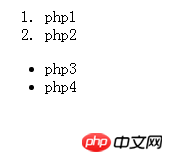
In the above code, you can see the default ordering and unordering of li. ol is arranged in ordered numbers, while the unordered ul is arranged in small dots. Currently, all browsers are compatible with li. [Recommended reading: javaScript dynamically adds Li elements]
2: Detailed explanation of the attributes of the li tag in css
Many Sometimes, we will add attributes to li to achieve the desired effect. We can arrange the elements horizontally or left-align the elements, or add colors to the list, for example:
ul{
width:100%;
}
li{
float:left;
}We will use the above code You can arrange elements horizontally. If you want other effects, just modify the code directly.
The above is what are the attributes of the li tag? A detailed introduction to the attributes of the li tag in css. If you want to know more about CSS3 tutorial, please pay attention to the PHP Chinese website.
The above is the detailed content of What attributes does the li tag have? Detailed explanation of the attributes of li tag in css. For more information, please follow other related articles on the PHP Chinese website!

