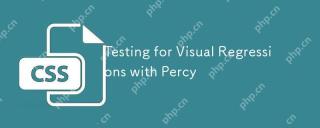The content of this article is about what is BFC? The in-depth analysis of BFC has certain reference value. Friends in need can refer to it. I hope it will be helpful to you.
1. What is BFC
Formatting context is W3C CSS2.1 A concept in the specification. It is a rendering area on the page and has a set of rendering rules that determine how its sub-elements will be positioned, as well as their relationship and interaction with other elements. most common Formatting context includes Block fomatting context (BFC for short) and Inline formatting context (IFC for short). Block formatting context is literally translated as "block-level formatting context". It is an independent rendering area in which only the Block-level box participates. It stipulates how the internal Block-level Box is laid out and has nothing to do with the outside of this area. In layman's terms, BFC is a container used to manage block-level elements.
2. How to create BFC
float is left|right
overflow is hidden| auto|scroll
display is table-cell|table-caption|inline-block|inline-flex|flex
position is absolute| fixed
Root element
3. BFC layout rules:
The internal Boxes will be placed one after another in the vertical direction (that is, the block-level elements occupy one row).
The BFC area will not overlap with the float box (Use this to achieve adaptive two-column layout).
The vertical distance of the internal Box is determined by margin. The margins of two adjacent Boxes belonging to the same BFC will overlap (Margin overlaps three conditions: belong to the same BFC; adjacent; block-level elements).
When calculating the height of BFC, floating elements also participate in the calculation. (Clear floating haslayout)
BFC is an isolated independent container on the page. The child elements in the container will not affect the elements outside. And vice versa.
4. What are the features of BFC
Feature 1: BFC will prevent vertical margins from folding
According to the definition of BFC, two elements may have vertical margin overlap only if they belong to the same BFC. This includes adjacent elements or nested elements, as long as there is no obstruction between them (such as borders, non-empty content, padding, etc.) margin overlap will occur.
①The problem of margin overlap of adjacent sibling elements
<style>
p{
color: #fff;
background: #888;
width: 200px;
line-height: 100px;
text-align:center;
margin: 100px;
}
</style>
<p>ABC</p>
<p>abc</p>

##Between the two P elements in the above example The distance between them should be 200px, but in fact it is only 100px, and margin overlap occurs. How do we deal with this situation?
You only need to wrap a container around p and trigger the container to generate a BFC. Then the two Ps do not belong to the same BFC, and there will be no margin overlap.
<style>
p{
color: #fff;
background: #888;
width: 200px;
line-height: 100px;
text-align:center;
margin: 100px;
}
.wrap{
overflow:hidden;
}
</style>
<p>ABC</p>
<div>
<p>abc</p>
</div>

<style>
.box{
width:100px;
height:100px;
background:#ccc;
}
.wrap {
background:yellow;
}
.wrap h1{
background:pink;
margin:40px;
}
</style>
<div>box</div>
<div>
<h1 id="h">h1</h1>
</div>

There are actually many processing methods.
Add: overflow:hidden; or overflow:auto to the wrap element; make its parent element form a BFC; you can also add border: 1px solid; or padding to the wrap element. :1px;These can effectively solve the problem of margin overlap between parent and child elements.

Feature 2: BFC will not overlap floating elements
Using this feature, we can createAdaptive two-column layout.
<style>
.box1{
height: 100px;
width: 100px;
float: left;
background: lightblue;
}
.box2{width: 200px;
height: 200px;
background: #eee;
}
</style>
<div>我是一个左浮动的元素</div>
<div>喂喂喂!大家不要生气嘛,生气会犯嗔戒的。悟空你也太调皮了,
我跟你说过叫你不要乱扔东西,你怎么又……你看,我还没说完你就把棍子给扔掉了!
月光宝盒是宝物,你把它扔掉会污染环境,要是砸到小朋友怎么办,就算砸不到小朋友,
砸到花花草草也是不对的。</div>

#In the picture above, the text is arranged around the floating elements, but here, this is obviously not what we want . At this time, we can add overflow:hidden to the style of the .box2 element; it will create a BFC so that its content can eliminate the impact on external floating elements .

这个方法可以用来实现两列自适应布局,效果不错,此时左边的宽度固定,右边的内容自适应宽度。如果我们改变文字的大小或者左边浮动元素的大小,两栏布局的结构依然没有改变!
特性3:BFC可以包含浮动----清除浮动
我们都知道浮动会脱离文档流,接下来我们看看下面的例子:
<style>
.box1{
width:100px;
height:100px;
float:left;
border: 1px solid #000;
}
.box2{
width:100px;
height:100px;
float:left;
border: 1px solid #000;
}
.box{
background:yellow
}
</style>
<div>
<div></div>
<div></div>
</div>

由于容器内两个div元素浮动,脱离了文档流,父容器内容宽度为零(即发生高度塌陷),未能将子元素包裹住。解决这个问题,只需要把把父元素变成一个BFC就行了。常用的办法是给父元素设置overflow:hidden。

The above is the detailed content of What is BFC? An in-depth analysis of BFC. For more information, please follow other related articles on the PHP Chinese website!
 Creating a Reusable Pagination Component in VueApr 22, 2025 am 11:17 AM
Creating a Reusable Pagination Component in VueApr 22, 2025 am 11:17 AMThe idea behind most of web applications is to fetch data from the database and present it to the user in the best possible way. When we deal with data there
 Using 'box shadows' and clip-path togetherApr 22, 2025 am 11:13 AM
Using 'box shadows' and clip-path togetherApr 22, 2025 am 11:13 AMLet's do a little step-by-step of a situation where you can't quite do what seems to make sense, but you can still get it done with CSS trickery. In this
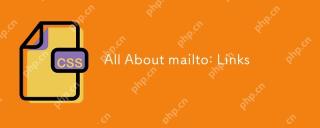 All About mailto: LinksApr 22, 2025 am 11:04 AM
All About mailto: LinksApr 22, 2025 am 11:04 AMYou can make a garden variety anchor link () open up a new email. Let's take a little journey into this feature. It's pretty easy to use, but as with anything
 It's pretty cool how Netlify CMS works with any flat file site generatorApr 22, 2025 am 11:03 AM
It's pretty cool how Netlify CMS works with any flat file site generatorApr 22, 2025 am 11:03 AMLittle confession here: when I first saw Netlify CMS at a glance, I thought: cool, maybe I'll try that someday when I'm exploring CMSs for a new project. Then
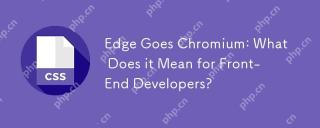 Edge Goes Chromium: What Does it Mean for Front-End Developers?Apr 22, 2025 am 10:58 AM
Edge Goes Chromium: What Does it Mean for Front-End Developers?Apr 22, 2025 am 10:58 AMIn December 2018, Microsoft announced that Edge would adopt Chromium, the open source project that powers Google Chrome. Many within the industry reacted with
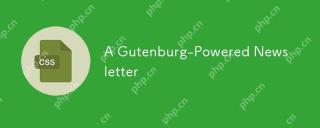 A Gutenburg-Powered NewsletterApr 22, 2025 am 10:57 AM
A Gutenburg-Powered NewsletterApr 22, 2025 am 10:57 AMI like Gutenberg, the new WordPress editor. I'm not oblivious to all the conversation around accessibility, UX, and readiness, but I know how hard it is to
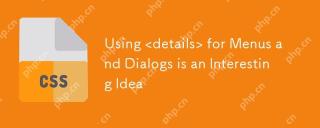 Using for Menus and Dialogs is an Interesting IdeaApr 22, 2025 am 10:56 AM
Using for Menus and Dialogs is an Interesting IdeaApr 22, 2025 am 10:56 AMUsing for a menu may be an interesting idea, but perhaps not something to actually ship in production. See "More Details on "


Hot AI Tools

Undresser.AI Undress
AI-powered app for creating realistic nude photos

AI Clothes Remover
Online AI tool for removing clothes from photos.

Undress AI Tool
Undress images for free

Clothoff.io
AI clothes remover

Video Face Swap
Swap faces in any video effortlessly with our completely free AI face swap tool!

Hot Article

Hot Tools

SublimeText3 English version
Recommended: Win version, supports code prompts!

mPDF
mPDF is a PHP library that can generate PDF files from UTF-8 encoded HTML. The original author, Ian Back, wrote mPDF to output PDF files "on the fly" from his website and handle different languages. It is slower than original scripts like HTML2FPDF and produces larger files when using Unicode fonts, but supports CSS styles etc. and has a lot of enhancements. Supports almost all languages, including RTL (Arabic and Hebrew) and CJK (Chinese, Japanese and Korean). Supports nested block-level elements (such as P, DIV),

SublimeText3 Mac version
God-level code editing software (SublimeText3)

MinGW - Minimalist GNU for Windows
This project is in the process of being migrated to osdn.net/projects/mingw, you can continue to follow us there. MinGW: A native Windows port of the GNU Compiler Collection (GCC), freely distributable import libraries and header files for building native Windows applications; includes extensions to the MSVC runtime to support C99 functionality. All MinGW software can run on 64-bit Windows platforms.

Atom editor mac version download
The most popular open source editor