Home >Web Front-end >JS Tutorial >JavaScript implements tab label switching effect (code example)
JavaScript implements tab label switching effect (code example)
- 青灯夜游forward
- 2018-10-10 17:04:362292browse
This article will introduce how to use CSS to achieve the effect of QR code scanning. It has certain reference value. Friends in need can refer to it. I hope it will be helpful to you.
This is the html code
<p id="main"> <!--标题--> <ul id="tab"> <li class="showed">tab1</li> <li>tab2</li> <li>tab3</li> </ul> <!--内容--> <p id="contents"> <ul style="display:block;"><!--默认显示第一个--> <span>模块一</span> </ul> <ul> <span>模块二</span> </ul> <ul> <span>模块三</span> </ul> </p> </p>
CSS style
li{
list-style:none;
}
#main {
width: 600px;
margin: 200px auto;
}
#tab {
overflow: hidden;
background: #000;
border: 1px solid #000;
}
#tab li {
float: left;
color: #fff;
height: 30px;
cursor: pointer;
line-height: 30px;
padding: 0 20px;
}
#tab li.showed {
color: #000;
background: #ddd;
}
#contents {
border: 1px solid #000;
border-top-width: 0;
}
#contents ul {
line-height: 150px;
display:none;
margin: 0 30px;
padding: 10px 0;
}The following is the JS
$(function() {
window.onload = function() {
var lis = $('#tab li');
var uls = $('#contents ul');
lis.click(function() {
var li_selected = $(this); //选中的li分类
var num = li_selected.index(); //相对于同胞元素的位置
lis.removeClass(); //清空liCSS属性
li_selected.addClass('showed'); //选中li添加属性
uls.css('display', 'none'); //隐藏所有ul标签
uls.eq(num).css('display', 'block'); //展示选中的li所对应的ul内容
})
}
});Rendering:
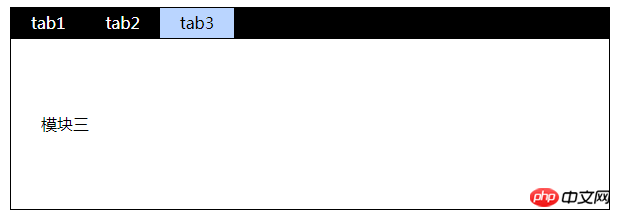
Summary: The above is the entire content of this article, I hope it will be helpful to everyone's study. For more related tutorials, please visit JavaScript Video Tutorial!
Related recommendations:
php public welfare training video tutorial
The above is the detailed content of JavaScript implements tab label switching effect (code example). For more information, please follow other related articles on the PHP Chinese website!
Related articles
See more- An in-depth analysis of the Bootstrap list group component
- Detailed explanation of JavaScript function currying
- Complete example of JS password generation and strength detection (with demo source code download)
- Angularjs integrates WeChat UI (weui)
- How to quickly switch between Traditional Chinese and Simplified Chinese with JavaScript and the trick for websites to support switching between Simplified and Traditional Chinese_javascript skills

