Home >Web Front-end >JS Tutorial >Detailed graphic explanation of how to create nodes and add nodes in JS
Detailed graphic explanation of how to create nodes and add nodes in JS
- yuliaOriginal
- 2018-10-09 10:18:3320649browse
JavaScript is often used in front-end development, so do you know how to add child nodes using JS? This article will tell you how to create nodes and add nodes in JS. Friends who are interested can refer to it. I hope it can help you.
To add a new element to the HTML DOM, we must first create the node (that is, the element), and then add it to the location where it needs to be added.
The key to adding nodes is to use the appendChild() method, which can add new child nodes at the end of the child nodes.
Example: The list displays three of the four beauties in ancient times. Click the Add button to add Wang Zhaojun to the list as the last node.
Detailed explanation of steps
The first step is to create a new
var node=document.createElement("li")
The second step, because there is content in the
var textnode=document.createTextNode("Wang Zhaojun")
Step three, use appendChild to add the text node to the
node.appendChild(textnode)
Step four, add the created node to the specified location
var element= document.getElementById("myList") finds an existing element
element.appendChild(node) appends a new element to an existing element
The complete code is as follows
HTML part:
<body> <ul id="myList"> <li>杨玉环</li> <li>西施</li> <li>貂蝉</li> </ul> <p>单击按钮将项目添加到列表中</p> <button onclick="myFunction()">点击添加</button> </body>
JavaScript part:
<script type="text/javascript">
function myFunction(){
var node=document.createElement("li");
var textnode=document.createTextNode("王昭君");
node.appendChild(textnode);
document.getElementById("myList").appendChild(node);
}
</script>Rendering:
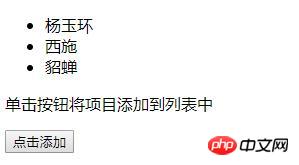
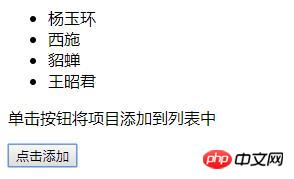
The above is the detailed content of Detailed graphic explanation of how to create nodes and add nodes in JS. For more information, please follow other related articles on the PHP Chinese website!
Related articles
See more- An in-depth analysis of the Bootstrap list group component
- Detailed explanation of JavaScript function currying
- Complete example of JS password generation and strength detection (with demo source code download)
- Angularjs integrates WeChat UI (weui)
- How to quickly switch between Traditional Chinese and Simplified Chinese with JavaScript and the trick for websites to support switching between Simplified and Traditional Chinese_javascript skills

