Home >Web Front-end >H5 Tutorial >How to draw an ellipse with canvas? Summary of methods for drawing ellipses with canvas
How to draw an ellipse with canvas? Summary of methods for drawing ellipses with canvas
- 不言Original
- 2018-09-30 09:17:3912707browse
The canvas element in HTML5 is used to draw pictures in the browser, so canvas can draw many different pictures. So, today we will take a look at how canvas draws an ellipse. Without further ado, Let’s get straight to the text.
First let’s take a look at the method of drawing an ellipse that comes with canvas
##ellipse(x, y, radiusX, radiusY, rotation, startAngle, endAngle, anticlockwise).
Parameters (from left to right):Let’s look at the method code for drawing an ellipse that comes with canvas:
<!DOCTYPE html>
<html>
<head>
<meta charset="UTF-8">
<title>椭圆</title>
</head>
<body>
<canvas id="canvas" style="border:1px solid #aaa;display:block;margin:50px auto;">
当前浏览器不支持Canvas,请更换浏览器后再试
</canvas>
<script>
window.onload = function(){
var canvas = document.getElementById("canvas");
var ctx=canvas.getContext('2d');
canvas.width = 800;
canvas.height = 800;
if(ctx.ellipse){
ctx.ellipse(300,300,200,100,0,0,Math.PI*2);
ctx.fillStyle="blue";
ctx.strokeStyle="#000";
ctx.fill();
ctx.stroke();
}else{
alert("no ellipse!");
}
}
</script>
</body>
</html>
drawn by canvas The ellipse effect is as follows:
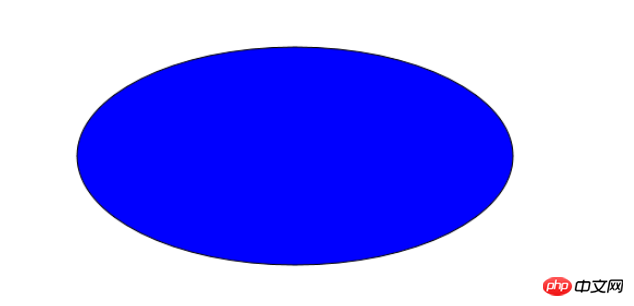
canvas methods of drawing ellipses.
1. Use canvas to draw a circle to draw an ellipse
This method uses a canvas function scale, which can realize the scaling of canvas. . There are two directions of scaling: horizontal and vertical. In the code, the canvas is enlarged in the horizontal direction, but the vertical direction remains unchanged. Therefore, the circle originally drawn by arc becomes an ellipse.The code for canvas drawing ellipse is as follows:
<!DOCTYPE HTML>
<html>
<head>
<style>
body {
margin: 0px;
padding: 0px;
}
</style>
</head>
<body>
<canvas id="myCanvas" width="578" height="200"></canvas>
<script>
var canvas = document.getElementById('myCanvas');
var context = canvas.getContext('2d');
var centerX = 0;
var centerY = 0;
var radius = 50;
// save state
context.save();
// translate context
context.translate(canvas.width / 2, canvas.height / 2);
// scale context horizontally
context.scale(2, 1);
// draw circle which will be stretched into an oval
context.beginPath();
context.arc(centerX, centerY, radius, 0, 2 * Math.PI, false);
// restore to original state
context.restore();
// apply styling
context.fillStyle = 'pink';
context.fill();
context.lineWidth = 5;
context.strokeStyle = 'black';
context.stroke();
</script>
</body>
</html>
The canvas ellipse effect is as follows:
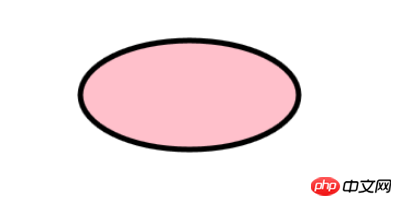
2. Use Bezier curve to draw an ellipse on canvas
This method of drawing an ellipse divides an ellipse into Four Bezier curves are connected to form an ellipse.The code for canvas drawing ellipse is as follows:
<!DOCTYPE html>
<html>
<head>
<meta charset="UTF-8">
<title>椭圆</title>
</head>
<body>
<canvas id="canvas" style="border:1px solid #aaa;display:block;margin:50px auto;">
当前浏览器不支持Canvas,请更换浏览器后再试
</canvas>
<script>
var canvas = document.getElementById("canvas");
canvas.width = 600;
canvas.height = 600;
var context = canvas.getContext("2d");
context.lineWidth = 10;
context.strokeStyle="black";
BezierEllipse2(context, 470, 200, 100, 20); //椭圆
function BezierEllipse2(ctx, x, y, a, b){
var k = .5522848,
ox = a * k, // 水平控制点偏移量
oy = b * k; // 垂直控制点偏移量</p> <p> ctx.beginPath();
//从椭圆的左端点开始顺时针绘制四条三次贝塞尔曲线
ctx.moveTo(x - a, y);
ctx.bezierCurveTo(x - a, y - oy, x - ox, y - b, x, y - b);
ctx.bezierCurveTo(x + ox, y - b, x + a, y - oy, x + a, y);
ctx.bezierCurveTo(x + a, y + oy, x + ox, y + b, x, y + b);
ctx.bezierCurveTo(x - ox, y + b, x - a, y + oy, x - a, y);
ctx.closePath();
ctx.stroke();
};
</script>
</body>
</html>
The canvas ellipse effect is as follows:

3. Use two Bezier curves to draw an ellipse on canvas
##The code for drawing an ellipse on canvas is as follows://椭圆
CanvasRenderingContext2D.prototype.oval = function (x, y, width, height) {
var k = (width/0.75)/2,
w = width/2,
h = height/2;
this.beginPath();
this.moveTo(x, y-h);
this.bezierCurveTo(x+k, y-h, x+k, y+h, x, y+h);
this.bezierCurveTo(x-k, y+h, x-k, y-h, x, y-h);
this.closePath(); return this;
} Note: This method only needs to remember this point. The ratio of the width of the ellipse to the coordinates of the control points of the Bezier curve that draws the ellipse is as follows:
Bezier control point x=(ellipse width/0.75) /2.
This article ends here. For more exciting content, you can pay attention to the php Chinese website.
The above is the detailed content of How to draw an ellipse with canvas? Summary of methods for drawing ellipses with canvas. For more information, please follow other related articles on the PHP Chinese website!
Related articles
See more- AlloyTouch full-screen scrolling plug-in creates a smooth H5 page in 30 seconds
- HTML5 actual combat and analysis of touch events (touchstart, touchmove and touchend)
- Detailed explanation of image drawing examples in HTML5 canvas 9
- Regular expressions and new HTML5 elements
- How to combine NodeJS and HTML5 to drag and drop multiple files to upload to the server

