This article brings you the four usages (code examples) of the distinct keyword in SQL. It has certain reference value. Friends in need can refer to it. I hope it will be helpful to you.
When using mysql, sometimes you need to query for records with unique fields. Although mysql provides the distinct keyword to filter out redundant duplicate records and keep only one, it is often used to return duplicate records. The number of duplicate records instead of using it to return all values without duplicate records. The reason is that distinct can only return its target field, but cannot return other fields. This problem has troubled me for a long time. If it cannot be solved with distinct, I can only solve it with a double loop query, which is very large for a large amount of data. For the website, it will undoubtedly directly affect the efficiency. So I spent a lot of time researching this problem, and couldn't find a solution online. During this period, I roped in Rong Rong to help. As a result, both of us were depressed.
Let's take a look at an example first:
table
id name
1 a
2 b
3 c
4 c
5 b
The library structure is roughly like this. This is just a simple example. The actual situation will be much more complicated.
For example, if I want to use one statement to query all data with non-duplicate names, I must use distinct to remove redundant duplicate records.
select distinct name from table
The result obtained is:
name
a
b
c
It seems to have achieved the effect, but, What I want to get is the id value? Change the query statement:
select distinct name, id from table
The result will be:
id name
1 a
2 b
3 c
4 c
5 b
Why doesn’t distinct work? It works, but it affects two fields at the same time, that is, the id and name must be the same to be excluded. . . . . . .
Let’s change the query statement again:
select id, distinct name from table
Unfortunately, you can’t get anything except error information, distinct must be placed at the beginning . Is it so difficult to put distinct in the where condition? Yes, it still reports an error. . . . . . .
Is it troublesome? Indeed, all efforts have failed to solve this problem. I have no choice but to continue asking someone.
I grabbed a JAVA programmer in the company and showed me how to use distinct in Oracle, but he couldn't find a solution in MySQL. Finally, before leaving get off work, he suggested that I try group by.
After trying for a long time, it didn’t work. Finally, I found a usage in the mysql manual. I used group_concat(distinct name) with group by name to achieve the function I needed. I am excited and God bless me. I will give it a try as soon as possible.
Error reporting. . . . . . . . . . . . depressed. . . . . . . Even the mysql manual couldn't get along with me. It first gave me hope, and then pushed me into despair. It was so cruel. . . .
After careful inspection, the group_concat function is supported by 4.1, halo, I am 4.0. There is no other way, upgrade, try after upgrading, success. . . . . .
Finally got it done, but then we have to ask customers to upgrade as well.
Suddenly an idea flashed. Since the group_concat function can be used, can other functions also work?
Hurry up and try the count function, it works, me. . . . . . . I want to cry, it took so much effort. . . . . . . . It turns out it's that simple. . . . . .
Now release the complete statement:
select *, count(distinct name) from table group by name
Result:
id name count(distinct name)
1 a 1
2 b 1
3 c 1
The above is the detailed content of Four uses of the distinct keyword in SQL. For more information, please follow other related articles on the PHP Chinese website!
 How do you create and manage user accounts in MySQL?Apr 22, 2025 pm 06:05 PM
How do you create and manage user accounts in MySQL?Apr 22, 2025 pm 06:05 PMThe steps to create and manage user accounts in MySQL are as follows: 1. Create a user: Use CREATEUSER'newuser'@'localhost'IDENTIFIEDBY'password'; 2. Assign permissions: Use GRANTSELECT, INSERT, UPDATEONmydatabase.TO'newuser'@'localhost'; 3. Fix permission error: Use REVOKEALLPRIVILEGESONmydatabase.FROM'newuser'@'localhost'; then reassign permissions; 4. Optimization permissions: Use SHOWGRA
 How does MySQL differ from Oracle?Apr 22, 2025 pm 05:57 PM
How does MySQL differ from Oracle?Apr 22, 2025 pm 05:57 PMMySQL is suitable for rapid development and small and medium-sized applications, while Oracle is suitable for large enterprises and high availability needs. 1) MySQL is open source and easy to use, suitable for web applications and small and medium-sized enterprises. 2) Oracle is powerful and suitable for large enterprises and government agencies. 3) MySQL supports a variety of storage engines, and Oracle provides rich enterprise-level functions.
 What are the disadvantages of using MySQL compared to other relational databases?Apr 22, 2025 pm 05:49 PM
What are the disadvantages of using MySQL compared to other relational databases?Apr 22, 2025 pm 05:49 PMThe disadvantages of MySQL compared to other relational databases include: 1. Performance issues: You may encounter bottlenecks when processing large-scale data, and PostgreSQL performs better in complex queries and big data processing. 2. Scalability: The horizontal scaling ability is not as good as Google Spanner and Amazon Aurora. 3. Functional limitations: Not as good as PostgreSQL and Oracle in advanced functions, some functions require more custom code and maintenance.
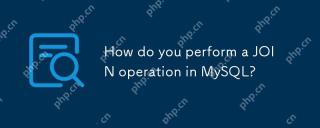 How do you perform a JOIN operation in MySQL?Apr 22, 2025 pm 05:41 PM
How do you perform a JOIN operation in MySQL?Apr 22, 2025 pm 05:41 PMMySQL supports four JOIN types: INNERJOIN, LEFTJOIN, RIGHTJOIN and FULLOUTERJOIN. 1.INNERJOIN is used to match rows in two tables and return results that meet the criteria. 2.LEFTJOIN returns all rows in the left table, even if the right table does not match. 3. RIGHTJOIN is opposite to LEFTJOIN and returns all rows in the right table. 4.FULLOUTERJOIN returns all rows in the two tables that meet or do not meet the conditions.
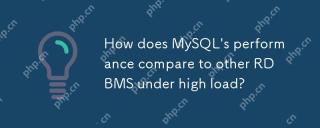 How does MySQL's performance compare to other RDBMS under high load?Apr 22, 2025 pm 05:37 PM
How does MySQL's performance compare to other RDBMS under high load?Apr 22, 2025 pm 05:37 PMMySQL's performance under high load has its advantages and disadvantages compared with other RDBMSs. 1) MySQL performs well under high loads through the InnoDB engine and optimization strategies such as indexing, query cache and partition tables. 2) PostgreSQL provides efficient concurrent read and write through the MVCC mechanism, while Oracle and Microsoft SQLServer improve performance through their respective optimization strategies. With reasonable configuration and optimization, MySQL can perform well in high load environments.
 Explain the InnoDB Buffer Pool and its importance for performance.Apr 19, 2025 am 12:24 AM
Explain the InnoDB Buffer Pool and its importance for performance.Apr 19, 2025 am 12:24 AMInnoDBBufferPool reduces disk I/O by caching data and indexing pages, improving database performance. Its working principle includes: 1. Data reading: Read data from BufferPool; 2. Data writing: After modifying the data, write to BufferPool and refresh it to disk regularly; 3. Cache management: Use the LRU algorithm to manage cache pages; 4. Reading mechanism: Load adjacent data pages in advance. By sizing the BufferPool and using multiple instances, database performance can be optimized.
 MySQL vs. Other Programming Languages: A ComparisonApr 19, 2025 am 12:22 AM
MySQL vs. Other Programming Languages: A ComparisonApr 19, 2025 am 12:22 AMCompared with other programming languages, MySQL is mainly used to store and manage data, while other languages such as Python, Java, and C are used for logical processing and application development. MySQL is known for its high performance, scalability and cross-platform support, suitable for data management needs, while other languages have advantages in their respective fields such as data analytics, enterprise applications, and system programming.
 Learning MySQL: A Step-by-Step Guide for New UsersApr 19, 2025 am 12:19 AM
Learning MySQL: A Step-by-Step Guide for New UsersApr 19, 2025 am 12:19 AMMySQL is worth learning because it is a powerful open source database management system suitable for data storage, management and analysis. 1) MySQL is a relational database that uses SQL to operate data and is suitable for structured data management. 2) The SQL language is the key to interacting with MySQL and supports CRUD operations. 3) The working principle of MySQL includes client/server architecture, storage engine and query optimizer. 4) Basic usage includes creating databases and tables, and advanced usage involves joining tables using JOIN. 5) Common errors include syntax errors and permission issues, and debugging skills include checking syntax and using EXPLAIN commands. 6) Performance optimization involves the use of indexes, optimization of SQL statements and regular maintenance of databases.


Hot AI Tools

Undresser.AI Undress
AI-powered app for creating realistic nude photos

AI Clothes Remover
Online AI tool for removing clothes from photos.

Undress AI Tool
Undress images for free

Clothoff.io
AI clothes remover

Video Face Swap
Swap faces in any video effortlessly with our completely free AI face swap tool!

Hot Article

Hot Tools

Atom editor mac version download
The most popular open source editor

SublimeText3 English version
Recommended: Win version, supports code prompts!

mPDF
mPDF is a PHP library that can generate PDF files from UTF-8 encoded HTML. The original author, Ian Back, wrote mPDF to output PDF files "on the fly" from his website and handle different languages. It is slower than original scripts like HTML2FPDF and produces larger files when using Unicode fonts, but supports CSS styles etc. and has a lot of enhancements. Supports almost all languages, including RTL (Arabic and Hebrew) and CJK (Chinese, Japanese and Korean). Supports nested block-level elements (such as P, DIV),

DVWA
Damn Vulnerable Web App (DVWA) is a PHP/MySQL web application that is very vulnerable. Its main goals are to be an aid for security professionals to test their skills and tools in a legal environment, to help web developers better understand the process of securing web applications, and to help teachers/students teach/learn in a classroom environment Web application security. The goal of DVWA is to practice some of the most common web vulnerabilities through a simple and straightforward interface, with varying degrees of difficulty. Please note that this software

MinGW - Minimalist GNU for Windows
This project is in the process of being migrated to osdn.net/projects/mingw, you can continue to follow us there. MinGW: A native Windows port of the GNU Compiler Collection (GCC), freely distributable import libraries and header files for building native Windows applications; includes extensions to the MSVC runtime to support C99 functionality. All MinGW software can run on 64-bit Windows platforms.





