Home >Web Front-end >JS Tutorial >The case of js thread - realizing the typewriter effect of random speed
The case of js thread - realizing the typewriter effect of random speed
- php是最好的语言Original
- 2018-08-02 09:29:251599browse
Directory
Directory
Random speed Typewriter effect
Effect
Code
Knowledge cited Click
Use timer to trigger thread
Use event to trigger thread
Thread
Random number
Quick link
Random speed typewriter effect
Effect
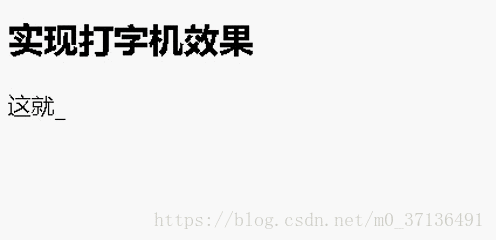
Code
html part
<!DOCTYPE html><html lang="en"><head>
<meta charset="UTF-8">
<title>typeWriter</title>
<style type="text/css">
h2,h5,#tooltipMsg,p{ white-space: nowrap; }
td{ border: 1px solid #ccc; height: 50px; text-align: center; font-size: 10pt; padding: 2px; }
</style></head><body>
<h2>实现打字机效果</h2>
<p id="typeWriterEffect"></p>
<p id="typeWriterEffect2"></p>
<script type="text/javascript" src="typeWriter.js"></script></body></html>js part
window.onload=function(){
var twArr = [],//打字的数据库队列
twing = false,//用于判断打字机的线程是否开启
twID = [],//打字机线程ID
twTime = 10,//用于定时调用的时间
obj1 = document.getElementById("typeWriterEffect"),
obj2 = document.getElementById("typeWriterEffect2"),
twEffect = function(e,str){//添加显示的元素
twArr.push({ "context":e,//目标元素上下文
"str":str,//显示的元素
"lening":0,//截取的进度
"maxL":str.length//最大的进度
})
},
closeTw = function(){//关闭定时调用
clearTimeout(twID);//关闭线程
twing = true;
},
twUi = function(){//定时调用
var i = 0,
L = twArr.length,
eing = null; for (var i = 0; i < L; i++) {
eing = twArr[i]//效果同时加载多对象数组
eing.lening++; if (eing.lening>eing.maxL) {//不设置关闭线程则打字效果循环
eing.lening = 0;
}
eing.context.innerHTML = eing.str.substring(0,eing.lening)+"_";
} var num = Math.floor(Math.random()*50+1);//1-50个随机数
console.log(num);
twID = setTimeout(twUi,num*twTime);//开启线程
if(twID==eing.maxL){//到达最后关闭线程
closeTw();
}
}, //开启定时调用,参数为设置定时调用的时间
startTw = function (twTime) {
if (!twing) {//如果没有开启才开启
twTime = twTime;
twUi();//开始定时调用
}
}; //设置内容对象数组
twEffect(obj1,"这就是打字机效果,打字速度随机哦!!!!!"); //开始调用线程
startTw(twTime);
}Knowledge points cited
Thread
JS’s single threaded (single threaded) and asynchronous (asynchronous), but they are not contradictory to each other, js host environment (For example, browsers, Node) are multi-threaded, and the host environment makes js have asynchronous properties in some way.
setTimeout(function(){
console.log(time is out);
},50);Some people will ask about the difference between timer setTimeout and setinterval:
setTimeout (table delay time) is executed when After loading and delaying the specified time, only executes the expression once,
and setInterval (table interaction time) is different. It executes every specified time after loading. One-time expression
Use timer to trigger thread
(Disadvantage: high coupling)
function f1(callback){setTimeout(function(){
// f1 的代码
callback();
},0);
}
f1(f2);Use event to trigger thread
(Disadvantage: You can implement different callback functions by binding different events. If you apply this method too much, it will not be conducive to reading the program)
$f1.on('custom',f2); //这里绑定事件以jQuery写法为例function f1(){setTimeout(function(){
// f1的代码
$f1.trigger('custom');
},0);
}Random number
Math.random() Take a random number from 0-1
Similarly expand the example:
Math.random()*10Take a random number from 0-10 (including a lot of decimal points)
Math.random()*10 1 takes a random number of 1-10
Math.random()*10 2 takes a random number of 2-10
Math.random()*899 100 takes a random number of 100-999
Commonly used: Math.floor()Only take the integer part of the random number
Related articles:
Complete example of typewriter effect implemented by JS
Typewriter effect sample code implemented by JS
Related videos:
Achieve full-screen switching effect practical video tutorial
The above is the detailed content of The case of js thread - realizing the typewriter effect of random speed. For more information, please follow other related articles on the PHP Chinese website!
Related articles
See more- An in-depth analysis of the Bootstrap list group component
- Detailed explanation of JavaScript function currying
- Complete example of JS password generation and strength detection (with demo source code download)
- Angularjs integrates WeChat UI (weui)
- How to quickly switch between Traditional Chinese and Simplified Chinese with JavaScript and the trick for websites to support switching between Simplified and Traditional Chinese_javascript skills

