Home >Web Front-end >JS Tutorial >How to solve the problem that stylus cannot be used in vue-cli
How to solve the problem that stylus cannot be used in vue-cli
- 不言Original
- 2018-06-29 16:23:412222browse
This article mainly introduces the method to solve the problem that stylus cannot be used in vue-cli. It has certain reference value. Interested friends can refer to it
When writing vue based on vue-cli During the project, I encountered a small pitfall. I used stylus for css, but it always reported an error during compilation:
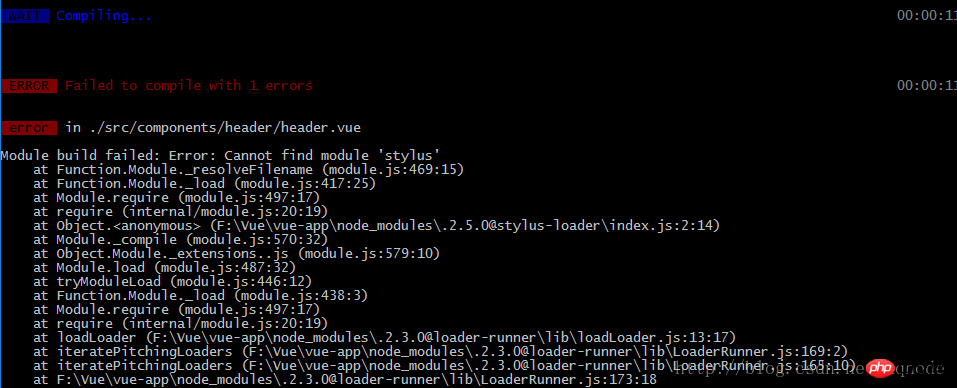
After going back and forth dozens of times, I finally finally I've been tortured. . . The solution is as follows:
1. Write dependencies in the package.json file:
"stylus-loader": "^2.5.0", "stylus": "0.52.4",
Then run cmpm on the command line i Install the plugin.
Or run directly:
$ cnpm i stylus-loader stylus --save
After that, it’s time to enjoy the joy of success:
Running
$ npm run dev
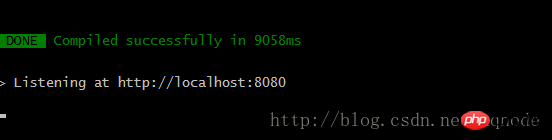
Here’s to celebrating! It turns out that I only installed stylus-loader but not stylus, so the problem has not been solved. Now it is finally solved. ^_^
The above is the entire content of this article. I hope it will be helpful to everyone's study. For more related content, please pay attention to the PHP Chinese website!
Related recommendations:
About the method of Vue2 SSR caching Api data
The above is the detailed content of How to solve the problem that stylus cannot be used in vue-cli. For more information, please follow other related articles on the PHP Chinese website!
Related articles
See more- An in-depth analysis of the Bootstrap list group component
- Detailed explanation of JavaScript function currying
- Complete example of JS password generation and strength detection (with demo source code download)
- Angularjs integrates WeChat UI (weui)
- How to quickly switch between Traditional Chinese and Simplified Chinese with JavaScript and the trick for websites to support switching between Simplified and Traditional Chinese_javascript skills

