Home >Web Front-end >JS Tutorial >Detailed introduction to Vuex plugins in Vue.JS projects (detailed tutorial)
Detailed introduction to Vuex plugins in Vue.JS projects (detailed tutorial)
- 亚连Original
- 2018-06-23 17:42:132743browse
In this article, I will show you 5 features that you can easily add to your next project through Vuex plugins. Let’s learn together.
There are many good reasons to use Vuex to manage Vue's state. One of them is that it’s very easy to extend some cool functionality through Vuex plugins. Developers in the Vuex community have created tons of free plugins for you to use, with many features you can imagine, and some you might not have thought of.
State persistence synchronization tab, window language localization management multiple loading state cache operations
1. State persistence
vuex-persistedstate Use the browser's local storage to persist state. This means refreshing the page or closing the tab will not delete your data.
A good example is the shopping cart: if a user accidentally closes a tab, they can reopen it and get back to the previous page.

2. Synchronize tabs and windows
vuex-shared-mutations can synchronize status between different tabs. It is implemented by mutation storing state into local storage. When the content in the tab or window is updated, the storage event is triggered and mutation is re-called to maintain state synchronization.

3. Language Localization
vuex-i18n allows you to easily store content in multiple languages. Make it easier for your app to switch languages.
One cool feature is that you can store strings with tags, such as "Hello {name}, this is your Vue.js app.". All translations will use the same string in marked places.
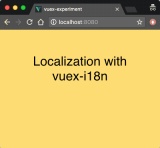
4. Manage multiple loading states
vuex-loading helps you manage multiple loading states in your application. This plug-in is suitable for real-time applications with frequent and complex state changes.

5. Cache operation
vuex-cache can cache Vuex’s action. For example, if you retrieve data from the server, this plugin will cache the results the first time the action is called, and then directly return the cached value on subsequent dispatchs. It's also easy to clear the cache when necessary.

The above is what I compiled for everyone. I hope it will be helpful to everyone in the future.
Related articles:
404 problem occurs when refreshing the page in react-router
Detailed introduction to the use of Vue event modifier capture
How to pass events in vue components
The above is the detailed content of Detailed introduction to Vuex plugins in Vue.JS projects (detailed tutorial). For more information, please follow other related articles on the PHP Chinese website!
Related articles
See more- An in-depth analysis of the Bootstrap list group component
- Detailed explanation of JavaScript function currying
- Complete example of JS password generation and strength detection (with demo source code download)
- Angularjs integrates WeChat UI (weui)
- How to quickly switch between Traditional Chinese and Simplified Chinese with JavaScript and the trick for websites to support switching between Simplified and Traditional Chinese_javascript skills

