Home >Web Front-end >JS Tutorial >JAVASCRIPT code to write Tetris web version_javascript skills
JAVASCRIPT code to write Tetris web version_javascript skills
- WBOYWBOYWBOYWBOYWBOYWBOYWBOYWBOYWBOYWBOYWBOYWBOYWBOriginal
- 2016-05-16 15:29:421840browse
Tetris is a memory of my childhood. From the original black and white handheld game console, to the TV game console, to the computer, there are traces of it. Today we will review one of its implementation methods. Let me sort out my thoughts...
HTML CSS JS implements the full version of Tetris. The material is only pictures. Download the pictures you want and save them according to the prompt name. Pay attention to the path when using it in css! ! Mainly in JS! JS comes with detailed comments
Effect:

Key tips: [Keyboard keys]
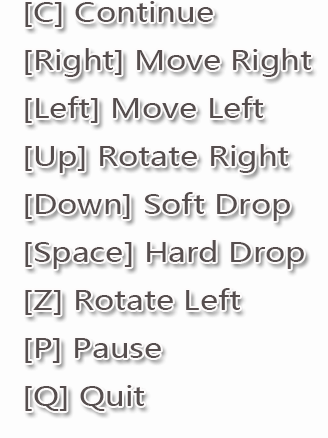
Material: The image name corresponds to the code
1. Background image: tetris.png

2. Picture of the pop-up box when failure: game-over.png

3. Pictures of small squares in seven colors:
I.png:
J.png:
L.png:
O.png:
S.png:
T.png:
Z.png:
HTML code
<!DOCTYPE html>
<html>
<head>
<meta charset="UTF-8" />
<title>俄罗斯方块 — 经典完整版</title>
<link rel="stylesheet" href="css/tetris.css"/>
<script src="js/shapes.js"></script>
<script src="js/tetris.js"></script>
</head>
<body>
<div class="playground">
<p>SCORE:<span>0</span></p>
<p>LINES:<span>0</span></p>
<p>LEVEL:<span>1</span></p>
</div>
</body>
</html>
CSS code
.playground {
width: 525px;
height: 550px;
margin: 20px auto 0 auto;
position: relative;
background-image:url("tetris.png");
}
.playground img { position: absolute;}
.playground p {font-size: 30px;
font-family: 'SimHei';
font-weight: bold;
color: #667799;
position: absolute;
left:305px;
top:120px;
}
.playground p+p { top:176px; }
.playground p+p+p { top:232px; }
JAVASCRIPT code: divided into two paragraphs with detailed step-by-step explanation
1. tetris.js
window.$=HTMLElement.prototype.$=function(selector){
return (this==window?document:this).querySelectorAll(selector);
}
var tetris={
RN:20,//总行数
CN:10,//总列数
CSIZE:26,//每个格子的宽高都是26px
OFFSET_X:15,//每个单元格的左侧都要加15px
OFFSET_y:15,//每个单元格的上面都要加15px
pg:null,//保存游戏主界面对象
currShape:null,//专门保存正在移动的图形对象
nextShape:null,//八、专门保存下一个图形
interval:500,//每秒重绘一次==>下落的速度
timer:null,
wall:[],//六、保存所有停止的下落的方块
state:1,//十、保存游戏当前状态
STATE_RUNNING:1,//十、游戏正在运行
STATE_GAMEOVER:0,//十、游戏结束
STATE_PAUSE:2,//十、游戏暂停
IMG_GAMEOVER:"img/game-over.png",
IMG_PAUSE:"img/pause.png",
SCORES:[0,10,50,80,200],//十三,要加的分数档位
score:0,//十三、当前总分
lines:0,//十三、当前总行数
//十、为游戏添加不同状态的图片
paintState:function(){//根据当前游戏状态,为游戏添加不同的图片
var img=new Image();
switch(this.state){
//如果当前状态是STATE_GAMEOVER
case this.STATE_GAMEOVER:
// img.src设置为IMG_GAMEOVER
img.src=this.IMG_GAMEOVER;
break;
//如果当前状态是STATE_PAUSE
case this.STATE_PAUSE:
// img.src设置为IMG_PAUSE
img.src=this.IMG_PAUSE;
}
//将img追加到pg中
this.pg.appendChild(img);
},
init:function(){
this.pg=$(".playground")[0];
//创建一个随机图形的对象存在currShape中
this.currShape=this.randomShape();
this.nextShape=this.randomShape();
//六、将wall数组初始化为RN的空数组对象
for(var i=0;i<this.RN;i++){
this.wall[i]=[];
}
this.score=0;//十六、初始化
this.lines=0;//十六、初始化
this.state=1;//十六、初始化
this.paint();
//三、
this.timer=setInterval(function(){
//调用tetris的drop方法
tetris.drop();
//再调用tetris的paint方法;
tetris.paint();
},this.interval);
//十一、
document.onkeydown=function(){
var e=window.event||arguments[0];
switch(e.keyCode){
case 37: tetris.moveL();break;//左
case 39: tetris.moveR();break;//右
case 40: tetris.drop();break;//下
//十五步、
case 38: tetris.rotateR();break;//上键控制右边旋转
case 90: tetris.rotateL();break;//字母Z键控制控制左边旋转
//十六步
case 80: tetris.pause();break;//字母P键:暂停
case 81: tetris.gameOver();break;//字母Q:结束游戏
case 67: tetris.myContinue();break;//字母C,在暂停后有效:暂停后,继续游戏
case 83: //游戏结束后,重新开始
if(this.state==this.STATE_GAMEOVER){
tetris.init();
}//字母S键:重新开始游戏
}
}
},//init的结束
//十六、暂停,开始,继续、结束
gameOver:function(){
this.state=this.STATE_GAMEOVER;
clearInterval(this.timer);
this.timer=null;
this.paint();
},
pause:function(){
if(this.state==this.STATE_RUNNING){
this.state=this.STATE_PAUSE;
}
},
myContinue:function(){
if(this.state==this.STATE_PAUSE){
this.state=this.STATE_RUNNING;
}
},
//十五、变形
rotateR:function(){//按键上,向右旋转
if(this.state==this.STATE_RUNNING){//十六
this.currShape.rotateR();
if(this.outOfBounds()||this.hit()){//验证不通过
this.currShape.rotateL();
}
}
},
rotateL:function(){//按键Z,向左旋转
if(this.state==this.STATE_RUNNING){
this.currShape.rotateL();
if(this.outOfBounds()||this.hit()){//验证不通过
this.currShape.rotateR();
}
}
},
//十一、
moveR:function(){
this.currShape.moveR();
if(this.outOfBounds()||this.hit()){//验证不通过
this.currShape.moveL();
}
},
moveL:function(){
this.currShape.moveL();
if(this.outOfBounds()||this.hit()){//验证不通过
this.currShape.moveR();
}
},
outOfBounds:function(){//检查当前图形是否越界
//当前shape中任意一个单元格的col<0或>=CN
var cells=this.currShape.cells;
for(var i=0;i<cells.length;i++){
if(cells[i].col<0||cells[i].col>=this.CN){
return true;
}
}
return false;
},
hit:function(){//检查当前图形是否碰撞
//当前shape中任意一个单元格在wall中相同位置有格
var cells=this.currShape.cells;
for(var i=0;i<cells.length;i++){
if(this.wall[cells[i].row][cells[i].col]){
return true;
}
}
return false;
},
//四、重绘所有的格子,分数等的方法
paint:function(){
//把所有的img格子删除,再重绘
/*结尾的4个/<img(.*?){4}>*/
this.pg.innerHTML=this.pg.innerHTML.replace(/<img(.*?)>/g,"");
this.paintShape();
this.paintWall();
this.paintNext();
//十三
this.paintScore();
this.paintState();//十、
},
//十三、计分
paintScore:function(){//找到span元素
//第一个span中放this.score
$("span")[0].innerHTML=this.score;
//第二个放this.lines
$("span")[1].innerHTML=this.lines;
},
drop:function(){
//判断能否下落
if(this.state==this.STATE_RUNNING){//该行是第十六步加的
if(this.canDrop()){
this.currShape.drop();
}else{//六、否则
//六、如果不能下落,就将图形中每个cell,放入wall数组中
this.landIntoWall();
//十二、消行、并计分
var ln=this.deleteLines();//消除并返回本次删除的行数
//十三、计分
this.score+=this.SCORES[ln];
this.lines+=ln;
//九、如果游戏没有结束才。。
if(!this.isGameOver()){
//七、将等待的nextShape,换到currShape
this.currShape=this.nextShape;
//七、
this.nextShape=this.randomShape();
}else{//十、否则,一级结束
clearInterval(this.timer);
this.timer=null;
this.state=this.STATE_GAMEOVER;
this.paint();//手动绘制一次
}
}
}
},
//十二、消行,并计分
deleteLines:function(){//检查wall中每一行是否要消除
//遍历wall中每一行,定义lines变量存本次共删除的行数line
for(var row=0,lines=0;row<this.RN;row++){
//如果当前行是满的:isFull(row)
if(this.isFull(row)){
// 就删除当前行:
this.deleteL(row);
// 每删除一行,lines++
lines++;
}
}
return lines;
},
isFull:function(row){//判断指定行是否已满
//取出wall中第row行,存在line变量中
var line=this.wall[row];
//遍历line中每个cell
for(var c=0;c<this.CN;c++){
// 只要当前cell无效
if(!line[c]){
return false;
}
}//遍历结束后
return true;
},
deleteL:function(row){//删除指定行,并将其之上所有的cell下移
this.wall.splice(row,1);//只删除一行
this.wall.unshift([]);//顶部压入一个新空行
//从row行开始,向上遍历每一行
for(var r=row;r>0;r--){
// 从0开始遍历当前行每个格
for(var c=0;c<this.CN;c++){
// 如果当前格有效
if(this.wall[r][c]){
// 将当前格的row++
this.wall[r][c].row++;
}
}
}
},
//九、判断游戏是否结束
isGameOver:function(){
//获取nextShape中所有cell,保存在cells中
var cells=this.nextShape.cells;
//遍历cells中每个cell
for(var i=0;i<cells.length;i++){
//取出wall中和当前cell相同row,col位置的格子
var cell=this.wall[cells[i].row][cells[i].col];
//只要碰到有效的
if(cell){
return true;
}
}//for的结束
return false;
},
//八、
paintNext:function(){
var cells=this.nextShape.cells;
for(var i=0;i<cells.length;i++){
//先将当前cell的row+1,存在r变量中
var r=cells[i].row+1;
//再将当前cell的col+11,存在c变量中
var c=cells[i].col+11;
var x=c*this.CSIZE+this.OFFSET_X;
var y=r*this.CSIZE+this.OFFSET_y;
var img=new Image();
img.src=cells[i].img;
img.style.left=x+"px";
img.style.top=y+"px";
this.pg.appendChild(img);
}
},
//七、
paintWall:function(){
//七、遍历二维数组wall中每个格
for(var r=0;r<this.RN;r++){
for(var c=0;c<this.CN;c++){
var cell=this.wall[r][c];
// 如果当前cell有效
if(cell){
var x=cell.col*this.CSIZE+this.OFFSET_X;
var y=cell.row*this.CSIZE+this.OFFSET_y;
var img=new Image();
img.src=cell.img;
img.style.left=x+"px";
img.style.top=y+"px";
this.pg.appendChild(img);
}
}
}
},
//六、把所有停止下落的方块放入wall中
landIntoWall:function(){
//遍历当前图形中每个cells
// 每遍历一个cell
// 就将cell放入wall中相同row,col的位置:this.wall[?][?]=?
var cells=this.currShape.cells;
for(var i=0;i<cells.length;i++){
this.wall[cells[i].row][cells[i].col]=cells[i];
}
},
//五、//判断是否继续可以下落
canDrop:function(){
//遍历当前currShape中的cells
// 只要发现任意一个的cell的row==RN-1
// 就返回false
//
var cells=this.currShape.cells;
for(var i=0;i<cells.length;i++){
if(cells[i].row==this.RN-1){
return false;
}//七、wall中,当前cell的下一行位置有效
if(this.wall[cells[i].row+1][cells[i].col]){
return false
}
}//遍历结束后
//七、currShape中,任意一个cell的下方有wall中的cell
return true;
},
//4、随机生成一种图形--二
randomShape:function(){
switch(parseInt(Math.random()*7)){
case 0: return new O();
case 1: return new L();
case 2: return new J();
case 3: return new S();
case 4: return new Z();
case 5: return new I();
case 6: return new T();
}
},
//3
paintShape:function(){//3、专门绘制当前图形的方法
var cells=this.currShape.cells;
for(var i=0;i<cells.length;i++){
var x=cells[i].col*this.CSIZE+this.OFFSET_X;
var y=cells[i].row*this.CSIZE+this.OFFSET_y;
var img=new Image();
img.src=cells[i].img;
img.style.left=x+"px";
img.style.top=y+"px";
this.pg.appendChild(img);
}
},//paintShape的结束
}//tetris结束
window.onload=function(){
tetris.init();
}
2. shapes.js
function Cell(row,col,img){
this.row=row;
this.col=col;
this.img=img;
//三下落
if(!Cell.prototype.drop){
Cell.prototype.drop=function(){
this.row++;
}
}
if(!Cell.prototype.moveR){//十一
Cell.prototype.moveR=function(){
this.col++;
}
}
if(!Cell.prototype.moveL){//十一
Cell.prototype.moveL=function(){
this.col--;
}
}
}
//十四、下落的各种变化状态
function State(r0,c0,r1,c1,r2,c2,r3,c3){
//第0个cell相对于参照cell的下标偏移量
this.r0=r0;
this.c0=c0;
//第1个cell相对于参照cell的下标偏移量
this.r1=r1;
this.c1=c1;
//第2个cell相对于参照cell的下标偏移量
this.r2=r2;
this.c2=c2;
//第3个cell相对于参照cell的下标偏移量
this.r3=r3;
this.c3=c3;
}
function Shape(img,orgi){
this.img=img;
this.states=[];//十四、保存每个图形不同状态的数组
this.orgi=orgi;//十四、以它为固定不变的参照点,去旋转变形,就是数组states的下标
this.statei=0;//默认所有图形的最初状态都是0
//三
if(!Shape.prototype.drop){
Shape.prototype.drop=function(){
//遍历当前对象的cells中的每个cell对象
// 调用当前cell对象的drop方法
for(var i=0;i<this.cells.length;i++){
this.cells[i].drop();
}
}
}
if(!Shape.prototype.moveR){//十一
Shape.prototype.moveR=function(){
//遍历当前对象的cells中的每个cell对象
for(var i=0;i<this.cells.length;i++){
// 调用当前cell对象的drop方法
this.cells[i].moveR();
}
}
}
if(!Shape.prototype.moveL){//十一
Shape.prototype.moveL=function(){
//遍历当前对象的cells中的每个cell对象
for(var i=0;i<this.cells.length;i++){
// 调用当前cell对象的drop方法
this.cells[i].moveL();
}
}
}
//十五
if(!Shape.prototype.rotateR){
Shape.prototype.rotateR=function(){
//if(Object.getPrototypeOf(this)!=O.prototype){
if(this.constructor!=O){
this.statei++;
this.statei>=this.states.length&&(this.statei=0);
//获得下一个状态对象
var state=this.states[this.statei];
var orgr=this.cells[this.orgi].row;
var orgc=this.cells[this.orgi].col;
//遍历当前图形中的每个cell
//按state中偏移量,设置每个cell的新位置
for(var i=0;i<this.cells.length;i++){
this.cells[i].row=orgr+state["r"+i];
this.cells[i].col=orgc+state["c"+i];
}//for的结束
}//if的结束
}//function的结束
}//if的结束
if(!Shape.prototype.rotateL){
Shape.prototype.rotateL=function(){
//if(Object.getPrototypeOf(this)!O.prototype){
if(this.constructor!=O){
this.statei--;
this.statei<0&&(this.statei=this.states.length-1);
//获得下一个状态对象
var state=this.states[this.statei];
var orgr=this.cells[this.orgi].row;
var orgc=this.cells[this.orgi].col;
//遍历当前图形中的每个cell
//按照state中偏移量,设置每个cell的心位置
for(var i=0;i<this.cells.length;i++){
this.cells[i].row=orgr+state["r"+i];
this.cells[i].col=orgc+state["c"+i];
}//for的结束
}//if的结束
}//function的结束
}//if的结束
}//function Shape(img,orgi)的结束
//二
function O(){//1
Shape.call(this,"img/O.png");
if(!Shape.prototype.isPrototypeOf(O.prototype)){
Object.setPrototypeOf(O.prototype,Shape.prototype);//继承
}
this.cells=[
new Cell(0,4,this.img),new Cell(0,5,this.img),
new Cell(1,4,this.img),new Cell(1,5,this.img)
];
}
function T(){//2
Shape.call(this,"img/T.png",1);
if(!Shape.prototype.isPrototypeOf(T.prototype)){
Object.setPrototypeOf(T.prototype,Shape.prototype);//继承
}
this.cells=[
new Cell(0,3,this.img),new Cell(0,4,this.img),
new Cell(0,5,this.img),new Cell(1,4,this.img)
];
//十四
this.states[0]=new State(0,-1, 0,0, 0,1, 1,0);
this.states[1]=new State(-1,0, 0,0, 1,0, 0,-1);
this.states[2]=new State(0,1, 0,0, 0,-1, -1,0);
this.states[3]=new State(1,0, 0,0, -1,0, 0,1);
// [0] [1] [2] [3]
}
function I(){//3
Shape.call(this,"img/I.png",1);
if(!Shape.prototype.isPrototypeOf(I.prototype)){
Object.setPrototypeOf(I.prototype,Shape.prototype);//继承
}
this.cells=[
new Cell(0,3,this.img),new Cell(0,4,this.img),
new Cell(0,5,this.img),new Cell(0,6,this.img)
];
this.states[0]=new State(0,-1, 0,0, 0,1, 0,2);
// [0] [1] [2] [3]
this.states[1]=new State(-1,0, 0,0, 1,0, 2,0);
}
function S(){//4
Shape.call(this,"img/S.png",3);
if(!Shape.prototype.isPrototypeOf(S.prototype)){
Object.setPrototypeOf(S.prototype,Shape.prototype);//继承
}
this.cells=[
new Cell(0,4,this.img),new Cell(0,5,this.img),
new Cell(1,3,this.img),new Cell(1,4,this.img)
];
//十四
this.states[0]=new State(-1,0, -1,1, 0,-1, 0,0);
this.states[1]=new State(0,1, 1,1, -1,0, 0,0);
// [0] [1] [2] [3]
}
function Z(){//5
Shape.call(this,"img/Z.png",1);
if(!Shape.prototype.isPrototypeOf(Z.prototype)){
Object.setPrototypeOf(Z.prototype,Shape.prototype);//继承
}
this.cells=[
new Cell(0,3,this.img),new Cell(0,4,this.img),
new Cell(1,4,this.img),new Cell(1,5,this.img)
];
this.states[0]=new State(0,-1, 0,0, 1,0, 1,1);
this.states[1]=new State(-1,0, 0,0, 0,-1, 1,-1);
// [0] [1] [2] [3]
}
function L(){//6
Shape.call(this,"img/L.png",1);
if(!Shape.prototype.isPrototypeOf(L.prototype)){
Object.setPrototypeOf(L.prototype,Shape.prototype);//继承
}
this.cells=[
new Cell(0,3,this.img),new Cell(0,4,this.img),
new Cell(0,5,this.img),new Cell(1,3,this.img)
];
this.states[0]=new State(0,-1, 0,0, 0,1, 1,-1);
this.states[1]=new State(-1,0, 0,0, 1,0, -1,-1);
this.states[2]=new State(0,1, 0,0, 0,-1, -1,1);
this.states[3]=new State(1,0, 0,0, -1,0, 1,1);
// [0] [1] [2] [3]
}
function J(){//7
Shape.call(this,"img/J.png",1);
if(!Shape.prototype.isPrototypeOf(J.prototype)){
Object.setPrototypeOf(J.prototype,Shape.prototype);//继承
}
this.cells=[
new Cell(0,3,this.img),new Cell(0,4,this.img),
new Cell(0,5,this.img),new Cell(1,5,this.img)
];
this.states[0]=new State(-1,0, 0,0, 1,-1, 1,0);
this.states[1]=new State(0,1, 0,0, -1,-1, 0,-1);
this.states[2]=new State(1,0, 0,0, -1,1, -1,0);
this.states[3]=new State(0,-1, 0,0, 1,1, 0,1);
// [0] [1] [2] [3]
}
The final rendering is as follows:
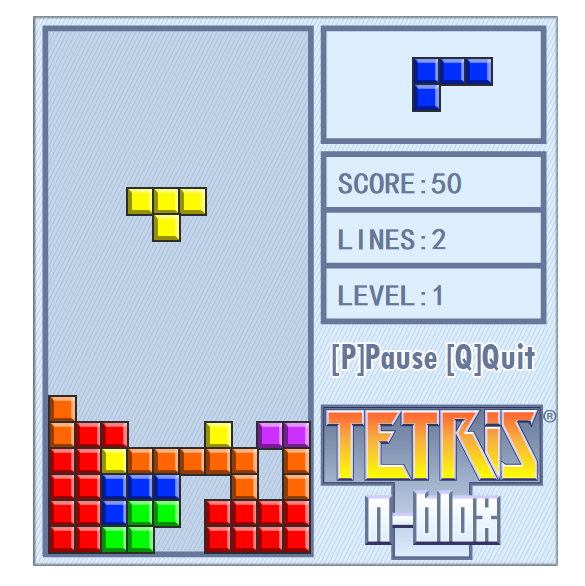
-------------------------------------------------- --------------------------------------------->Change for the sake of life, create for the sake of change.
The above is what the editor shared with you about the web version of Tetris written based on javascript code. Hope you all like it.
Related articles
See more- An in-depth analysis of the Bootstrap list group component
- Detailed explanation of JavaScript function currying
- Complete example of JS password generation and strength detection (with demo source code download)
- Angularjs integrates WeChat UI (weui)
- How to quickly switch between Traditional Chinese and Simplified Chinese with JavaScript and the trick for websites to support switching between Simplified and Traditional Chinese_javascript skills

