这次给大家带来vue-cli安装与配置webpack,vue-cli安装与配置webpack的注意事项有哪些,下面就是实战案例,一起来看一下。
本文章适合初学者学习,如有错请提出。近期对vue比较感兴趣,所以准备用vue写一个blog。早期先对vue脚手架了解一下,对于新手官网建议先不用vue-cli,但我觉得如果没有任何的依据凭自己写一个项目(包括webpack的配置等)这无疑是浪费时间的而且都最后还是是而非的。所以我觉得完全可以用脚手架建一个webpack项目,然后我们可以具体对应它生成的文件学习(当然这只是我的学习方法,我认为这样比较好学,但不一定人人都是这样的)。
在学习的过程中发现网上许多的简介都已经过期(vue发展的过快了吧。。。。),所以我结合自己的项目和网上的资料备注一下,希望和其他的人一起讨论。这个适合的版本为:nodejs(6.10.2)、vue(2.5.2)、vue-router(3.0.1)和webpack(3.6.0)的。适合的环境为windows的,其他的系统我也不知道可不可以用。
一、vue-cli安装与配置webpack
1、默认电脑已经安装了node,不会的请百度然后先安装nodejs。
2、安装好nodejs之后,全局安装vue-cli:npm install -g vue-cli。
3、新建webpack项目:vue init webpack projectname(这是比较完整的,我们学习用这个比较好)、vue init webpack-simple projectname(简易版的)。
注意:projectname项目名不能用中文。
4、“vue init webpack-simple projectname”创建新项目的目录结构:
生成新项目时并没有安装依赖,需要进入新的项目安装依赖:cd projectname -> npm install。
新建项目时,会需要填一些东西,但如果你都不想填也无所谓,全部默认、全部yes都行:
(1)、Project name:——项目名称
(2)、Project description:——项目描述
(3)、Author:——作者
(4)、Vue build:——构建模式,一般默认选择第一种
(5)、Install vue-router?:——是否安装引入vue-router,这里选是,vue-router是路由组件,后面构建项目会用到
(6)、Use ESLint to lint your code?:——eslint的格式验证非常严格,多一个空格少一个空格都会报错。个人觉得如果是平时练习的话可以选yes因为这个可以规范自己js代码的书写规范。但在实际开发项目中不建议使用,会影响开发效率。
(7)、Setup unit tests with Karma + Mocha 以及Setup e2e tests with Nightwatch这两个是测试,可以不用安装。

“vue init webpack projectname”创建新项目的目录结构:

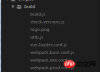
二、build目录下配置文件之check-versions.js
这个文件并不是十分重要,只要稍微了解就行了。
/**
* 验证版本
*/
'use strict'
//chalk是一个颜色插件。可以通过
const chalk = require('chalk')
//semver一个版本控制插件
const semver = require('semver')
const packageConfig = require('../package.json')
//shelljss是nodejs对与多进程的支持,是对于child_process封装
const shell = require('shelljs')
function exec (cmd) {
return require('child_process').execSync(cmd).toString().trim()
}
const versionRequirements = [
{//对应node的版本
name: 'node',
//当前环境版本,semver.clean把当前环境版本信息转化规定格式,也是' =v1.2.3 '->'1.2.3'
currentVersion: semver.clean(process.version),
//要求版本,对应package.json的engines所配置的信息
versionRequirement: packageConfig.engines.node
}
]
//npm环境中
if (shell.which('npm')) {
versionRequirements.push({
name: 'npm',
//执行方法得到版本号
currentVersion: exec('npm --version'),
versionRequirement: packageConfig.engines.npm
})
}
module.exports = function () {
const warnings = []
for (let i = 0; i < versionRequirements.length; i++) {
const mod = versionRequirements[i]
//如果版本号不符合package.json文件中指定的版本号,就执行下面的代码
if (!semver.satisfies(mod.currentVersion, mod.versionRequirement)) {
warnings.push(mod.name + ': ' +
chalk.red(mod.currentVersion) + ' should be ' +
chalk.green(mod.versionRequirement)
)
}
}
if (warnings.length) {
console.log('')
console.log(chalk.yellow('To use this template, you must update following to modules:'))
console.log()
for (let i = 0; i < warnings.length; i++) {
const warning = warnings[i]
console.log(' ' + warning)
}
console.log()
process.exit(1)
}
}三、build目录下配置文件之utils.js
这个文件主要用于处理有关于css方面的,主要对后面vue-loader.conf.js文件有关系,对webpack配置loaders方面也有影响。
/**
* webpack开发环境:主要用来处理css-loader和vue-style-loader
*/
'use strict'
const path = require('path')
const config = require('../config')
//引入extract-text-webpack-plugin插件,用来将css提取到单独的css文件中
const ExtractTextPlugin = require('extract-text-webpack-plugin')
const packageConfig = require('../package.json')
exports.assetsPath = function (_path) {
//process.env.NODE_ENV在bulid.js中定义
//如果为生产环境assetsSubDirectory为“static”,否则也为“static”
//config.build.assetsSubDirectory与config.dev.assetsSubDirectory都在config/index中定义
const assetsSubDirectory = process.env.NODE_ENV === 'production'
? config.build.assetsSubDirectory
: config.dev.assetsSubDirectory
//path.join和path.posix.join区别前者返回完整路径,后者返回完整路径的相对路径
//例:path.join是E:/shishans/blogsss/static,path.posix.join是static
return path.posix.join(assetsSubDirectory, _path)
}
exports.cssLoaders = function (options) {
options = options || {}
//css-loader的基本配置
const cssLoader = {
loader: 'css-loader',
options: {
//option用于配置loder的
//是否开启cssMap,默认是false
//一般我们会压缩js或者css以节省宽带,但在开发压缩就很难调试
//所以用sourceMap进行关联,给出对应的sourceMap文件
sourceMap: options.sourceMap
}
}
const postcssLoader = {
loader: 'postcss-loader',
options: {
sourceMap: options.sourceMap
}
}
// generate loader string to be used with extract text plugin
function generateLoaders (loader, loaderOptions) {
//将上面的基础配置放到一个数据中
const loaders = options.usePostCSS ? [cssLoader, postcssLoader] : [cssLoader]
//如果该函数传递了单独的loder就加入到loaders数组中例如:sass或者less之类的
if (loader) {
loaders.push({
//加载对应的loader
loader: loader + '-loader',
//es6方法Object.assign:主要用于合并对象的,浅拷贝
options: Object.assign({}, loaderOptions, {
sourceMap: options.sourceMap
})
})
}
// Extract CSS when that option is specified
// (which is the case during production build)
// extract自定义属性,用ExtractTextPlugin.extract控制是否把文件单独提取
// true:单独提取,false表示不提取
if (options.extract) {
return ExtractTextPlugin.extract({
use: loaders,
fallback: 'vue-style-loader'
})
} else {
//[].concat()方法用于连接数组
return ['vue-style-loader'].concat(loaders)
}
}
// https://vue-loader.vuejs.org/en/configurations/extract-css.html
return {
css: generateLoaders(),//返回[cssLoader, vue-style-loader]
postcss: generateLoaders(),//返回[cssLoader, vue-style-loader]
less: generateLoaders('less'),//返回[cssLoader, vue-style-loader, less]
sass: generateLoaders('sass', { indentedSyntax: true }),
scss: generateLoaders('sass'),
stylus: generateLoaders('stylus'),
styl: generateLoaders('stylus')
}
}
// Generate loaders for standalone style files (outside of .vue)
// 这个方法主要处理import这种方式导入的文件类型的打包
exports.styleLoaders = function (options) {
const output = []
const loaders = exports.cssLoaders(options)
for (const extension in loaders) {
const loader = loaders[extension]
output.push({
test: new RegExp('\\.' + extension + '$'),
use: loader
})
}
return output
}
//用于返回脚手架错误的函数
exports.createNotifierCallback = () => {
//使用node-notifier来发送桌面消息,包括应用状态改变以及错误信息
const notifier = require('node-notifier')
return (severity, errors) => {
if (severity !== 'error') return
const error = errors[0]
const filename = error.file && error.file.split('!').pop()
notifier.notify({
title: packageConfig.name,
message: severity + ': ' + error.name,
subtitle: filename || '',
icon: path.join(__dirname, 'logo.png')
})
}
}四、build目录下配置文件之webpack.base.conf.js
从这个文件开始,webpack配置文件正式开始,前面的相当于是这个文件参数般的存在。而实际上这个也不是正式会运行的配置文件。一个项目有2中情况:开发环境和生成环境。这2中环境一些方面的配置是不一样的,比如在生产环境我们会对js和css进行压缩以减少宽带。这个文件实际上是这2中环境通用的配置。下面的webpack.dev.conf.js文件(开发环境)、
webpack.prod.conf.js(生产环境),这2个文件才是实际环境运行使用的配置文件。
/**
* webpack开发环境和生成环境通用的配置
*/
'use strict'
const path = require('path')
const utils = require('./utils')
const config = require('../config')
const vueLoaderConfig = require('./vue-loader.conf')
//获取对应文件路径的函数
//因为该文件是在项目的二级文件build下,所以要加上../这样才能找到像src这样的目录
function resolve (dir) {
//join方法用于将多个字符串结合成一个路径字符串
//path在node中会经常用到可以仔细了解一下path的各种方法
//__dirname:获取当前文件所在目录的完整绝对路径
return path.join(__dirname, '..', dir)
}
//eslint用来检查我们写的js代码是否满足指定的规则
const createLintingRule = () => ({
test: /\.(js|vue)$/,
loader: 'eslint-loader',
enforce: 'pre',
include: [resolve('src'), resolve('test')],
options: {
formatter: require('eslint-friendly-formatter'),
emitWarning: !config.dev.showEslintErrorsInOverlay
}
})
module.exports = {
context: path.resolve(__dirname, '../'),
entry: {
//入口文件是src下的main.js
app: './src/main.js'
},
output: {
path: config.build.assetsRoot,
filename: '[name].js',
publicPath: process.env.NODE_ENV === 'production'
? config.build.assetsPublicPath
: config.dev.assetsPublicPath
},
resolve: {
//自动解析确定的扩展,在引入模块时不带扩展名
//例如:import somejs from "@/some"
extensions: ['.js', '.vue', '.json'],
alias: {
// 后面的$符号指精确匹配
// 也就是说只能使用 import vuejs from "vue" 这样的方式导入vue.esm.js文件
'vue$': 'vue/dist/vue.esm.js',
// resolve('src') 其实在这里就是项目根目录中的src目录
// 例如引用src目录下的some.js方法:import somejs from "@/some.js"
// 用@来代替../src
'@': resolve('src'),
}
},
module: {
rules: [
...(config.dev.useEslint ? [createLintingRule()] : []),
{
test: /\.vue$/,
loader: 'vue-loader',
options: vueLoaderConfig
},
{
test: /\.js$/,
loader: 'babel-loader',
include: [resolve('src'), resolve('test'), resolve('node_modules/webpack-dev-server/client')]
},
{
test: /\.(png|jpe?g|gif|svg)(\?.*)?$/,
loader: 'url-loader',
options: {
limit: 10000,
name: utils.assetsPath('img/[name].[hash:7].[ext]')
}
},
{
test: /\.(mp4|webm|ogg|mp3|wav|flac|aac)(\?.*)?$/,
loader: 'url-loader',
options: {
limit: 10000,
name: utils.assetsPath('media/[name].[hash:7].[ext]')
}
},
{
test: /\.(woff2?|eot|ttf|otf)(\?.*)?$/,
loader: 'url-loader',
options: {
limit: 10000,
name: utils.assetsPath('fonts/[name].[hash:7].[ext]')
}
}
]
},
node: {
// prevent webpack from injecting useless setImmediate polyfill because Vue
// source contains it (although only uses it if it's native).
setImmediate: false,
// prevent webpack from injecting mocks to Node native modules
// that does not make sense for the client
dgram: 'empty',
fs: 'empty',
net: 'empty',
tls: 'empty',
child_process: 'empty'
}
}五、build目录下配置文件之webpack.dev.conf.js
webpack.prod.conf.js也差不多。这2者之间的差别以后再讨论。
/**
* 此文件用于开发环境下的webpack配置
* 就本项目执行npm run dev 和 npm run start都会用到这个文件的配置
* 具体可以参考JavaScript中"scripts"的配置
*/
'use strict'
const utils = require('./utils')
const webpack = require('webpack')
const config = require('../config')
const merge = require('webpack-merge')
const path = require('path')
const baseWebpackConfig = require('./webpack.base.conf')
const CopyWebpackPlugin = require('copy-webpack-plugin')
//生成html文件
const HtmlWebpackPlugin = require('html-webpack-plugin')
//friendly-errors-webpack-plugin:把webpack的错误和日志搜集起来展现给用户
const FriendlyErrorsPlugin = require('friendly-errors-webpack-plugin')
const portfinder = require('portfinder')
const HOST = process.env.HOST
const PORT = process.env.PORT && Number(process.env.PORT)
const devWebpackConfig = merge(baseWebpackConfig, {
module: {
rules: utils.styleLoaders({ sourceMap: config.dev.cssSourceMap, usePostCSS: true })
},
// cheap-module-eval-source-map is faster for development
// devtool是开发工具选项,用来指定如何生成sourcemap文件,cheap-module-eval-source-map此款soucemap文件性价比最高
// 生产环境:#source-map
// 开发环境:#cheap-module-eval-source-map 编译消耗小
devtool: config.dev.devtool,
// these devServer options should be customized in /config/index.js
devServer: {
clientLogLevel: 'warning',
historyApiFallback: {
rewrites: [
{ from: /.*/, to: path.posix.join(config.dev.assetsPublicPath, 'index.html') },
],
},
hot: true,
contentBase: false, // since we use CopyWebpackPlugin.
compress: true,
host: HOST || config.dev.host,
port: PORT || config.dev.port,
open: config.dev.autoOpenBrowser,
overlay: config.dev.errorOverlay
? { warnings: false, errors: true }
: false,
publicPath: config.dev.assetsPublicPath,
proxy: config.dev.proxyTable,
quiet: true, // necessary for FriendlyErrorsPlugin
watchOptions: {
poll: config.dev.poll,
}
},
plugins: [
// DefinePlugin内置webpack插件,专门用来定义全局变量的
// 下面定义一个全局变量 process.env 并且值是如下
new webpack.DefinePlugin({
'process.env': require('../config/dev.env')
}),
// 这个插件帮助你实现无刷新加载,关于内部实现原理
new webpack.HotModuleReplacementPlugin(),
new webpack.NamedModulesPlugin(), // HMR shows correct file names in console on update.
new webpack.NoEmitOnErrorsPlugin(),
// https://github.com/ampedandwired/html-webpack-plugin
new HtmlWebpackPlugin({
filename: 'index.html',
template: 'index.html',
inject: true
}),
// copy custom static assets
new CopyWebpackPlugin([
{
from: path.resolve(__dirname, '../static'),
to: config.dev.assetsSubDirectory,
ignore: ['.*']
}
])
]
})
module.exports = new Promise((resolve, reject) => {
portfinder.basePort = process.env.PORT || config.dev.port
portfinder.getPort((err, port) => {
if (err) {
reject(err)
} else {
// publish the new Port, necessary for e2e tests
process.env.PORT = port
// add port to devServer config
devWebpackConfig.devServer.port = port
// Add FriendlyErrorsPlugin
devWebpackConfig.plugins.push(new FriendlyErrorsPlugin({
compilationSuccessInfo: {
messages: [`Your application is running here: http://${devWebpackConfig.devServer.host}:${port}`],
},
onErrors: config.dev.notifyOnErrors
? utils.createNotifierCallback()
: undefined
}))
resolve(devWebpackConfig)
}
})
})六、config目录下之index.js
这个文件配置了一些全局属性,分别dev和build用于区别开发环境和生产环境不同的地方。
7. Summary
In vue2.5.2, the dev-server.js and dev-client.js files in the build directory were canceled and used instead webpack.dev.conf.js is used instead, so configure local access in webpack.dev.conf.js. This article will not go into details about how to configure it and use it later.
I believe you have mastered the method after reading the case in this article. For more exciting information, please pay attention to other related articles on the php Chinese website!
Recommended reading:
Return to the homepage after sharing the applet development page
Vue’s UI component library custom dynamic components
The above is the detailed content of vue-cli installation and configuration webpack. For more information, please follow other related articles on the PHP Chinese website!
 From Websites to Apps: The Diverse Applications of JavaScriptApr 22, 2025 am 12:02 AM
From Websites to Apps: The Diverse Applications of JavaScriptApr 22, 2025 am 12:02 AMJavaScript is widely used in websites, mobile applications, desktop applications and server-side programming. 1) In website development, JavaScript operates DOM together with HTML and CSS to achieve dynamic effects and supports frameworks such as jQuery and React. 2) Through ReactNative and Ionic, JavaScript is used to develop cross-platform mobile applications. 3) The Electron framework enables JavaScript to build desktop applications. 4) Node.js allows JavaScript to run on the server side and supports high concurrent requests.
 Python vs. JavaScript: Use Cases and Applications ComparedApr 21, 2025 am 12:01 AM
Python vs. JavaScript: Use Cases and Applications ComparedApr 21, 2025 am 12:01 AMPython is more suitable for data science and automation, while JavaScript is more suitable for front-end and full-stack development. 1. Python performs well in data science and machine learning, using libraries such as NumPy and Pandas for data processing and modeling. 2. Python is concise and efficient in automation and scripting. 3. JavaScript is indispensable in front-end development and is used to build dynamic web pages and single-page applications. 4. JavaScript plays a role in back-end development through Node.js and supports full-stack development.
 The Role of C/C in JavaScript Interpreters and CompilersApr 20, 2025 am 12:01 AM
The Role of C/C in JavaScript Interpreters and CompilersApr 20, 2025 am 12:01 AMC and C play a vital role in the JavaScript engine, mainly used to implement interpreters and JIT compilers. 1) C is used to parse JavaScript source code and generate an abstract syntax tree. 2) C is responsible for generating and executing bytecode. 3) C implements the JIT compiler, optimizes and compiles hot-spot code at runtime, and significantly improves the execution efficiency of JavaScript.
 JavaScript in Action: Real-World Examples and ProjectsApr 19, 2025 am 12:13 AM
JavaScript in Action: Real-World Examples and ProjectsApr 19, 2025 am 12:13 AMJavaScript's application in the real world includes front-end and back-end development. 1) Display front-end applications by building a TODO list application, involving DOM operations and event processing. 2) Build RESTfulAPI through Node.js and Express to demonstrate back-end applications.
 JavaScript and the Web: Core Functionality and Use CasesApr 18, 2025 am 12:19 AM
JavaScript and the Web: Core Functionality and Use CasesApr 18, 2025 am 12:19 AMThe main uses of JavaScript in web development include client interaction, form verification and asynchronous communication. 1) Dynamic content update and user interaction through DOM operations; 2) Client verification is carried out before the user submits data to improve the user experience; 3) Refreshless communication with the server is achieved through AJAX technology.
 Understanding the JavaScript Engine: Implementation DetailsApr 17, 2025 am 12:05 AM
Understanding the JavaScript Engine: Implementation DetailsApr 17, 2025 am 12:05 AMUnderstanding how JavaScript engine works internally is important to developers because it helps write more efficient code and understand performance bottlenecks and optimization strategies. 1) The engine's workflow includes three stages: parsing, compiling and execution; 2) During the execution process, the engine will perform dynamic optimization, such as inline cache and hidden classes; 3) Best practices include avoiding global variables, optimizing loops, using const and lets, and avoiding excessive use of closures.
 Python vs. JavaScript: The Learning Curve and Ease of UseApr 16, 2025 am 12:12 AM
Python vs. JavaScript: The Learning Curve and Ease of UseApr 16, 2025 am 12:12 AMPython is more suitable for beginners, with a smooth learning curve and concise syntax; JavaScript is suitable for front-end development, with a steep learning curve and flexible syntax. 1. Python syntax is intuitive and suitable for data science and back-end development. 2. JavaScript is flexible and widely used in front-end and server-side programming.
 Python vs. JavaScript: Community, Libraries, and ResourcesApr 15, 2025 am 12:16 AM
Python vs. JavaScript: Community, Libraries, and ResourcesApr 15, 2025 am 12:16 AMPython and JavaScript have their own advantages and disadvantages in terms of community, libraries and resources. 1) The Python community is friendly and suitable for beginners, but the front-end development resources are not as rich as JavaScript. 2) Python is powerful in data science and machine learning libraries, while JavaScript is better in front-end development libraries and frameworks. 3) Both have rich learning resources, but Python is suitable for starting with official documents, while JavaScript is better with MDNWebDocs. The choice should be based on project needs and personal interests.


Hot AI Tools

Undresser.AI Undress
AI-powered app for creating realistic nude photos

AI Clothes Remover
Online AI tool for removing clothes from photos.

Undress AI Tool
Undress images for free

Clothoff.io
AI clothes remover

Video Face Swap
Swap faces in any video effortlessly with our completely free AI face swap tool!

Hot Article

Hot Tools

SecLists
SecLists is the ultimate security tester's companion. It is a collection of various types of lists that are frequently used during security assessments, all in one place. SecLists helps make security testing more efficient and productive by conveniently providing all the lists a security tester might need. List types include usernames, passwords, URLs, fuzzing payloads, sensitive data patterns, web shells, and more. The tester can simply pull this repository onto a new test machine and he will have access to every type of list he needs.

WebStorm Mac version
Useful JavaScript development tools

Atom editor mac version download
The most popular open source editor

EditPlus Chinese cracked version
Small size, syntax highlighting, does not support code prompt function

DVWA
Damn Vulnerable Web App (DVWA) is a PHP/MySQL web application that is very vulnerable. Its main goals are to be an aid for security professionals to test their skills and tools in a legal environment, to help web developers better understand the process of securing web applications, and to help teachers/students teach/learn in a classroom environment Web application security. The goal of DVWA is to practice some of the most common web vulnerabilities through a simple and straightforward interface, with varying degrees of difficulty. Please note that this software





