Home >Backend Development >Python Tutorial >Python verification code recognition tutorial: segmenting images using projection method and connected domain method
Python verification code recognition tutorial: segmenting images using projection method and connected domain method
- 不言Original
- 2018-06-04 16:21:202928browse
This article mainly introduces the python verification code recognition tutorial using projection method and connected domain method to segment images. It has a certain reference value. Now I share it with everyone. Friends in need can refer to it
Preface
Today’s article mainly records how to split the verification code. The main libraries used are Pillow and the image processing tool GIMP under Linux. First, assume an example with fixed position and width, no adhesion, and no interference to learn how to use Pillow to cut pictures.
After opening the image using GIMP, press the plus sign to enlarge the image, and then click View->Show Grid to display the grid lines:
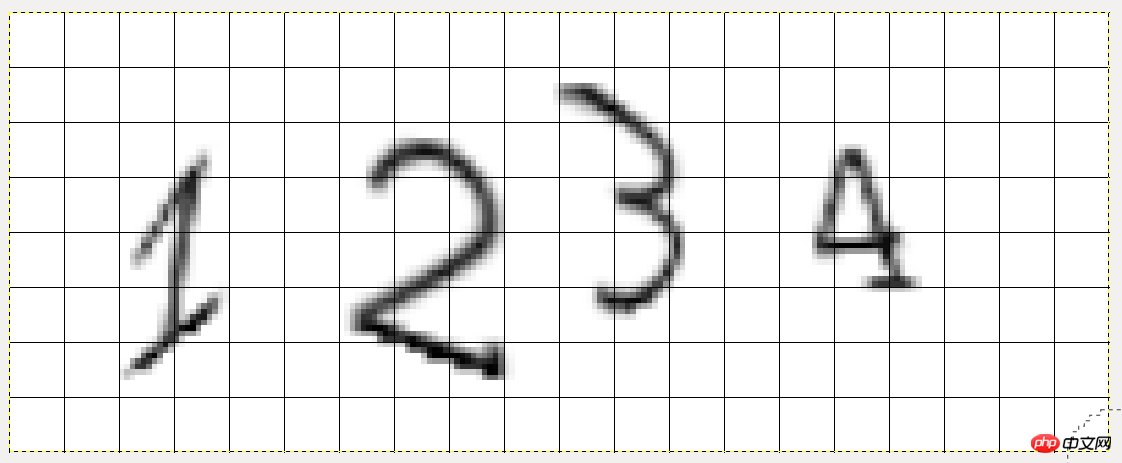
from PIL import Image
p = Image.open("1.png")
# 注意位置顺序为左、上、右、下
cuts = [(20,20,40,70),(60,20,90,70),(100,10,130,60),(140,20,170,50)]
for i,n in enumerate(cuts,1):
temp = p.crop(n) # 调用crop函数进行切割
temp.save("cut%s.png" % i)
After cutting, 4 pictures are obtained:

def vertical(img): """传入二值化后的图片进行垂直投影""" pixdata = img.load() w,h = img.size ver_list = [] # 开始投影 for x in range(w): black = 0 for y in range(h): if pixdata[x,y] == 0: black += 1 ver_list.append(black) # 判断边界 l,r = 0,0 flag = False cuts = [] for i,count in enumerate(ver_list): # 阈值这里为0 if flag is False and count > 0: l = i flag = True if flag and count == 0: r = i-1 flag = False cuts.append((l,r)) return cuts p = Image.open('1.png') b_img = binarizing(p,200) v = vertical(b_img)Through the vertical function we get a graph that contains all black pixels after projection on the X-axis The position of the left and right borders. Since the captcha does not interfere with anything, my threshold is set to 0. Regarding the binarizing function, you can refer to the previous article
[(21, 37), (62, 89), (100, 122), (146, 164)]As you can see, the projection method gives the left and right boundaries It is very close to what we can get by manual inspection. For the upper and lower boundaries, if you are lazy, you can directly use 0 and the height of the picture, or you can project it in the horizontal direction. Friends who are interested here can try it by themselves.

[(5, 27), (33, 53), (59, 108)]Obviously the last 6 and 9 numbers are not cut.
[(5, 27), (33, 53), (60, 79), (83, 108)]So for simple adhesion situations, adjusting the threshold can also be solved .
- #Traverse the binarized image from left to right and top to bottom. If a black pixel is encountered and this pixel has not been visited before , push this pixel onto the stack and mark it as visited.
- If the stack is not empty, continue to detect the surrounding 8 pixels and perform step 2; if the stack is empty, it means that one character block has been detected.
- The detection is over, and several characters have been determined.
import queue
def cfs(img):
"""传入二值化后的图片进行连通域分割"""
pixdata = img.load()
w,h = img.size
visited = set()
q = queue.Queue()
offset = [(-1,-1),(0,-1),(1,-1),(-1,0),(1,0),(-1,1),(0,1),(1,1)]
cuts = []
for x in range(w):
for y in range(h):
x_axis = []
#y_axis = []
if pixdata[x,y] == 0 and (x,y) not in visited:
q.put((x,y))
visited.add((x,y))
while not q.empty():
x_p,y_p = q.get()
for x_offset,y_offset in offset:
x_c,y_c = x_p+x_offset,y_p+y_offset
if (x_c,y_c) in visited:
continue
visited.add((x_c,y_c))
try:
if pixdata[x_c,y_c] == 0:
q.put((x_c,y_c))
x_axis.append(x_c)
#y_axis.append(y_c)
except:
pass
if x_axis:
min_x,max_x = min(x_axis),max(x_axis)
if max_x - min_x > 3:
# 宽度小于3的认为是噪点,根据需要修改
cuts.append((min_x,max_x))
return cuts
The output result after calling is the same as using the projection method. In addition, I saw that there is a method called "Flood Fill" on the Internet, which seems to be the same as connected domains. Related recommendations:
Python verification code recognition tutorial: grayscale processing, binarization, noise reduction and tesserocr recognition
The above is the detailed content of Python verification code recognition tutorial: segmenting images using projection method and connected domain method. For more information, please follow other related articles on the PHP Chinese website!

