Home >Web Front-end >JS Tutorial >How to operate vue to send SMS verification code through mobile phone
How to operate vue to send SMS verification code through mobile phone
- php中世界最好的语言Original
- 2018-06-02 15:54:437224browse
This time I will show you how to operate vue to send SMS verification codes through mobile phones, and how to operate vue to send SMS verification codes through mobile phones. What are the precautions?. The following is a practical case. Let’s take a look. .
The effect is as follows:
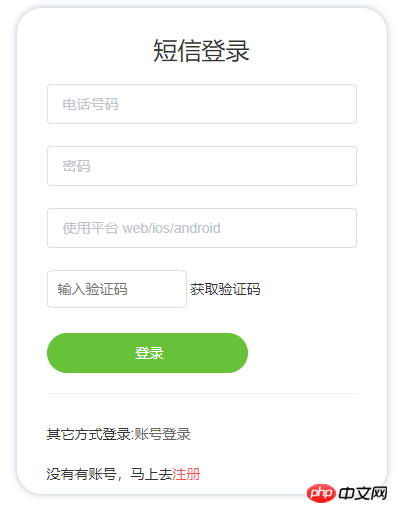
The code is as follows:
template code:
<el-main>
<el-form
:model="ReginForm"
ref="ReginForm"
:rules="rule"
class="regform"
label-width="0">
<h3 class="login-text">手机注册</h3>
<el-form-item prop="tel">
<el-input
type="text"
v-model.number="ReginForm.tel"
placeholder="手机号码">
</el-input>
</el-form-item>
<el-form-item prop="password">
<el-input
type="password"
v-model="ReginForm.password"
placeholder="密码">
</el-input>
</el-form-item>
<p>
<input class="auth_input" type="text" v-model="verification" placeholder="输入验证码" />
<span v-show="sendAuthCode" class="auth_text auth_text_blue" @click="getAuthCode">获取验证码</span>
<span v-show="!sendAuthCode" class="auth_text"> <span class="auth_text_blue">{{auth_time}} </span> 秒之后重新发送验证码</span>
</p>
<el-form-item >
<el-button
type="success"
class="submitBtn"
round
@click.native.prevent="submit"
:loading="logining">
注册
</el-button>
<hr>
<p>已经有账号,马上去<span class="to" @click="tologin">登录</span></p>
</el-form-item>
</el-form>
</el-main>
</template>
script The code is as follows
export default {
data () {
let confirmpasswordCheck = (rule, value, callback) => {
if (value === '') {
return callback(new Error('密码是必须的'))
} else {
return callback()
}
}
let telCheck = (rule, value, callback) => {
if (value === '') {
return callback(new Error('电话号码是必须的'))
} else if (!Number.isInteger(value)) {
return callback(new Error('电话号码必须是数字'))
} else if (value.toString().length !== 11) {
return callback(new Error('电话号码必须是11位数字'))
} else {
callback()
}
}
return {
ReginForm: {
password: '',
tel: '',
},
logining: false,
sendAuthCode:true,/*布尔值,通过v-show控制显示‘获取按钮'还是‘倒计时' */
auth_time: 0, /*倒计时 计数器*/
verification:"",//绑定输入验证码框框
rule: {
password: [
{
required: true,
message: '密码是必须的!',
trigger: 'blur'
}
],
tel: [
{
required: true,
validator: telCheck,
trigger: 'blur'
}
],
}
}
},
methods: {
// 验证
getAuthCode:function () {
const verification =this.ReginForm.tel;
const url = " "
console.log("url",url);
this.$http.get(url).then(function (response) {
console.log("请求成功",response)
}, function (error) {
console.log("请求失败",error);
})
this.sendAuthCode = false;
//设置倒计时秒
this.auth_time = 10;
var auth_timetimer = setInterval(()=>{
this.auth_time--;
if(this.auth_time<=0){
this.sendAuthCode = true;
clearInterval(auth_timetimer);
}
}, 1000);
},
// 封装注册发送请求方法
thisAjax(){
const passwordData=this.ReginForm.password;
const phoneData =this.ReginForm.tel;
const mCodeData=this.verification;
// 手机注册
//emulateJSON:true设置后post可跨域
const url = " 填接口"
this.$http.post(url,{填传入的参数},{emulateJSON:true}).then(function (response)
{
//登录后跳转的页面
this.$router.push('/');
}, function (error) {
alert("请求失败",error);
})
},
// ...
submit () {
this.$refs.ReginForm.validate(valid => {
if (valid) {
this.logining = true
this. thisAjax();
console.log('开始写入后台数据!')
} else {
console.log('submit err')
}
})
},
reset () {
this.$refs.ReginForm.resetFields()
},
tologin () {
//已经注册过跳转到登入界面
this.$router.push('/phoneLogin')
}
}
}
</script> The style code is as follows:
.regform {
margin: 20px auto;
width: 310px;
background: #fff;
box-shadow: 0 0 10px #B4BCCC;
padding: 30px 30px 0 30px;
border-radius: 25px;
}
.submitBtn {
width: 65%;
}
.to {
color: #FA5555;
cursor: pointer;
}
.auth_input{
width:140px;
height:38px;
margin-bottom:20px;
border:1px solid #DCDFE6;
/* color:red; */
padding-left:10px;
border-radius: 8%;
}
.regform[data-v-92def6b0]{
width:370px;
min-height: 440px;
}
.login-text{
text-align: center;
margin-bottom:20px;
}
</style>
I believe you have mastered the method after reading the case in this article. For more exciting information, please pay attention to other related articles on the php Chinese website!
Recommended reading:
How to use Vue to implement a countdown button
How to use Vue to write a two-way data binding
How to use Vue to implement proxy
The above is the detailed content of How to operate vue to send SMS verification code through mobile phone. For more information, please follow other related articles on the PHP Chinese website!
Related articles
See more- An in-depth analysis of the Bootstrap list group component
- Detailed explanation of JavaScript function currying
- Complete example of JS password generation and strength detection (with demo source code download)
- Angularjs integrates WeChat UI (weui)
- How to quickly switch between Traditional Chinese and Simplified Chinese with JavaScript and the trick for websites to support switching between Simplified and Traditional Chinese_javascript skills

