Home >Backend Development >PHP Tutorial >PHP method to detect whether the URL can be opened normally
PHP method to detect whether the URL can be opened normally
- 墨辰丷Original
- 2018-06-01 14:06:534832browse
This article mainly introduces the method of PHP to detect whether the URL can be opened normally, involving the simple use skills of curl in PHP. Friends in need can refer to it
This is a method to detect whether the URL can be opened normally PHP code, use the following code to detect whether a URL can be accessed normally. If it is normal, the value of http status code 200 will be returned. If it is other, it is abnormal. We can use this code in many places, such as caching the ICO icon of friendly links. It can be used when caching. When caching, first check whether the website is normal. If it is normal, the ICO icon will be cached. Otherwise, a default icon file will be called.
The code is as follows:
<?php
/*
* Created on 2016-9-4
*
*/
function httpcode($url){
$ch = curl_init();
$timeout = 3;
curl_setopt($ch,CURLOPT_FOLLOWLOCATION,1);
curl_setopt($ch,CURLOPT_RETURNTRANSFER,1);
curl_setopt($ch, CURLOPT_HEADER, 1);
curl_setopt ($ch, CURLOPT_CONNECTTIMEOUT, $timeout);
curl_setopt($ch,CURLOPT_URL,$url);
curl_exec($ch);
return $httpcode = curl_getinfo($ch,CURLINFO_HTTP_CODE);
curl_close($ch);
}
echo "判断PHP中文网的链接:".httpcode('http://www.php.cn');
?>
<br/>
如果显示为200则正常,如果显示其它值表示不正常;$timeout后面的3是设置超时秒数。
The running effect is as follows:
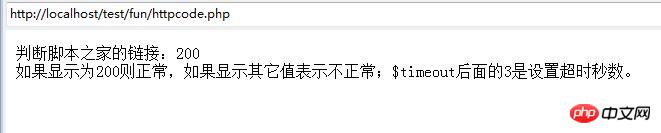
Summary: The above is the entire content of this article, I hope it will be helpful to everyone's study.
Related recommendations:
Solution to the problem of unable to log in to the PHP magento backend
Detailed explanation of 2 methods of merging arrays in PHP
php in_array() Detailed explanation of checking whether a certain value exists in the array
The above is the detailed content of PHP method to detect whether the URL can be opened normally. For more information, please follow other related articles on the PHP Chinese website!

