Home >Web Front-end >JS Tutorial >How to use nodeJs anywhere to build a local server environment
How to use nodeJs anywhere to build a local server environment
- php中世界最好的语言Original
- 2018-05-30 10:58:282030browse
This time I will show you how to use nodeJs anywhere to build a local server environment. What are the precautions for using nodeJs anywhere to build a local server environment. The following is a practical case, let's take a look.
First go to the nodeJs official website to download the latest version of nodeJs https://nodejs.org/en/
InstallationAfter successful win r open cmd input node -help or node -v check whether the installation is successful
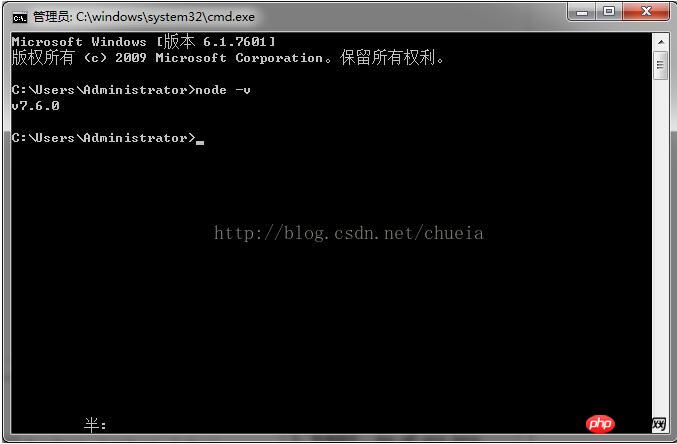
After installation, enter npm install anywhere -g to install anywhere. Note that if it is a Mac system, you will be prompted that you have insufficient permissions. You need to add sudo before the code to obtain administrator permissions. That is sudo npm install anywhere -g.
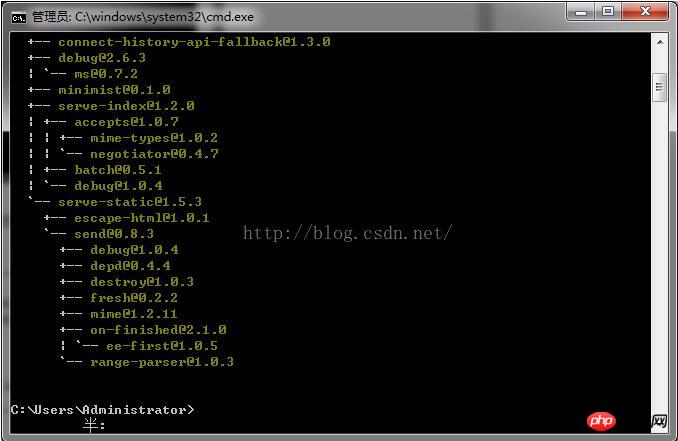
As shown in the picture after installation.
Then find the web page folder you need to open and use the CD command on the command line to drag the folder into the corresponding directory
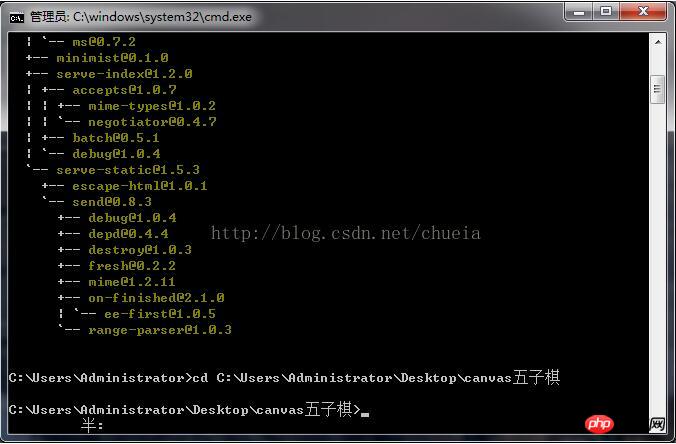
As shown in the picture, I entered There is a folder on the desktop called canvasGobangqi
and then enter the anywhere command
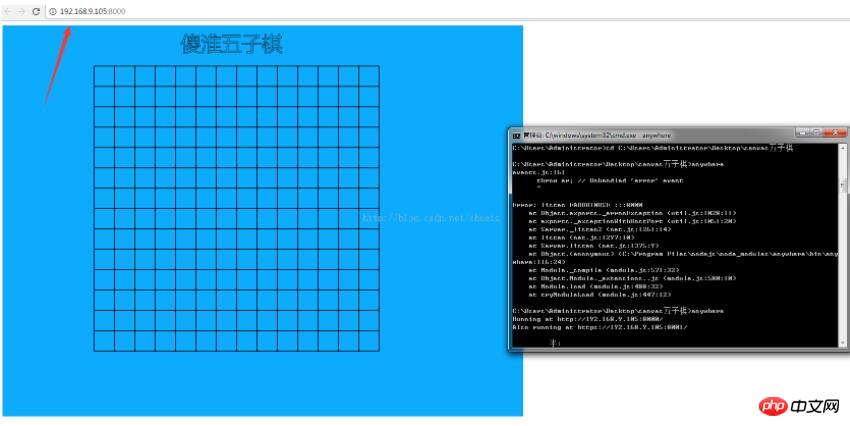
to create a local server. Send the address 192.168.9.105:8000 in the picture above to your mobile phone and you can view your webpage on the mobile phone. You can also send it to other colleagues on the same intranet so that they can see your web page. At this time, you can modify the JS CSS HTML in Editor. After saving, it will be reflected to this address synchronously. Isn't it very convenient?
I believe you have mastered the method after reading the case in this article. For more exciting information, please pay attention to other related articles on the php Chinese website!
Recommended reading:
##How to optimize js async function
The above is the detailed content of How to use nodeJs anywhere to build a local server environment. For more information, please follow other related articles on the PHP Chinese website!
Related articles
See more- An in-depth analysis of the Bootstrap list group component
- Detailed explanation of JavaScript function currying
- Complete example of JS password generation and strength detection (with demo source code download)
- Angularjs integrates WeChat UI (weui)
- How to quickly switch between Traditional Chinese and Simplified Chinese with JavaScript and the trick for websites to support switching between Simplified and Traditional Chinese_javascript skills

