Home >Web Front-end >JS Tutorial >How to modify Nodejs built-in npm default configuration
How to modify Nodejs built-in npm default configuration
- php中世界最好的语言Original
- 2018-05-30 09:57:492394browse
This time I will show you how to modify the default configuration of Nodejs' built-in npm. What are the precautions for modifying the default configuration of Nodejs's built-in npm? . Here is a practical case, let's take a look.
The built-in npm of Nodejs will install the module by default in the user AppData directory of the c drive (complain: I don’t understand why current software likes to install resources here)
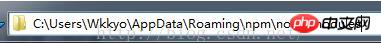
C drive is so small, it will definitely not work. Let’s modify it step by step to D drive
1. Open the cmd command line and check Current configuration
Enter npm config ls
First look at the current npm configuration environment. Since I have modified it, I can see the modified path
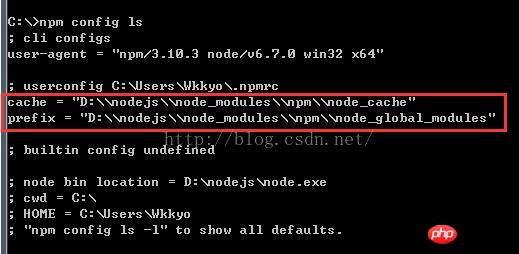
2. Modify the path
You need to modify two paths here, modulepath and cache path
module corresponds to prefix
cache corresponds to cache
First create two directories on other disks
D:\nodejs\node_modules\npm\node_global_modules D:\nodejs\node_modules\npm\node_cache
Then execute them in sequence
npm config set prefix"D:\nodejs\node_modules\npm\node_global_modules" npm config set cache"D:\nodejs\node_modules\npm\node_cache"
3. Modify the environment Variables
Newly added Environment variable NODE_HOME
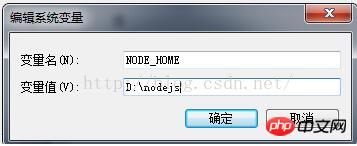
Modify Path and add %NODE_HOME%\;%NODE_HOME%\node_modules;%NODE_HOME%\node_modules\npm\node_global_modules\;
4. Test it
Reopen a cmd command line and try to install a plug-in
Execute
npm install cordova -g// -g means to install it globally Directory
After the installation is completed, open the set installation path to see if it is successful
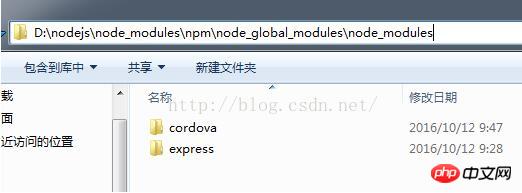
I believe you have mastered the method after reading the case in this article. Please come for more exciting information. Pay attention to other related articles on php Chinese website!
Recommended reading:
Detailed explanation of the use of common built-in functions in JS
How to use js to encapsulate ajax function functions and usage
The above is the detailed content of How to modify Nodejs built-in npm default configuration. For more information, please follow other related articles on the PHP Chinese website!
Related articles
See more- An in-depth analysis of the Bootstrap list group component
- Detailed explanation of JavaScript function currying
- Complete example of JS password generation and strength detection (with demo source code download)
- Angularjs integrates WeChat UI (weui)
- How to quickly switch between Traditional Chinese and Simplified Chinese with JavaScript and the trick for websites to support switching between Simplified and Traditional Chinese_javascript skills

