Home >Web Front-end >JS Tutorial >How to use JS to remove specified substrings from a string
How to use JS to remove specified substrings from a string
- php中世界最好的语言Original
- 2018-05-29 10:03:052124browse
This time I will show you how to use JS to make strings to remove specified substrings, use JS to make strings to remove specified substrings Precautions What are they? Here are actual cases. Let’s take a look.
<!DOCTYPE html>
<html lang="en">
<head>
<meta charset="UTF-8">
<title>Title</title>
</head>
<body>
<script>
/*方法一:使用replace函数替换*/
//去除字符串中含有的某字符串:str = str.replace('give', '');
var str = 'Could you please give me a simple example of how to';
console.log("str=======前==" + str);//str=======前==Could you please give me a simple example of how to
//注意:此处不可写作:str.replace('give', '');要写作:str = str.replace('give', '');
// replace:返回新的字符串,一定要重新接收,不然替换不了
str = str.replace('give', '');//去掉字符的位置不定,可能在字符串中间,也可能在末尾
console.log("str.replace('give', '')==" + str.replace('give', ''));
//str.replace('give', '')==Could you please me a simple example of how to
console.log("str=======后==" + str);//str=======后==Could you please me a simple example of how to
/*方法二:使用字符串分割函数再聚合*/
var str = "hello world!";
var items = str.split("o");
//会得到一个数组,数组中包括利用o分割后的多个字符串(不包括o)
var newStr = items.join("");//数组转成字符串,元素是通过指定的分隔符进行分隔的。此时以空串分割:即直接连接
console.log("newStr=====" + newStr);// newStr=====hell wrld!
//会得到一个新字符串,将数组中的数组使用空串连接成一个新字符串
</script>
</body>
</html>
Run results:
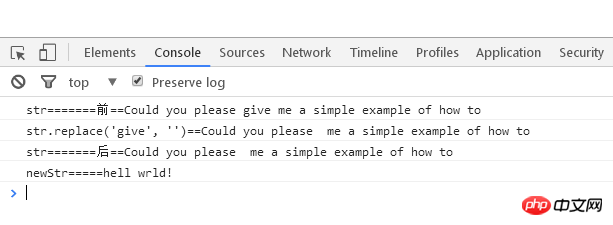
I believe you have mastered the method after reading the case in this article. For more exciting information, please pay attention to other related articles on the php Chinese website!
Recommended reading:
How to modify create-react-app to support multiple pages
How to use nodejs server to read Get the HTML file and render it to the front end
The above is the detailed content of How to use JS to remove specified substrings from a string. For more information, please follow other related articles on the PHP Chinese website!
Related articles
See more- An in-depth analysis of the Bootstrap list group component
- Detailed explanation of JavaScript function currying
- Complete example of JS password generation and strength detection (with demo source code download)
- Angularjs integrates WeChat UI (weui)
- How to quickly switch between Traditional Chinese and Simplified Chinese with JavaScript and the trick for websites to support switching between Simplified and Traditional Chinese_javascript skills

