Home >Web Front-end >JS Tutorial >JSON and Math use case analysis in JS
JSON and Math use case analysis in JS
- php中世界最好的语言Original
- 2018-05-24 13:43:512626browse
This time I will bring you a case analysis of JSON and Math in JS. What are the precautions for using JSON and Math in JS? Here are the actual cases, let’s take a look.
1.JSON
JSON:
对象格式的字符串 轻量的数据传输格式
Notes: Key name needs to be usedDouble quotes Wrap it up
JOSN has two methods: JSON.parse and JSON.stringify.
#JSON.parse converts the string sent from the background into an object. This conversion is needed only when the content of the string is the object.
JSON.stringify, converts the object sent from the background into a string.
<script>
var book = '{"title": "Harry Potter","author": "J K. Rowling","year": 2005,"price": 29.99}';
console.log( JSON.parse( book ) );
console.log( book );
//------------------------------------------
var obj = {
name: "k",
age: 25
};
console.log( JSON.stringify( obj ) );
console.log( obj );
</script>
The result is. 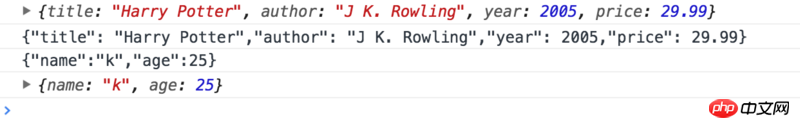
2.Math — Part1
Math.ceil
对数向上取整
Math.floor
对数向下取整
Math.random
取0到1的随机数。包括0,但不包括1。
Math.abs
取绝对值
Example:
<script>
console.log("---------向上取整-----------");
console.log(Math.ceil(2.3));//3
console.log(Math.ceil(2.1));//3
console.log(Math.ceil(2.0));//2
console.log(Math.ceil(-2.3));//-2
console.log(Math.ceil(-2.0));//-2
console.log(Math.ceil(-2.9));//-2
console.log(Math.ceil(-0.5));//0
console.log("-------向下取整-------------");
console.log(Math.floor(2.3));//2
console.log(Math.floor(2.1));//2
console.log(Math.floor(2.0));//2
console.log(Math.floor(-2.3));//-3
console.log(Math.floor(-2.0));//-2
console.log(Math.floor(-2.9));//-3
console.log(Math.floor(-0.5));//-1
console.log("-------随机数-------------");
console.log(Math.random());//值是0-1之间的随机数,包括0,不包含1。、
console.log("-------取绝对值-------------");
console.log(Math.abs(-2));//2
console.log(Math.abs(2));//2
</script> 3.Usage of Math.random
1. Take a random integer from 0 to 10
<script>
console.log(Math.floor(Math.random()*10));
</script>
2. Take a number between 5 and 7
<script>
console.log(Math.random()*2+5);
</script>
4.Math—Part2
Math.max
取到最大数
Math. min
取到最小数
Math.PI
取到圆周率
Usage of Math.PI:
将弧度转化为角度 deg=rad/Math.PI*180; 将角度转化为弧度 rad=deg/180*Math.PI;
<script>
console.log("--------Math.PI----------");
console.log(Math.PI);//3.141592653589793
console.log("--------Math.max----------");
console.log(Math.max(1,3,4,5,9,8));//9
console.log("--------Math.min----------");
console.log(Math.min(1,3,4,5,9,8));//1
console.log("--------Math.min,当传入数组返回NAN----------");
console.log(Math.min([1,3,4,5,9,8]));//NAN
console.log("-------Math.min,想要将数组内的值传入进去,可以在数组前加入... ----------");
console.log(Math.min(...[1,3,4,5,9,8]));//1
console.log(...[1,2,3]);//1,2,3
console.log(...[1,2,[1,2]]);//1,2,[1,2]
</script>
5.Math— Part3
Math.pow(num,n);
num的n次方。 n个num相乘
Math.sqrt(mun);
num的平方根
Examples
<script>
console.log("------Math.pow------");
console.log(Math.pow(3,4));//81
console.log("------Math.sqrt------");
console.log(Math.sqrt(4));//2
console.log(Math.sqrt(3));//1.7320508075688772
</script>
1.JSON
JSON:
对象格式的字符串 轻量的数据传输格式
Notes: The key name needs to be wrapped in double quotes
JOSN has two methods: JSON.parse and JSON.stringify.
#JSON.parse converts the string sent from the background into an object. This conversion is needed only when the content of the string is the object.
JSON.stringify, converts the object sent from the background into a string.
<script>
var book = '{"title": "Harry Potter","author": "J K. Rowling","year": 2005,"price": 29.99}';
console.log( JSON.parse( book ) );
console.log( book );
//------------------------------------------
var obj = {
name: "k",
age: 25
};
console.log( JSON.stringify( obj ) );
console.log( obj );
</script>
The result is. 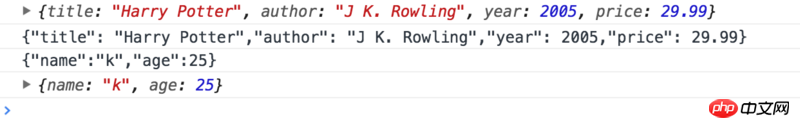
2.Math — Part1
Math.ceil
对数向上取整
Math.floor
对数向下取整
Math.random
取0到1的随机数。包括0,但不包括1。
Math.abs
取绝对值
Example:
<script>
console.log("---------向上取整-----------");
console.log(Math.ceil(2.3));//3
console.log(Math.ceil(2.1));//3
console.log(Math.ceil(2.0));//2
console.log(Math.ceil(-2.3));//-2
console.log(Math.ceil(-2.0));//-2
console.log(Math.ceil(-2.9));//-2
console.log(Math.ceil(-0.5));//0
console.log("-------向下取整-------------");
console.log(Math.floor(2.3));//2
console.log(Math.floor(2.1));//2
console.log(Math.floor(2.0));//2
console.log(Math.floor(-2.3));//-3
console.log(Math.floor(-2.0));//-2
console.log(Math.floor(-2.9));//-3
console.log(Math.floor(-0.5));//-1
console.log("-------随机数-------------");
console.log(Math.random());//值是0-1之间的随机数,包括0,不包含1。、
console.log("-------取绝对值-------------");
console.log(Math.abs(-2));//2
console.log(Math.abs(2));//2
</script> 3.Usage of Math.random
1. Take the random integer from 0 to 10
<script>
console.log(Math.floor(Math.random()*10));
</script>
2. Take the random number between 5 and 7 Number
<script>
console.log(Math.random()*2+5);
</script>
4.Math—Part2
Math.max
取到最大数
Math.min
取到最小数
Math.PI
取到圆周率
Usage of Math.PI:
将弧度转化为角度 deg=rad/Math.PI*180; 将角度转化为弧度 rad=deg/180*Math.PI;
<script>
console.log("--------Math.PI----------");
console.log(Math.PI);//3.141592653589793
console.log("--------Math.max----------");
console.log(Math.max(1,3,4,5,9,8));//9
console.log("--------Math.min----------");
console.log(Math.min(1,3,4,5,9,8));//1
console.log("--------Math.min,当传入数组返回NAN----------");
console.log(Math.min([1,3,4,5,9,8]));//NAN
console.log("-------Math.min,想要将数组内的值传入进去,可以在数组前加入... ----------");
console.log(Math.min(...[1,3,4,5,9,8]));//1
console.log(...[1,2,3]);//1,2,3
console.log(...[1,2,[1,2]]);//1,2,[1,2]
</script>
5.Math—Part3
Math.pow(num,n);
num的n次方。 n个num相乘
Math.sqrt(mun);
num的平方根
Examples
<script>
console.log("------Math.pow------");
console.log(Math.pow(3,4));//81
console.log("------Math.sqrt------");
console.log(Math.sqrt(4));//2
console.log(Math.sqrt(3));//1.7320508075688772
</script>
I believe you have mastered the method after reading the case in this article. For more exciting information, please pay attention to other related articles on the php Chinese website!
Recommended reading:
Detailed explanation of the implementation steps of PromiseA
Detailed explanation of the steps to highlight the selected li in react implementation
The above is the detailed content of JSON and Math use case analysis in JS. For more information, please follow other related articles on the PHP Chinese website!
Related articles
See more- An in-depth analysis of the Bootstrap list group component
- Detailed explanation of JavaScript function currying
- Complete example of JS password generation and strength detection (with demo source code download)
- Angularjs integrates WeChat UI (weui)
- How to quickly switch between Traditional Chinese and Simplified Chinese with JavaScript and the trick for websites to support switching between Simplified and Traditional Chinese_javascript skills

