Home >Web Front-end >JS Tutorial >JQuery's FancyBox plug-in makes picture display function
JQuery's FancyBox plug-in makes picture display function
- php中世界最好的语言Original
- 2018-04-24 11:35:242328browse
This time I will bring you the picture display function of JQuery’s FancyBox plug-in. What are the precautions for the FancyBox plug-in to make the picture display function? The following is a practical case. Get up and take a look.
FancyBox is a lightbox tool for displaying images, HTML content and multimedia.
The fancybox pop-up box effect of the jquery plug-in is similar to the widely known lightbox plug-in. It can display a single picture or a group of pictures. It can also display customized content and ajax loading. The functions of external files, etc. are also very convenient and practical.
Demo effect(image gallery):
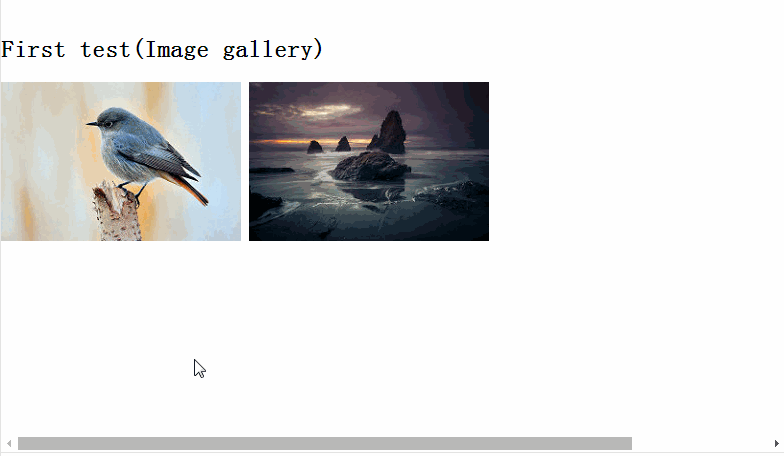
Sample code:
<link href="~/Content/jquery.fancybox.css" rel="stylesheet" /> <p> <h2>First test(Image gallery)</h2> <a class="fancybox1" rel="group" href="http://farm8.staticflickr.com/7367/16426879675_e32ac817a8_b.jpg"><img src="http://farm8.staticflickr.com/7367/16426879675_e32ac817a8_m.jpg" alt="" /></a> <a class="fancybox1" rel="group" href="http://farm8.staticflickr.com/7308/15783866983_27160395b9_b.jpg"><img src="http://farm8.staticflickr.com/7308/15783866983_27160395b9_m.jpg" alt="" /></a> </p>
<script src="~/Scripts/jquery-2.1.4.min.js"></script>
<script src="~/Scripts/jquery.fancybox.pack.js"></script>
<script type="text/javascript">
$(document).ready(function () {
$(".fancybox1").fancybox();
});
</script>
Demo effect(single images):
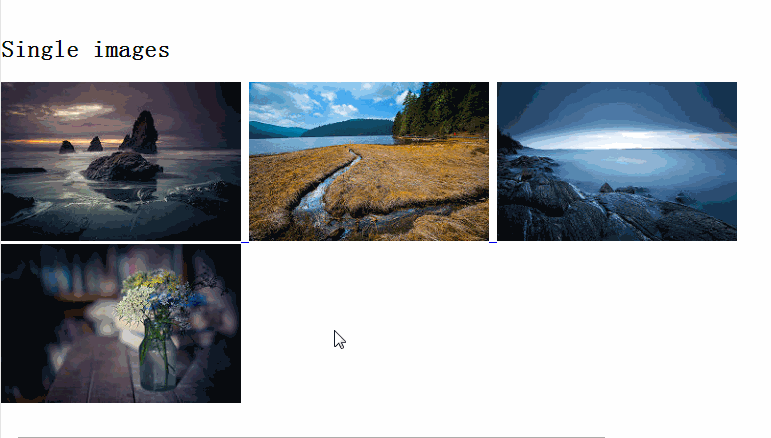
Sample code:
<link href="~/Content/jquery.fancybox.css" rel="stylesheet" /> <p> <h2>Single images</h2> <a id="single_1" href="http://farm8.staticflickr.com/7308/15783866983_27160395b9_b.jpg" title="Lupines (Kiddi Einars)"> <img src="http://farm8.staticflickr.com/7308/15783866983_27160395b9_m.jpg" alt="" /> </a> <a id="single_2" href="http://farm8.staticflickr.com/7475/15723733583_b4a7b52459_b.jpg" title="Colorful Feldberg II (STEFFEN EGLY)"> <img src="http://farm8.staticflickr.com/7475/15723733583_b4a7b52459_m.jpg" alt="" /> </a> <a id="single_3" href="http://farm8.staticflickr.com/7495/16346747871_60b27a54b9_b.jpg" title="Cannon Needles (JustinPoe)"> <img src="http://farm8.staticflickr.com/7495/16346747871_60b27a54b9_m.jpg" alt="" /> </a> <a id="single_4" href="http://farm8.staticflickr.com/7381/16327260776_c3fa8ee76d_b.jpg" title="Making a summer # 3 :) ((Nikon woman))"> <img src="http://farm8.staticflickr.com/7381/16327260776_c3fa8ee76d_m.jpg" alt="" /> </a> </p>
<script src="~/Scripts/jquery-2.1.4.min.js"></script>
<script src="~/Scripts/jquery.fancybox.pack.js"></script>
<script type="text/javascript">
$(document).ready(function () {
$("#single_1").fancybox({
helpers: {
title: {
type: 'float'
}
}
});
$("#single_2").fancybox({
openEffect: 'elastic',
closeEffect: 'elastic',
helpers: {
title: {
type: 'inside'
}
}
});
$("#single_3").fancybox({
openEffect: 'none',
closeEffect: 'none',
helpers: {
title: {
type: 'outside'
}
}
});
$("#single_4").fancybox({
helpers: {
title: {
type: 'over'
}
}
});
});
</script>
Demo effect(thumbnail):
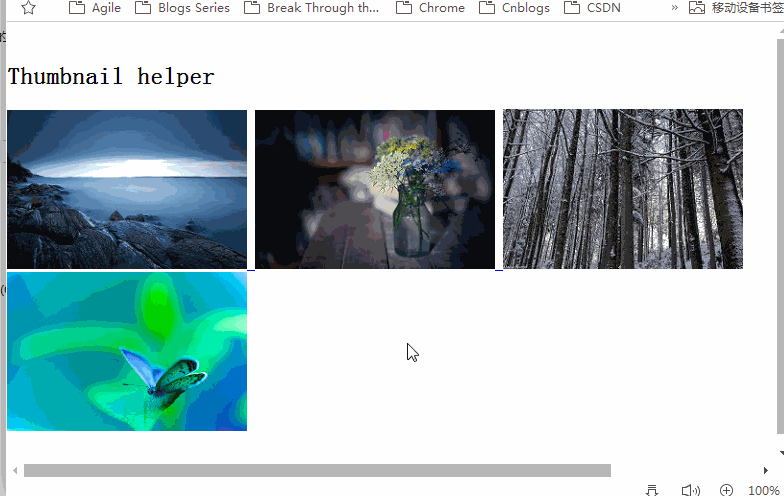
<link href="~/Content/jquery.fancybox.css" rel="stylesheet" /> <link href="~/Content/jquery.fancybox-thumbs.css" rel="stylesheet" /> <p> <h2>Thumbnail helper</h2> <a class="fancybox-thumb" rel="fancybox-thumb" href="http://farm8.staticflickr.com/7495/16346747871_60b27a54b9_b.jpg" title="Bråviken (jarnasen)"> <img src="http://farm8.staticflickr.com/7495/16346747871_60b27a54b9_m.jpg" alt="" /> </a> <a class="fancybox-thumb" rel="fancybox-thumb" href="http://farm8.staticflickr.com/7381/16327260776_c3fa8ee76d_b.jpg" title="From the garden (*Jilltoo)"> <img src="http://farm8.staticflickr.com/7381/16327260776_c3fa8ee76d_m.jpg" alt="" /> </a> <a class="fancybox-thumb" rel="fancybox-thumb" href="http://farm9.staticflickr.com/8591/16141566979_347348e72c_b.jpg" title="cold forest (picturesbywalther)"> <img src="http://farm9.staticflickr.com/8591/16141566979_347348e72c_m.jpg" alt="" /> </a> <a class="fancybox-thumb" rel="fancybox-thumb" href="http://farm3.staticflickr.com/2895/14503817856_2f5d4b667b_b.jpg" title="Holly blue (Masa_N)"> <img src="http://farm3.staticflickr.com/2895/14503817856_2f5d4b667b_m.jpg" alt="" /> </a> </p>
<script src="~/Scripts/jquery-2.1.4.min.js"></script>
<script src="~/Scripts/jquery.fancybox.pack.js"></script>
<script src="~/Scripts/jquery.fancybox-thumbs.js"></script>
<script type="text/javascript">
$(document).ready(function () {
$(".fancybox-thumb").fancybox({
prevEffect: 'elastic',
nextEffect: 'elastic',
helpers: {
title: {
type: 'inside'
},
thumbs: {
width: 50,
height: 50
}
}
});
});
</script>I believe you have mastered the method after reading the case in this article. For more exciting information, please pay attention to other related articles on the php Chinese website! Recommended reading:
jquery php implements dynamic digital display effect
jQuery animation effect image carousel implementation (with code )
The above is the detailed content of JQuery's FancyBox plug-in makes picture display function. For more information, please follow other related articles on the PHP Chinese website!
Related articles
See more- An in-depth analysis of the Bootstrap list group component
- Detailed explanation of JavaScript function currying
- Complete example of JS password generation and strength detection (with demo source code download)
- Angularjs integrates WeChat UI (weui)
- How to quickly switch between Traditional Chinese and Simplified Chinese with JavaScript and the trick for websites to support switching between Simplified and Traditional Chinese_javascript skills

