Home >Web Front-end >JS Tutorial >Detailed explanation of jquery accordion special effects steps
Detailed explanation of jquery accordion special effects steps
- php中世界最好的语言Original
- 2018-04-24 10:55:521957browse
This time I will bring you jquery accordion special effects Detailed explanation of the steps, what are the precautions for jquery to implement accordion special effects, the following is a practical case, let's take a look.
The accordion effect is a frequently used effect in projects. Example J of this article will tell you about the jquery implementation of simple accordion special effects code. Share it with everyone for your reference. The details are as follows:
The screenshot of the running effect is as follows:

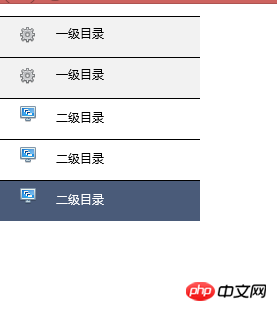
The specific code is as follows:
css style
/* CSS Document */
body {
margin: 0 auto;
padding: 0 auto;
font-size: 9pt;
font-family: 微软雅黑, 宋体, Arial, Helvetica, Verdana, sans-serif;
}
.accordion {
padding-left: 0px;
}
.accordion li {
border-top: 1px solid #000;
list-style-type: none;
}
.titlemenu {
width: 100%;
height: 30px;
background-color: #F2F2F2;
padding: 5px 0px;
text-align: left;
cursor: pointer;
}
.titlemenu img {
position: relative;
left: 20px;
top: 5px;
}
.titlemenu span {
display: inline-block;
position: relative;
left: 40px;
}
.submenu {
text-align: left;
width: 100%;
padding-left: 0px;
}
.submenu li {
list-style-type: none;
width: 100%;
}
.submenu li img {
position: relative;
left: 20px;
top: 5px;
}
.submenu li a {
position: relative;
left: 40px;
top: 5px;
text-decoration: none;
}
.submenu li span {
display: inline-block;
height: 30px;
padding: 5px 0px;
}
.hover {
background-color: #4A5B79;
}
Custom js
(function ($) {
piano = function () {
_menu ='[{"title":"一级目录","img":"images/cog.png","submenu":[{"title":"二级目录","img":"images/monitor_window_3d.png"},{"title":"二级目录","img":"images/monitor_window_3d.png"},{"title":"二级目录","img":"images/monitor_window_3d.png"}]},{"title":"一级目录","img":"images/cog.png","submenu":[{"title":"二级目录","img":"images/monitor_window_3d.png"},{"title":"二级目录","img":"images/monitor_window_3d.png"},{"id":"4","title":"二级目录","img":"images/monitor_window_3d.png"}]}]';
return ep = {
init: function (obj) {
_menu = eval('(' + _menu + ')');
var li ="";
$.each(_menu, function (index, element) {
li += '<li><p class="titlemenu"><img src=' + element.img + ' width="16" height="16" alt=""/><span>' + element.title + '</span></p>';
if(element.submenu!=null)
{
li+='<ul class="submenu">';
$.each(element.submenu, function (ind, ele) {
li += '<li><img src=' + ele.img + ' width="16" height="16" alt=""/><span><a href="#">' + ele.title + '</a></span></li>';
});
li+='</ul>';
}
li+='</li>';
});
obj.append(li);
}
}
}
$.fn.accordion = function (options) {
var pia = new piano();
pia.init($(this));
return this.each(function () {
var accs = $(this).children('li');
accs.each(reset);
accs.click(onClick);
var menu_li = $(".submenu").children("li");
menu_li.each(function (index, element) {
$(this).mousemove(function (e) {
$(this).siblings().removeClass("hover");
$(this).find("a").css("color", "#fff");
$(this).siblings().find("a").css("color", "#000");
$(this).addClass("hover");
});
});
});
}
function onClick() {
$(this).siblings('li').find("ul").each(hide);
$(this).find("ul").slideDown('normal');
return false;
}
function hide() {
$(this).slideUp('normal');
}
function reset() {
$(this).find("ul").hide();
}
})(jQuery);
html calling method
<!doctype html>
<html>
<head>
<meta charset="utf-8">
<title>无标题文档</title>
<script src="jquery-1.8.0.min.js"></script>
<link rel="stylesheet" type="text/css" href="style.css">
<script src="accordion.js"></script>
<script type="text/javascript">
$(function(){
$("#accordion").accordion();
});
</script>
</head>
<body>
<ul id="accordion" class="accordion" style="width:200px;height:500px;">
</ul>
</body>
</html>
I believe you have mastered the method after reading the case in this article. For more exciting things, please pay attention to php Other related articles on the Chinese website!
Recommended reading:
jQuery implements the function of enlarging the picture when the mouse passes over it
jQuery implements the sliding switching of pictures (with code)
The above is the detailed content of Detailed explanation of jquery accordion special effects steps. For more information, please follow other related articles on the PHP Chinese website!
Related articles
See more- An in-depth analysis of the Bootstrap list group component
- Detailed explanation of JavaScript function currying
- Complete example of JS password generation and strength detection (with demo source code download)
- Angularjs integrates WeChat UI (weui)
- How to quickly switch between Traditional Chinese and Simplified Chinese with JavaScript and the trick for websites to support switching between Simplified and Traditional Chinese_javascript skills

