Home >Web Front-end >JS Tutorial >How vue uses js to compress images equally
How vue uses js to compress images equally
- 零到壹度Original
- 2018-04-21 15:03:033154browse
This article introduces how vue uses js to compress images in equal ratios. It has a certain reference value. Now I share it with you. Friends in need can refer to it
I recently worked on a tourism project. Everyone knows that most of the tourism project pictures are
1. Due to the size of the pictures in the project Too large, coupled with setting the width and height of the image, resulting in severe image compression
*Let me show you the original image below

2. There are many ways to set pictures. You can set the background through a background image. For some small pictures in the project, is it recommended to use font icons instead?
3. The following is a picture of setting the width and height

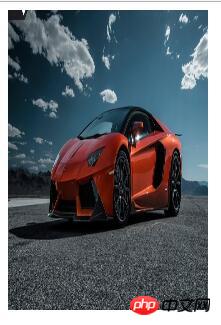
# 4. I saw some information on the Internet and combined with the effects of your needs. There are some errors, but as long as the uploaded image specifications are set in the background, it will be of great benefit to our image compression effect.

Java specifies the width to compress the image proportionally
Use Html5 to compress the image
CSS Image cropping and original ratio compression or enlargement
php picture compression at the same ratio
The above is the detailed content of How vue uses js to compress images equally. For more information, please follow other related articles on the PHP Chinese website!
Related articles
See more- An in-depth analysis of the Bootstrap list group component
- Detailed explanation of JavaScript function currying
- Complete example of JS password generation and strength detection (with demo source code download)
- Angularjs integrates WeChat UI (weui)
- How to quickly switch between Traditional Chinese and Simplified Chinese with JavaScript and the trick for websites to support switching between Simplified and Traditional Chinese_javascript skills

