Home >Web Front-end >JS Tutorial >JS implements the retention prompt box function
JS implements the retention prompt box function
- php中世界最好的语言Original
- 2018-04-20 11:01:121068browse
This time I will bring you JS to implement the stranded prompt box function. What are the precautions for JS to implement the stranded prompt box function. The following is a practical case, let’s take a look.
Business scenario: When the mouse moves into an element, a prompt box is displayed for introduction. It will automatically disappear when the mouse is removed. Introduce ToolTip.js and ToolTip.css
Main method: ToolTip.show (id of the element to be prompted, as long as it is not repeated, html text to be prompted, width (optional), height (optional) );
ToolTip.show(obj, id, html, width, height);
The effect is as follows:
1. Display text:
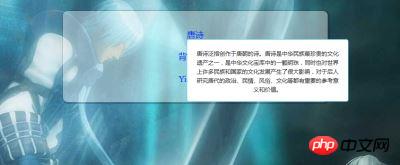
2: Display pictures

3: Display website
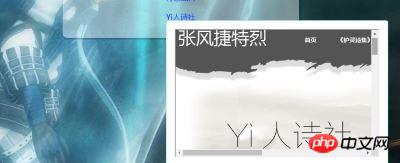
js code: F :\Html5\Plugins\ToolTip\js\ToolTip.js
(function () {
var ToolTip = {};
/**
* 显示函数
*/
ToolTip._showTip = function (parentId, childId, html, width, height) {
var parent = document.getElementById(parentId)//要提示的元素
var child = document.getElementById(childId);
if (child === null) {//创建
var toolTip = document.createElement("p");
toolTip.classList = "ui-tooltip-box";
toolTip.id = childId;
toolTip.innerHTML = html;
parent.appendChild(toolTip);
toolTip.style.width = width ? width + "px" : "auto"
toolTip.style.height = height ? height + "px" : "auto"
//定位:
toolTip.style.position = "absolute";
toolTip.style.display = "block";
var left = parent.offsetLeft;
var top = parent.offsetTop;
if (left + toolTip.offsetWidth > document.body.clientWidth) {
left = document.body.clientWidth / 2;
}
toolTip.style.left = left + "px";
toolTip.style.top = top + 20 + "px";
parent.onmouseleave = function (ev) {
setTimeout(function () { //延迟:
document.getElementById(childId).style.display = "none";//隐藏
}, 300);
}
} else {
//显示
document.getElementById(childId).style.display = "block";
}
},
/**
* 调用入口
*/
ToolTip.show = function (parentId, childId, html, width, height) {
var parent = document.getElementById(obj)
parent.onmouseenter = function (ev) {
ToolTip._showTip(parentId, childId, html, width, height)
}
}
window.ToolTip = ToolTip;
})();//为防止污染,将方法写在匿名函数中
html code: F:\Html5\Plugins\ToolTip\ToolTip.html
<!DOCTYPE html>
<html lang="en">
<head>
<meta charset="UTF-8">
<title>提示框</title>
<link rel="stylesheet" type="text/css" href="ToolTip.css" rel="external nofollow" >
</head>
<body>
<p class="ui-tooltip-demo">
<p><a class="ui-tooltip" id="tooltip-text">唐诗</a></p>
<p><a class="ui-tooltip" id="tooltip-photo">背景图片</a></p>
<p><a class="ui-tooltip" id="tooltip-poem">Yi人诗社</a></p>
</p>
<script src="js/ToolTip.js"></script>
<script>
//调用方式
ToolTip.show("tooltip-text", "01", "唐诗泛指创作于唐朝的诗" +
"。唐诗是中华民族最珍贵的文化遗产之一,是" +
"中华文化宝库中的一颗明珠," +
"同时也对世界上许多民族和国家的文化发展产生了很大影响," +
"对于后人研究唐代的政治、民情、风俗、" +
"文化等都有重要的参考意义和价值。",300,90);
ToolTip.show("tooltip-photo", "02", "<img src=\"imgs/bg.jpg\" height=\"80px\">",150,80);
var html='<iframe src="http://www.toly.top" width="480px" height="300px"/>'
ToolTip.show("tooltip-poem", "03", html);
</script>
</body>
</html>
css code: F:\Html5\ Plugins\ToolTip\ToolTip.css
body {
font-size: 14px;
line-height: 1.8;
background-image: url("imgs/bg.jpg");
}
.ui-tooltip-demo {
width: 500px;
margin: 30px auto;
padding: 20px 30px;
background-color: rgba(100%, 100%, 100%, 0.4);
border-radius: 10px;
text-align: center;
box-shadow: 2px 1px 0px 3px rgba(0, 0, 0, 0.2);
}
.ui-tooltip-demo .ui-tooltip {
color: #03f;
font-size: 18px;
cursor: help;
}
.ui-tooltip-box {
display: block;
background: #fff;
line-height: 1.6;
border: 1px solid #6cf;
color: #333;
padding: 20px;
font-size: 12px;
border-radius: 5px;
overflow: auto;
}
I believe you have mastered the method after reading the case in this article. For more exciting information, please pay attention to other related articles on the php Chinese website!
Recommended reading:
vue-cli 3.0 Beginners must know
D3.js to achieve dynamic dial effect
Detailed steps for AngularJS application modularization
The above is the detailed content of JS implements the retention prompt box function. For more information, please follow other related articles on the PHP Chinese website!
Related articles
See more- An in-depth analysis of the Bootstrap list group component
- Detailed explanation of JavaScript function currying
- Complete example of JS password generation and strength detection (with demo source code download)
- Angularjs integrates WeChat UI (weui)
- How to quickly switch between Traditional Chinese and Simplified Chinese with JavaScript and the trick for websites to support switching between Simplified and Traditional Chinese_javascript skills

