Home >Web Front-end >JS Tutorial >How to use node server across domains for local development
How to use node server across domains for local development
- php中世界最好的语言Original
- 2018-04-08 11:49:151998browse
This time I will show you how to use the node server to cross domains for local development. What are the precautions for using the node server to cross domains for local development? The following is a practical case, let's take a look.
Background
We all know that browsers have a core and most basic security feature, the same-origin policy. The same origins are: protocol, domain name, and port. If the browser accesses the server from a different source, it will not be able to access the data. If the servers frequently accessed during development are from different sources, you can use a server as an intermediary to access the server you need to access to obtain data. Because the same-origin policy is a browser security mechanism, servers are not subject to this restriction. Previously, there was a dev-serve.js file in the build folder of the vue-cli template. You can configure the local node server in this file to achieve cross-domain. However, there is no such file in the current template. So how should we use node cross-domain? Don't force it, just use the method.Specific operations
1. Create a new dev-serve.js file under the build folder and add the following code:'use strict'
const express = require('express')
const axios = require('axios')
module.exports = function () {
let app = express()
app.get('/api/getDiscList', (req, res) => {
let url = '请求地址'
axios.get(url, {
headers: {
//这里请求的是QQ音乐的接口,带上下面参数是为了骗服务器是自己人
referer: 'https://c.y.qq.com/',
host: 'c.y.qq.com'
},
params: req.query
}).then((response) => {
res.json(response.data)
}).catch((e) => {
console.log(e)
})
})
app.listen(3000)
}2. To introduce and run in build.js, you only need to add require('./dev-serve.js')() at the topWhen we npm run dev runs the project, the node server will start automatically Listen to port 30003. Send an ajax request locally, and you can access the data through the node server. I use axios for the request. The request is as follows:
import axios from 'axios'
function getDiscList() {
const data = {
//...请求参数
}
return axios.get('/api/getDiscList', {
params: data
}).then(res => {
return Promise.resolve(res.data)
})
}The requested data is as follows:
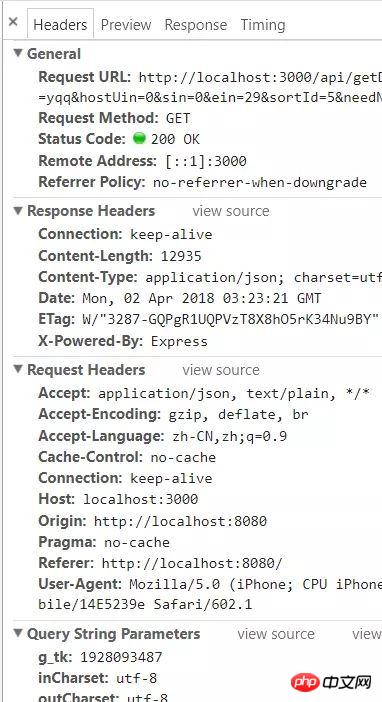
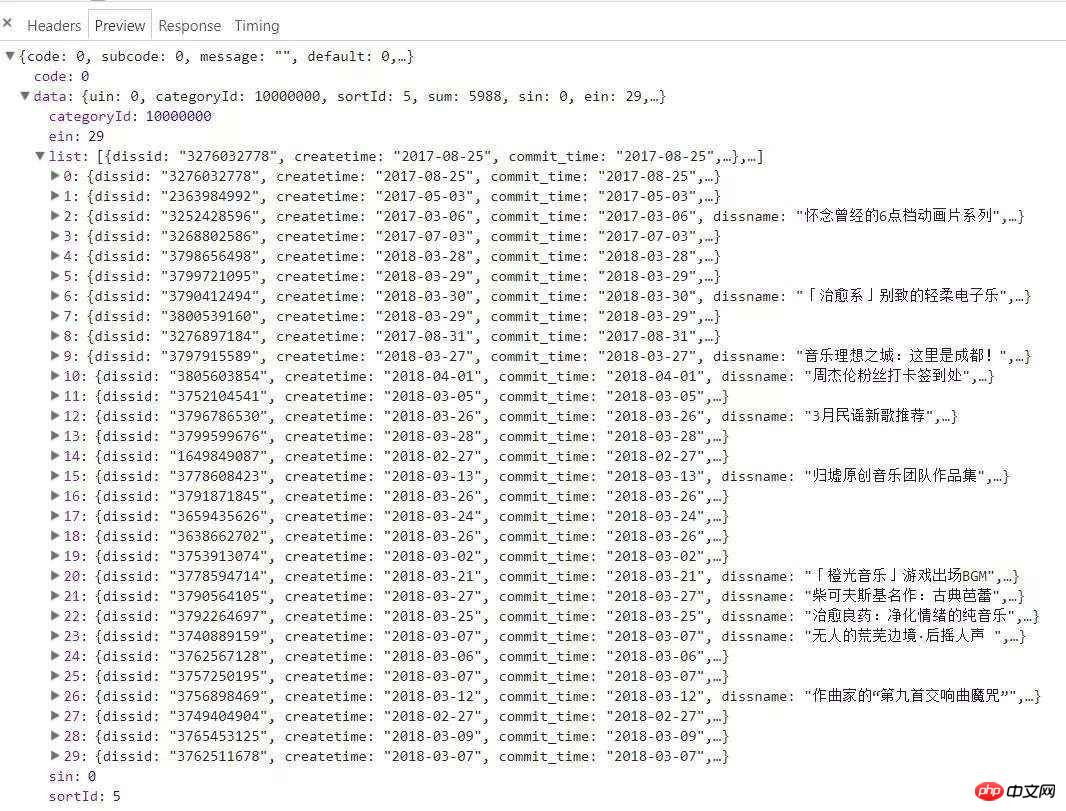
In this way, the local node server cross-domain is simply implemented. Data can be requested in the development environment, but npm run build will become invalid after being packaged into a
staticfile. There is still a long way to go, so please give me your advice. I believe you have mastered the method after reading the case in this article. For more exciting information, please pay attention to other related articles on the php Chinese website!
Recommended reading:
Add loading prompt when vue-router is lazily loading to improve user experienceJS implementation of timer+ Prompt boxHow does Babel convert es6 class syntaxThe above is the detailed content of How to use node server across domains for local development. For more information, please follow other related articles on the PHP Chinese website!
Related articles
See more- An in-depth analysis of the Bootstrap list group component
- Detailed explanation of JavaScript function currying
- Complete example of JS password generation and strength detection (with demo source code download)
- Angularjs integrates WeChat UI (weui)
- How to quickly switch between Traditional Chinese and Simplified Chinese with JavaScript and the trick for websites to support switching between Simplified and Traditional Chinese_javascript skills

