Home >Web Front-end >H5 Tutorial >H5 timer requestAnimationFrame usage tips
H5 timer requestAnimationFrame usage tips
- php中世界最好的语言Original
- 2018-03-27 11:37:523495browse
This time I will bring you H5's timer tips on using requestAnimationFrame, and what are the precautions when using H5 timer requestAnimationFrame. The following is a practical case, let's take a look.
Before requestAnimationFrame appeared, we generally used setTimeout and setInterval. So why did html5 add a requestAnimationFrame? What problem did it appear to solve?
Advantages and features:
1) requestAnimationFrame will concentrate all DOM operations in each frame, It is completed in one redraw or reflow, and the time interval of redraw or reflow closely follows the refresh frequency of the browser
2) In hidden or invisible elements, requestAnimationFrame will not be redrawn Or reflow, which of course means less CPU, GPU and memory usage
3) requestAnimationFrame is an API provided by the browser specifically for animation. The browser will automatically optimize the method call at runtime. And if the page is not activated, the animation will automatically pause, effectively saving CPU overhead. In one sentence: this thing has high performance, will not freeze the screen, and automatically adjusts the frame rate according to different browsers. If you don’t understand it or don’t understand it, it doesn’t matter. This thing is related to the browser rendering principle. Let’s learn to use it first!
How to use requestAnimationFrame?
The usage method is similar to the timer setTimeout. The difference is that it does not need to set the time interval parameter
var timer = requestAnimationFrame( function(){
console.log( '定时器代码' );
} );
The parameter is a
callback function, and the return value is an integer , used to represent the number of the timer.<!DOCTYPE html>
<html lang="en">
<head>
<meta charset="UTF-8">
<meta name="viewport" content="width=device-width, initial-scale=1.0">
<meta http-equiv="X-UA-Compatible" content="ie=edge">
<title>Document</title>
<script>
window.onload = function(){
var aInput = document.querySelectorAll( "input" ),
timer = null;
aInput[0].onclick = function(){
timer = requestAnimationFrame( function say(){
console.log( 1 );
timer = requestAnimationFrame( say );
} );
};
aInput[1].onclick = function(){
cancelAnimationFrame( timer );
}
}
</script>
</head>
<body>
<input type="button" value="开启">
<input type="button" value="关闭">
</body>
</html>cancelAnimationFrame is used to close the timer
This method needs to handle compatibility:
Simple compatibility:
window.requestAnimFrame = (function(){
return window.requestAnimationFrame ||
window.webkitRequestAnimationFrame ||
window.mozRequestAnimationFrame ||
function( callback ){
window.setTimeout(callback, 1000 / 60);
};
})();
If the browser does not recognize AnimationFrame, use setTimeout for compatibility.
Use three different timers (setTimeout, setInterval, requestAnimationFrame) to implement the loading of a progress bar
一, setInterval method:<!DOCTYPE html>
<html lang="en">
<head>
<meta charset="UTF-8">
<meta name="viewport" content="width=device-width, initial-scale=1.0">
<meta http-equiv="X-UA-Compatible" content="ie=edge">
<title>Document</title>
<style>
p{
width:0px;
height:40px;
border-radius:20px;
background:#09f;
text-align:center;
font:bold 30px/40px '微软雅黑';
color:white;
}
</style>
<script>
window.onload = function(){
var oBtn = document.querySelector( "input" ),
oBox = document.querySelector( "p" ),
timer = null, curWidth = 0,
getStyle = function( obj, name, value ){
if( obj.currentStyle ) {
return obj.currentStyle[name];
}else {
return getComputedStyle( obj, false )[name];
}
};
oBtn.onclick = function(){
clearInterval( timer );
oBox.style.width = '0';
timer = setInterval( function(){
curWidth = parseInt( getStyle( oBox, 'width' ) );
if ( curWidth < 1000 ) {
oBox.style.width = oBox.offsetWidth + 10 + 'px';
oBox.innerHTML = parseInt( getStyle( oBox, 'width' ) ) / 10 + '%';
}else {
clearInterval( timer );
}
}, 1000 / 60 );
}
}
</script>
</head>
<body>
<p>0%</p>
<p><input type="button" value="ready!Go"></p>
</body>
</html>
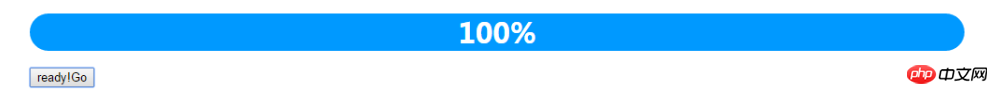
<script>
window.onload = function(){
var oBtn = document.querySelector( "input" ),
oBox = document.querySelector( "p" ),
timer = null, curWidth = 0,
getStyle = function( obj, name, value ){
if( obj.currentStyle ) {
return obj.currentStyle[name];
}else {
return getComputedStyle( obj, false )[name];
}
};
oBtn.onclick = function(){
clearTimeout( timer );
oBox.style.width = '0';
timer = setTimeout( function go(){
curWidth = parseInt( getStyle( oBox, 'width' ) );
if ( curWidth < 1000 ) {
oBox.style.width = oBox.offsetWidth + 10 + 'px';
oBox.innerHTML = parseInt( getStyle( oBox, 'width' ) ) / 10 + '%';
timer = setTimeout( go, 1000 / 60 );
}else {
clearInterval( timer );
}
}, 1000 / 60 );
}
}
</script>
<!DOCTYPE html>
<html lang="en">
<head>
<meta charset="UTF-8">
<meta name="viewport" content="width=device-width, initial-scale=1.0">
<meta http-equiv="X-UA-Compatible" content="ie=edge">
<title>Document</title>
<style>
p{
width:0px;
height:40px;
border-radius:20px;
background:#09f;
text-align:center;
font:bold 30px/40px '微软雅黑';
color:white;
}
</style>
<script>
window.onload = function(){
var oBtn = document.querySelector( "input" ),
oBox = document.querySelector( "p" ),
timer = null, curWidth = 0,
getStyle = function( obj, name, value ){
if( obj.currentStyle ) {
return obj.currentStyle[name];
}else {
return getComputedStyle( obj, false )[name];
}
};
oBtn.onclick = function(){
cancelAnimationFrame( timer );
oBox.style.width = '0';
timer = requestAnimationFrame( function go(){
curWidth = parseInt( getStyle( oBox, 'width' ) );
if ( curWidth < 1000 ) {
oBox.style.width = oBox.offsetWidth + 10 + 'px';
oBox.innerHTML = parseInt( getStyle( oBox, 'width' ) ) / 10 + '%';
timer = requestAnimationFrame( go );
}else {
cancelAnimationFrame( timer );
}
} );
}
}
</script>
</head>
<body>
<p>0%</p>
<p><input type="button" value="ready!Go"></p>
</body>
</html> I believe you have mastered the method after reading the case in this article. For more exciting information, please pay attention to other related articles on the php Chinese website!
Recommended reading:
Detailed explanation of Drag and Drop in H5Use canvas to achieve the barrage effect in videosThe above is the detailed content of H5 timer requestAnimationFrame usage tips. For more information, please follow other related articles on the PHP Chinese website!
Related articles
See more- AlloyTouch full-screen scrolling plug-in creates a smooth H5 page in 30 seconds
- HTML5 actual combat and analysis of touch events (touchstart, touchmove and touchend)
- Detailed explanation of image drawing examples in HTML5 canvas 9
- Regular expressions and new HTML5 elements
- How to combine NodeJS and HTML5 to drag and drop multiple files to upload to the server

