This time I will bring you the CSS filter to achieve the flame effect. What are the precautions for CSS filter to achieve the flame effect? The following is a practical case, let's take a look.
Last time we learned some basic knowledge of css filters, CSS filter filterThis time we will use css filters to implement a flame Effect. Explanation

filter:contrast(20); This is very important, the two circles filter:blur(10px); If it’s not clear yet, let’s compare it.


1. First draw a triangle with a border
You must know that if width is 0, height is also 0, If only the border is used, the border is triangular. Let's see what the element looks like when width and height are both 0, but the border width is 100px

2. Adjust the size and color of the triangle to achieve a flame-like appearance
This step is very simple, we only need to Add these three lines of code to the triangle that has been implemented aboveborder-radius: 45%; transform: scaleX(.4); filter: blur(20px) contrast(30);
Rendering

3. Let the flame move
This step is more troublesome, but it is easy to understand. It is just to use the fusion effect mentioned above to make many small circles randomly pass through the triangle. Take a look at the following You can understand the principle by looking at the picture.
Complete code
nbsp;html>
<meta>
<style>
body {
background: #000;
}
.container {
position: relative;
width: 300px;
height: 300px;
margin: 0 auto;
background-color: #000;
}
.fire {
position: absolute;
bottom: 0;
left: 50%;
border-radius: 45%;
box-sizing: border-box;
border: 200px solid #000;
border-bottom: 200px solid #b5932f;
transform: translate(-50%, 0) scaleX(.4);
filter: blur(20px) contrast(30);
}
/* 小圆的样式 */
.dot {
position: absolute;
bottom: -110px;
left: 0;
width: 24px;
height: 24px;
background: #000;
border-radius: 50%;
}
@keyframes move {
100% {
transform: translateY(-350px);
}
}
</style>
<p>
</p><p>
</p>
<script>
//创建一个元素,放所有的小圆
var circleBox = document.createElement('p');
//获取随机数 from 参数表示从哪个数开始 to参数表示到哪个数结束 from<= num <= to
function randomNum(from, to) {
from = Number(from);
to = Number(to);
var Range = to - from;
var num = from + Math.round(Math.random() * Range); //四舍五入
return num;
};
for (var i = 0; i < 40; i++) {
//创建小圆
var circle = document.createElement('p');
// 下面的4个变量 代表小圆随机位置 和 随机持续时间和延迟
var bottom = randomNum(-300, -250);
var left = randomNum(-200, 200);
var duration = randomNum(10, 30) / 10;
var delay = randomNum(0, 50) / 10;
//给生成的每个小圆 加上动画和位置属性
circle.style.cssText += `animation:move ${duration}s linear ${delay}s infinite;bottom:${bottom}px;left:${left}px;`;
circle.className += " dot";
//把每个小圆 都加入这个p
circleBox.appendChild(circle);
};
var fire = document.querySelector(".fire");
//把有40个随机小圆的 p 加入DOM树
fire.appendChild(circleBox);
</script>
I believe you have mastered the method after reading the case in this article. For more exciting information, please pay attention to other related articles on the php Chinese website! Recommended reading:
Pure css to realize the 3D effect of the photo wall
CSS loading animation effect tutorial
CSS3 rem (set font size) tutorial
The above is the detailed content of CSS filter to achieve flame effect. For more information, please follow other related articles on the PHP Chinese website!
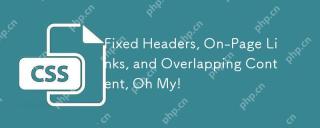 Fixed Headers, On-Page Links, and Overlapping Content, Oh My!Apr 22, 2025 am 09:16 AM
Fixed Headers, On-Page Links, and Overlapping Content, Oh My!Apr 22, 2025 am 09:16 AMLet's take a basic on-page link:
 Decaying SitesApr 22, 2025 am 09:12 AM
Decaying SitesApr 22, 2025 am 09:12 AMWebsites have a tendency to decay all by themselves. Link rot, they call it. Unpaid domain name registrations. Companies that have gone out of business. Site
 Iterating a React Design with Styled ComponentsApr 21, 2025 am 11:29 AM
Iterating a React Design with Styled ComponentsApr 21, 2025 am 11:29 AMIn a perfect world, our projects would have unlimited resources and time. Our teams would begin coding with well thought out and highly refined UX designs.
 Oh, the Many Ways to Make Triangular Breadcrumb Ribbons!Apr 21, 2025 am 11:26 AM
Oh, the Many Ways to Make Triangular Breadcrumb Ribbons!Apr 21, 2025 am 11:26 AMOh, the Many Ways to Make Triangular Breadcrumb Ribbons
 SVG Properties in CSS GuideApr 21, 2025 am 11:21 AM
SVG Properties in CSS GuideApr 21, 2025 am 11:21 AMSVG has its own set of elements, attributes and properties to the extent that inline SVG code can get long and complex. By leveraging CSS and some of the forthcoming features of the SVG 2 specification, we can reduce that code for cleaner markup.
 A Few Functional Uses for Intersection Observer to Know When an Element is in ViewApr 21, 2025 am 11:19 AM
A Few Functional Uses for Intersection Observer to Know When an Element is in ViewApr 21, 2025 am 11:19 AMYou might not know this, but JavaScript has stealthily accumulated quite a number of observers in recent times, and Intersection Observer is a part of that
 Revisting prefers-reduced-motionApr 21, 2025 am 11:18 AM
Revisting prefers-reduced-motionApr 21, 2025 am 11:18 AMWe may not need to throw out all CSS animations. Remember, it’s prefers-reduced-motion, not prefers-no-motion.
 How to Get a Progressive Web App into the Google Play StoreApr 21, 2025 am 11:10 AM
How to Get a Progressive Web App into the Google Play StoreApr 21, 2025 am 11:10 AMPWA (Progressive Web Apps) have been with us for some time now. Yet, each time I try explaining it to clients, the same question pops up: "Will my users be


Hot AI Tools

Undresser.AI Undress
AI-powered app for creating realistic nude photos

AI Clothes Remover
Online AI tool for removing clothes from photos.

Undress AI Tool
Undress images for free

Clothoff.io
AI clothes remover

Video Face Swap
Swap faces in any video effortlessly with our completely free AI face swap tool!

Hot Article

Hot Tools

MantisBT
Mantis is an easy-to-deploy web-based defect tracking tool designed to aid in product defect tracking. It requires PHP, MySQL and a web server. Check out our demo and hosting services.

Dreamweaver Mac version
Visual web development tools

SublimeText3 Mac version
God-level code editing software (SublimeText3)

PhpStorm Mac version
The latest (2018.2.1) professional PHP integrated development tool

WebStorm Mac version
Useful JavaScript development tools





