Home >Web Front-end >CSS Tutorial >Sharing examples of using Canvas to create rotating Tai Chi
Sharing examples of using Canvas to create rotating Tai Chi
- 小云云Original
- 2018-03-12 09:52:021586browse
I haven’t touched canvas for a long time. I suddenly wanted to review it this afternoon, so I wrote a rotating Tai Chi. Haha, it’s quite fun. I will show the process of writing it here. The css used for rotation is useless. Canvas's own, I hope the big guys won't complain. This article mainly introduces you to the relevant information on the example of making rotating Tai Chi with Canvas. I hope it can help you.
Preface
css
body{
background: #ddd;
}
#canvas{
position: absolute;
left: 40%;
top: 30%;
-webkit-transform: translate(-50%,-50%);
-moz-transform: translate(-50%,-50%);
-ms-transform: translate(-50%,-50%);
-o-transform: translate(-50%,-50%);
transform: translate(-50%,-50%);
-webkit-animation: testAnimate 3s linear infinite;
-o-animation: testAnimate 3s linear infinite;
animation: testAnimate 3s linear infinite;
}
@keyframes testAnimate {
from {
-webkit-transform: rotate(0);
-moz-transform: rotate(0);
-ms-transform: rotate(0);
-o-transform: rotate(0);
transform: rotate(0);
}
to {
-webkit-transform: rotate(360deg);
-moz-transform: rotate(360deg);
-ms-transform: rotate(360deg);
-o-transform: rotate(360deg);
transform: rotate(360deg);
}
}html
<body>
<canvas id="canvas" width="500" height="500"></canvas>
</body>js
let ctx = document
.getElementById("canvas")
.getContext("2d");
// left-black-big
ctx.beginPath();
ctx.fillStyle = "#000";
ctx.arc(250,250,200,Math.PI/2,Math.PI*1.5,false);
ctx.closePath();
ctx.fill();
// right-white-big
ctx.beginPath();
ctx.fillStyle = "#fff";
ctx.arc(250,250,200,Math.PI/2,Math.PI*1.5,true);
ctx.closePath();
ctx.fill();
// top-black-middle
ctx.beginPath();
ctx.fillStyle = "#000";
ctx.arc(250,150,100,Math.PI/2,Math.PI*1.5,true);
ctx.closePath();
ctx.fill();
// bottom-white-middle
ctx.beginPath();
ctx.fillStyle = "#fff";
ctx.arc(250,350,100,Math.PI/2,Math.PI*1.5,false);
ctx.closePath();
ctx.fill();
// top-white-small
ctx.beginPath();
ctx.fillStyle = "#fff";
ctx.arc(250,150,25,0,Math.PI*2);
ctx.closePath();
ctx.fill();
// bottom-black-small
ctx.beginPath();
ctx.fillStyle = "#000";
ctx.arc(250,350,25,0,Math.PI*2);
ctx.closePath();
ctx.fill();Effect
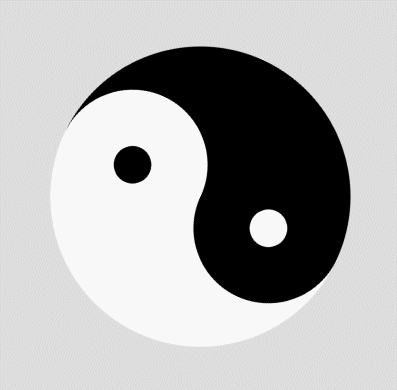
Related recommendations:
canvas to make mouse drag drawing graphics
How to use Canvas to create clock animation
html5 uses canvas to create barrage function examples to explain
The above is the detailed content of Sharing examples of using Canvas to create rotating Tai Chi. For more information, please follow other related articles on the PHP Chinese website!

