Home >Web Front-end >JS Tutorial >angularJS dynamically add and delete div code sharing
angularJS dynamically add and delete div code sharing
- 小云云Original
- 2018-03-01 09:33:471790browse
The function to be implemented is similar to the picture below, dynamically adding or deleting p. This article mainly shares with you the angularJS code for dynamically adding and deleting divs. I hope it can help everyone.
Click Add to add a p. Click Delete to delete a p
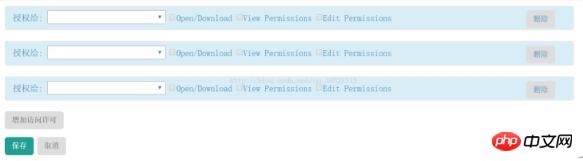
##The HTML code is as follows: (CSS style code is omitted lol)
<p class="accordion-inner">
<p class="alert alert-info fade in" ng-repeat="permission in permissions">授权给:
<select id="" class="grantees" disabled="" style=" margin-bottom: 3px;" ng-model="permission.grantee">
<option value="everyone">所有人</option>
<option value="authenUsers">已认证的用户</option>
<option value="me" selected="">我自己</option>
</select>
<input type="checkbox" checked="" class="permissions" disabled="" ng-model="permission.port1">Open/Download
<input type="checkbox" checked="" class="permissions" disabled="" ng-model="permission.port2">View Permissions
<input type="checkbox" checked="" class="permissions" disabled="" ng-model="permission.port3">Edit Permissions
<button class="btn" type="button" style="float: right;" ng-click="delPermission($index)">删除</button>
</p>
<p>
<button class="btn" type="button" ng-click="addPermission($index)">增加访问许可</button>
</p>
<br>
<p>
<button class="btn btn-primary" type="button">保存</button>
<button class="btn" type="button">取消</button>
</p>
</p>
The added and deleted JS codes are as follows:
//增加许可访问p
$scope.permissions = [{grantee: "",port1:"",port2:"",port3:""}];
$scope.addPermission = function($index){
$scope.permissions.splice($index + 1, 0,
{grantee:"", port1:"",port2:"",port3:""});
}
//删除许可访问p
$scope.delPermission = function($index){
$scope.permissions.splice($index, 1);
}Related recommendations:
javaScript dynamically adds Li elements
jquery dynamically adds and deletes divs specific implementation_javascript skills
js code to implement mouse dragging div example
The above is the detailed content of angularJS dynamically add and delete div code sharing. For more information, please follow other related articles on the PHP Chinese website!
Related articles
See more- An in-depth analysis of the Bootstrap list group component
- Detailed explanation of JavaScript function currying
- Complete example of JS password generation and strength detection (with demo source code download)
- Angularjs integrates WeChat UI (weui)
- How to quickly switch between Traditional Chinese and Simplified Chinese with JavaScript and the trick for websites to support switching between Simplified and Traditional Chinese_javascript skills

