Home >WeChat Applet >Mini Program Development >Teach you how to use the WeChat mini program digital scroll plug-in
Teach you how to use the WeChat mini program digital scroll plug-in
- 小云云Original
- 2018-02-03 09:03:534092browse
This article mainly introduces how to use the digital scrolling plug-in of WeChat mini program. It has certain reference value. Interested friends can refer to it. I hope it can help everyone.
Write a WeChat mini program plug-in using es6 syntax - digital scrolling;
Rendering:
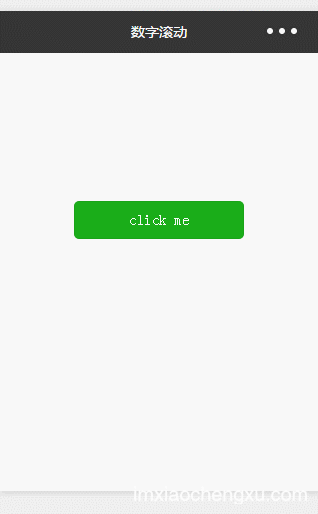
<!--pages/main/index.wxml--><view class="animate-number">
<view class="num num1">{{num1}}{{num1Complete}}</view>
<view class="num num2">{{num2}}{{num2Complete}}</view>
<view class="num num3">{{num3}}{{num3Complete}}</view>
<view class="btn-box">
<button bindtap="animate" type="primary" class="button">click me</button>
</view></view>index.js calls NumberAnimate.js// pages/main/index.jsimport NumberAnimate from "../../utils/NumberAnimate";Page({
data:{
},
onLoad:function(options){
// 页面初始化 options为页面跳转所带来的参数
},
onReady:function(){
},
onShow:function(){
// 页面显示
},
onHide:function(){
// 页面隐藏
},
onUnload:function(){
// 页面关闭
},
//调用NumberAnimate.js中NumberAnimate实例化对象,测试3种效果
animate:function(){
this.setData({
num1:'',
num2:'',
num3:'',
num1Complete:'',
num2Complete:'',
num3Complete:''
});
let num1 = 18362.856;
let n1 = new NumberAnimate({
from:num1,//开始时的数字
speed:2000,// 总时间
refreshTime:100,// 刷新一次的时间
decimals:3,//小数点后的位数
onUpdate:()=>{//更新回调函数
this.setData({
num1:n1.tempValue });
},
onComplete:()=>{//完成回调函数
this.setData({
num1Complete:" 完成了"
});
}
});
let num2 = 13388;
let n2 = new NumberAnimate({
from:num2,
speed:1500,
decimals:0,
refreshTime:100,
onUpdate:()=>{
this.setData({
num2:n2.tempValue });
},
onComplete:()=>{
this.setData({
num2Complete:" 完成了"
});
}
});
let num3 = 2123655255888.86;
let n3 = new NumberAnimate({
from:num3,
speed:2000,
refreshTime:100,
decimals:2,
onUpdate:()=>{
this.setData({
num3:n3.tempValue });
},
onComplete:()=>{
this.setData({
num3Complete:" 完成了"
});
}
});
}})NumberAnimate .js code: /**
* Created by wangyy on 2016/12/26.
*/'use strict';class NumberAnimate {
constructor(opt) {
let def = {
from:50,//开始时的数字
speed:2000,// 总时间
refreshTime:100,// 刷新一次的时间
decimals:2,// 小数点后的位数
onUpdate:function(){}, // 更新时回调函数
onComplete:function(){} // 完成时回调函数
}
this.tempValue = 0;//累加变量值
this.opt = Object.assign(def,opt);//assign传入配置参数
this.loopCount = 0;//循环次数计数
this.loops = Math.ceil(this.opt.speed/this.opt.refreshTime);//数字累加次数
this.increment = (this.opt.from/this.loops);//每次累加的值
this.interval = null;//计时器对象
this.init();
}
init(){
this.interval = setInterval(()=>{this.updateTimer()},this.opt.refreshTime);
}
updateTimer(){
this.loopCount++;
this.tempValue = this.formatFloat(this.tempValue,this.increment).toFixed(this.opt.decimals);
if(this.loopCount >= this.loops){
clearInterval(this.interval);
this.tempValue = this.opt.from;
this.opt.onComplete();
}
this.opt.onUpdate();
}
//解决0.1+0.2不等于0.3的小数累加精度问题
formatFloat(num1, num2) {
let baseNum, baseNum1, baseNum2;
try {
baseNum1 = num1.toString().split(".")[1].length;
} catch (e) {
baseNum1 = 0;
}
try {
baseNum2 = num2.toString().split(".")[1].length;
} catch (e) {
baseNum2 = 0;
}
baseNum = Math.pow(10, Math.max(baseNum1, baseNum2));
return (num1 * baseNum + num2 * baseNum) / baseNum;
};}export default NumberAnimate;Related recommendations: Using jQuery to achieve three-dimensional digital scroll bar to increase the effect
The above is the detailed content of Teach you how to use the WeChat mini program digital scroll plug-in. For more information, please follow other related articles on the PHP Chinese website!
Statement:
The content of this article is voluntarily contributed by netizens, and the copyright belongs to the original author. This site does not assume corresponding legal responsibility. If you find any content suspected of plagiarism or infringement, please contact admin@php.cn
Previous article:WeChat applet list pull-down refresh pull-up load example codeNext article:WeChat applet list pull-down refresh pull-up load example code
Related articles
See more- WeChat Mini Program Simple DEMO layout, logic, and style exercises
- Detailed explanation and examples of WeChat applet wx.request (interface calling method)
- WeChat Mini Program - Detailed explanation of WeChat login, WeChat payment, and template messages
- WeChat applet (application account) simple example application and detailed explanation of the example
- Detailed explanation of WeChat applet for loop

