Home >WeChat Applet >Mini Program Development >WeChat applet list pull-down refresh pull-up load example code
WeChat applet list pull-down refresh pull-up load example code
- 小云云Original
- 2018-02-03 09:02:213687browse
This article mainly shares the WeChat applet to implement pull-down refresh and pull-up loading of the list. It has certain reference value. Interested friends can refer to it. I hope it can help everyone.
DEMO download
Rendering
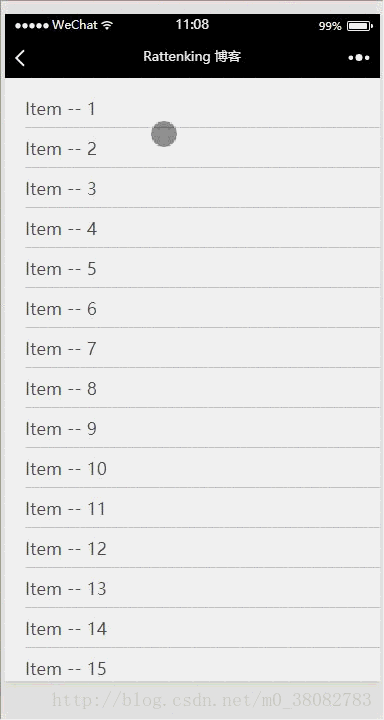
##Principle
Use the onPullDownRefresh function (pull-down refresh listening function) and onReachBottom function (pull-up loading listening function) of the WeChat applet to monitor the pull-down and pull-up dynamics of the page, thereby modifying the page data!Page configuration JSON
- ##enablePullDownRefresh: Enable pull-down refresh;
- onReachBottomDistance: The distance from the bottom of the page when the page pull-down event is triggered, in px.
{
"enablePullDownRefresh": true,
"onReachBottomDistance": 50
}WXML
<view class="tui-content">
<view class="tui-menu-list" wx:for="{{dataList}}">Item -- {{item}}</view>
</view>JS
This Use setTimeout to simulate requesting data;
Loading data is limited to three times, and calling wx.showToast shows that there is no more data.Page({
data: {
dataList: [1,2,3,4,5,6,7,8,9,10,11,12,13,14,15,16,17,18,19,20],
count : 0
},
onPullDownRefresh(){
var self = this;
setTimeout(() => {
// 模拟请求数据,并渲染
var arr = self.data.dataList, max = Math.max(...arr);
for (var i = max + 1; i <= max + 3; ++i) {
arr.unshift(i);
}
self.setData({ dataList: arr });
// 数据成功后,停止下拉刷新
wx.stopPullDownRefresh();
}, 1000);
},
onReachBottom(){
var arr = this.data.dataList, max = Math.max(...arr);
if (this.data.count < 3) {
for (var i = max + 1; i <= max + 5; ++i) {
arr.push(i);
}
this.setData({
dataList: arr,
count: ++this.data.count
});
} else {
wx.showToast({
title: '没有更多数据了!',
image: '../../src/images/noData.png',
})
}
}
})Summary
Must use wx.stopPullDownRefresh() to stop pull-down refresh after each data request is completed .
Related recommendations:
The above is the detailed content of WeChat applet list pull-down refresh pull-up load example code. For more information, please follow other related articles on the PHP Chinese website!
Statement:
The content of this article is voluntarily contributed by netizens, and the copyright belongs to the original author. This site does not assume corresponding legal responsibility. If you find any content suspected of plagiarism or infringement, please contact admin@php.cn
Previous article:Detailed explanation of how to use the image carousel component gallery sliderNext article:Detailed explanation of how to use the image carousel component gallery slider
Related articles
See more- WeChat Mini Program Simple DEMO layout, logic, and style exercises
- Detailed explanation and examples of WeChat applet wx.request (interface calling method)
- WeChat Mini Program - Detailed explanation of WeChat login, WeChat payment, and template messages
- WeChat applet (application account) simple example application and detailed explanation of the example
- Detailed explanation of WeChat applet for loop

