Home >Web Front-end >CSS Tutorial >Pure CSS to realize 3D page turning effect of books
Pure CSS to realize 3D page turning effect of books
- 小云云Original
- 2018-01-20 09:21:432809browse
This article mainly introduces the relevant information about the example of using pure CSS to achieve the 3D page turning effect of books. The editor thinks it is quite good, so I will share it with you now and give it as a reference. Let’s follow the editor to take a look, I hope it can help everyone.
Starting today~ The editor will share with you a series of web front-end special effects. Friends who like to play with cool effects, please take a look ^_^. I hope you like it~
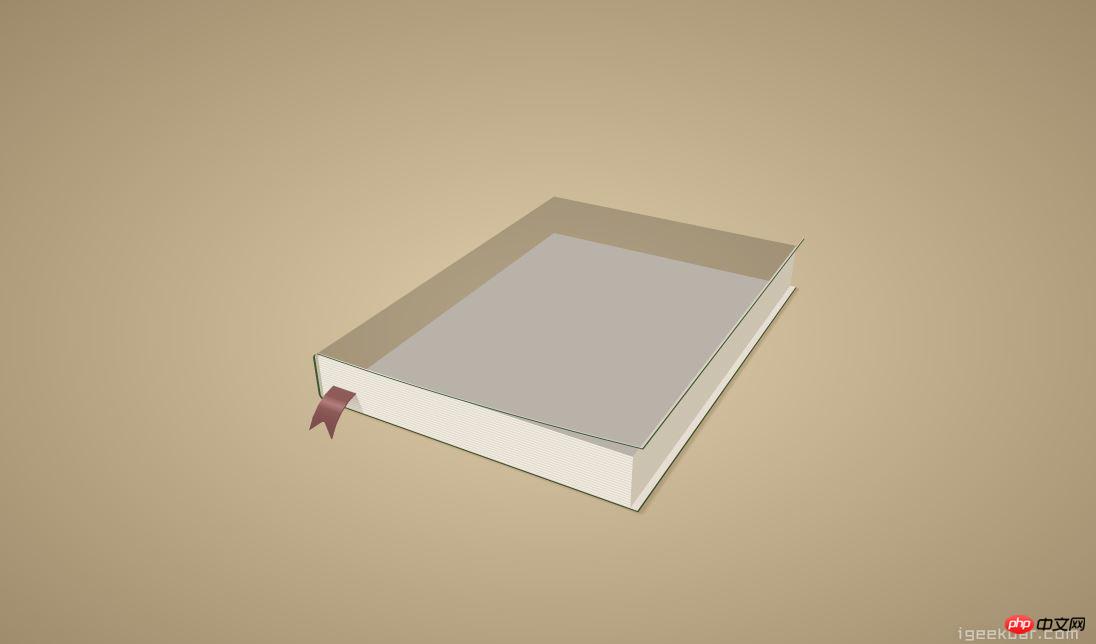
In the first issue, I would like to share with you a way to use pure CSS to achieve the 3D page turning effect of books. The relevant CSS code is as follows:
<!doctype html>
<html lang="en">
<head>
<meta charset="UTF-8">
<title>cloth</title>
<style>
html,body {
height:100%;
overflow: hidden;
}
body {
background: -webkit-radial-gradient(#E4CEA6, #9C8763);
background: radial-gradient(#E4CEA6, #9C8763);
-webkit-perspective: 900px;
perspective: 900px;
margin: 0;
}
#flip {
-webkit-animation: wrapper 6s ease-in-out infinite;
animation: wrapper 6s ease-in-out infinite;
height: 350px;
width: 253px;
position: absolute;
left: 50%;
top: 30%;
-webkit-transform: translateZ(-10px) rotateX(60deg) rotateZ(29deg)!important;
transform: translateZ(-10px) rotateX(60deg) rotateZ(29deg)!important;
-webkit-transform-style: preserve-3d;
transform-style: preserve-3d;
-webkit-transform-origin: 0 0 0;
transform-origin: 0 0 0;
}
@-webkit-keyframes wrapper {
50% {
-webkit-transform: translateZ(-10px) rotateX(60deg) rotateZ(29deg) rotateY(180deg);
transform: translateZ(-10px) rotateX(60deg) rotateZ(29deg) rotateY(180deg);
}
}
@keyframes wrapper {
50% {
-webkit-transform: translateZ(-10px) rotateX(60deg) rotateZ(29deg) rotateY(180deg);
transform: translateZ(-10px) rotateX(60deg) rotateZ(29deg) rotateY(180deg);
}
}
#flip p {
height: 350px;
width: 24px;
position: absolute;
left: calc(100% - 1px);
-webkit-transform-origin: 0 100%;
transform-origin: 0 100%;
-webkit-transform-style: preserve-3d;
transform-style: preserve-3d;
background-size: 253px 350px;
}
#flip #front,
#flip #front p {
background-image: url(http://img.hoop8.com/attachments/1512/846611208706.png);
box-shadow: inset rgba(255,255,255,0.3) 0px -1px 0 0,#35582C 0px 1px 0px 0px;
}
#flip #front > p > p > p > p > p > p > p > p > p > p {
box-shadow: inset rgba(255,255,255,0.3) -1px -1px 0 0, #35582C 1px 1px 0px 0px;
}
#flip #back { -webkit-transform: rotateY(.2deg); transform: rotateY(.2deg); } /* avoid pages overlap */
#flip #back,
#flip #back p {
background-image: url(http://img.hoop8.com/attachments/1512/846611208706.png);
}
#flip > p { left: 0; background-position-x: 0; }
#flip p > p { background-position-x: -23px; -webkit-animation: page 6s ease-in-out infinite; animation: page 6s ease-in-out infinite; }
#flip p > p > p { background-position-x : -46px; }
#flip p > p > p > p { background-position-x : -69px; }
#flip p > p > p > p > p { background-position-x : -92px; }
#flip p > p > p > p > p > p { background-position-x : -115px; }
#flip p > p > p > p > p > p > p { background-position-x : -138px; }
#flip p > p > p > p > p > p > p > p { background-position-x : -161px; }
#flip p > p > p > p > p > p > p > p > p { background-position-x : -184px; }
#flip p > p > p > p > p > p > p > p > p > p { background-position-x : -207px; }
#flip p > p > p > p > p > p > p > p > p > p > p { background-position-x : -229px; }
/* the more pieces you have, the smoother the bend is */
@-webkit-keyframes page {
15% { -webkit-transform: rotateY(-10deg); transform: rotateY(-10deg); }
50% { -webkit-transform: rotateY(-2deg); transform: rotateY(-2deg); }
65% { -webkit-transform: rotateY(10deg); transform: rotateY(10deg); }
100% { -webkit-transform: rotateY(0deg); transform: rotateY(0deg); }
}
@keyframes page {
15% { -webkit-transform: rotateY(-10deg); transform: rotateY(-10deg); }
50% { -webkit-transform: rotateY(-2deg); transform: rotateY(-2deg); }
65% { -webkit-transform: rotateY(10deg); transform: rotateY(10deg); }
100% { -webkit-transform: rotateY(0deg); transform: rotateY(0deg); }
}
#book {
width: 248px;
height: 350px;
position: absolute;
left:50%;
top: 30%;
-webkit-transform: translate3d(0px,0px,-10px) rotateX(60deg) rotateZ(29deg);
transform: translate3d(0px,0px,-10px) rotateX(60deg) rotateZ(29deg);
-webkit-transform-style: preserve-3d;
transform-style: preserve-3d;
-webkit-transform-origin: 0 0 0;
}
@-webkit-keyframes book {
25% {
box-shadow: inset rgba(0,0,0,.2) 0px 0 50px -140px;
}
50% {
box-shadow: inset rgba(0,0,0,.2) 0px 0 50px -140px;
}
100% {
box-shadow: inset rgba(0,0,0,.2) 510px 0 50px -140px;
}
}
@keyframes book {
25% {
box-shadow: inset rgba(0,0,0,.2) 0px 0 50px -140px;
}
50% {
box-shadow: inset rgba(0,0,0,.2) 0px 0 50px -140px;
}
100% {
box-shadow: inset rgba(0,0,0,.2) 510px 0 50px -140px;
}
}
#book #top {
-webkit-animation: book 6s ease-in-out infinite;
animation: book 6s ease-in-out infinite;
background: url(http://img.hoop8.com/attachments/1512/900611208706.png);
background-size: 100% 100%;
background-position: 100%;
box-shadow: inset rgba(0,0,0,0.2) 510px 0 50px -140px;
height: 350px;
width: 248px;
position: absolute;
left: 0;
top: 0;
}
#book #bottom {
background: #E7DED1;
box-shadow: rgba(83, 53, 13, 0.2) 4px 2px 1px,
#35582C 1px 1px 0px 0px;
height: 350px;
width: 253px;
position: absolute;
-webkit-transform: translateZ(-40px);
transform: translateZ(-40px);
left: 0;
top: 0;
}
#book #shadow {
-webkit-animation: shadow 6s ease-in-out infinite;
animation: shadow 6s ease-in-out infinite;
box-shadow: inset rgba(83, 53, 13, 0) -200px 0 150px -140px;
height: 350px;
width: 248px;
position: absolute;
left: -100%;
top: 0;
-webkit-transform: translateZ(-40px);
transform: translateZ(-40px);
}
@-webkit-keyframes shadow {
20% {
box-shadow: inset rgba(83, 53, 13, 0) -200px 0 150px -140px;
}
50% {
box-shadow: inset rgba(83, 53, 13, 0.3) -350px 0 150px -140px;
}
60% {
box-shadow: inset rgba(83, 53, 13, 0) -200px 0 150px -140px;
}
}
@keyframes shadow {
20% {
box-shadow: inset rgba(83, 53, 13, 0) -200px 0 150px -140px;
}
50% {
box-shadow: inset rgba(83, 53, 13, 0.3) -350px 0 150px -140px;
}
60% {
box-shadow: inset rgba(83, 53, 13, 0) -200px 0 150px -140px;
}
}
#book #front {
background: -webkit-linear-gradient(top,#FCF6EA, #D8D1C3);
background-size: 100% 2px;
box-shadow: inset #C2BBA2 3px 0 0px, #35582C -2px 1px 0px 0px;
height: 40px;
width: 251px;
left: -3px;
position: absolute;
bottom: -40px;
-webkit-transform: rotateX(-90deg);
transform: rotateX(-90deg);
-webkit-transform-origin: 50% 0;
transform-origin: 50% 0;
border-top-left-radius: 5px;
border-bottom-left-radius: 5px;
}
#book #right {
background: -webkit-linear-gradient(left,#DDD2BB, #BDB3A0);
background-size: 2px 100%;
box-shadow: inset rgba(0,0,0,0) 0 0 0 20px;
height: 100%;
width: 40px;
position: absolute;
right: -40px;
top: 0;
-webkit-transform: rotateY(90deg);
transform: rotateY(90deg);
-webkit-transform-origin: 0 50%;
transform-origin: 0 50%;
}
h4 {
position: absolute;
bottom: 20px;
left: 20px;
margin: 0;
font-weight: 200;
opacity: 1;
font-family: sans-serif;
color: rgba(0,0,0,0.3);
}
/* bookmark */
#bookmark {
position: absolute;
-webkit-transform: translate3d(20px,350px,-16px);
transform: translate3d(20px,350px,-16px);
-webkit-transform-style: preserve-3d;
transform-style: preserve-3d;
}
#bookmark p {
background: rgb(151, 88, 88);
box-shadow: rgb(133,77,77) 1px 0;
height: 10px;
width: 20px;
position: absolute;
top: 9px;
-webkit-transform: rotateX(-14deg);
transform: rotateX(-14deg);
-webkit-transform-origin: 50% 0;
transform-origin: 50% 0;
-webkit-transform-style: preserve-3d;
transform-style: preserve-3d;
}
#bookmark > p > p {
background: -webkit-linear-gradient(top, rgb(151, 88, 88), rgb(189, 123, 123), rgb(151, 88, 88));
background: linear-gradient(top, rgb(151, 88, 88), rgb(189, 123, 123), rgb(151, 88, 88));
}
#bookmark > p > p > p {
background: -webkit-linear-gradient(top,rgb(151, 88, 88),rgb(133, 77, 77));
background: linear-gradient(top,rgb(151, 88, 88),rgb(133, 77, 77));
}
#bookmark > p > p > p > p {
background: none;
border-top: 0px solid transparent;
border-right: 10px solid rgb(133, 77, 77);
border-bottom: 10px solid transparent;
border-left: 10px solid rgb(133, 77, 77);
height: 0;
width: 0;
}
#bookmark-shadow {
background: -webkit-linear-gradient(top,rgba(83, 53, 13, 0.25),rgba(83, 53, 13, 0.11));
background: linear-gradient(top,rgba(83, 53, 13, 0.25),rgba(83, 53, 13, 0.11));
height: 15px;
width: 20px;
position: absolute;
-webkit-transform: translate3d(12px,350px,-25px) rotateX(-90deg) skewX(20deg);
transform: translate3d(12px,350px,-25px) rotateX(-90deg) skewX(20deg);
-webkit-transform-origin: 0 0;
transform-origin: 0 0;
}
</style>
</head>
<body>
<p id='book'>
<p id='top'></p>
<p id='front'></p>
<p id='right'></p>
<p id='bottom'></p>
<p id='shadow'></p>
<p id='bookmark'>
<p>
<p>
<p>
<p></p>
</p>
</p>
</p>
</p>
<p id='bookmark-shadow'></p>
</p>
<p id='flip'>
<p id='front'>
<p>
<p>
<p>
<p>
<p>
<p>
<p>
<p>
<p>
<p></p>
</p>
</p>
</p>
</p>
</p>
</p>
</p>
</p>
</p>
</p>
<p id='back'>
<p>
<p>
<p>
<p>
<p>
<p>
<p>
<p>
<p>
<p></p>
</p>
</p>
</p>
</p>
</p>
</p>
</p>
</p>
</p>
</p>
</p>
<h4>CSS实现3D翻书效果</h4>
</body>
</html>Related Recommended:
jsp realizes the page turning function of the previous page and the next page (sample code)
Bootstrap realizes the page turning effect
php page jump function implementation method example code
The above is the detailed content of Pure CSS to realize 3D page turning effect of books. For more information, please follow other related articles on the PHP Chinese website!

