Home >Web Front-end >JS Tutorial >Make a simple accordion with jQuery
Make a simple accordion with jQuery
- 小云云Original
- 2018-01-12 09:45:391184browse
This article mainly introduces the simple production of jQuery accordion in detail. It has certain reference value. Interested friends can refer to it. I hope it can help everyone.
First of all, let’s make a simple jQuery rendering. The specific content is as follows
The css code is as follows:
<style type="text/css" media="screen">
*{margin: 0;padding: 0;}
ul,li{list-style:none}
ul {
width: 300px;
background: yellow;
margin: 50px auto;
}
ul>li{
line-height: 50px;
text-align: center;
border-bottom: 1px solid #ccc;
}
ul>li>ol{
background: blue;
display: none;
}
ul>li>ol>li{
line-height: 50px;
}
</style>HTML code is as follows:
<ul id="ul">
<li>
<p>jquery的核心函数</p>
<ol>
<li>jQuery([selector,[context]])</li>
<li>jQuery(html,[ownerDoc])1.8</li>
<li>jQuery(callback) </li>
<li>jQuery.holdReady(hold)1.6+</li>
</ol>
</li>
<li>
<p>jQuery的效果</p>
<ol>
<li>hide 显示和隐藏</li>
<li>slideDown 只对高度有效</li>
<li>fadeIn 淡入效果</li>
<li>slideToggle 淡入和淡出效果</li>
</ol>
</li>
<li>
<p>jQuery的属性</p>
<ol>
<li>attr 设置或返回的元素</li>
<li>removeAttr 从每个元素中删除一个元素</li>
<li>prop 获取第一个元素的属性</li>
<li>removeProp prop()方法设置属性集</li>
</ol>
</li>
<li>
<p>jQuery的事件</p>
<ol>
<li>off 在元素上移除多个事件的处理函数</li>
<li>bind 为每个元素绑定事件处理函数</li>
<li>one 为每个匹配元素绑定一次性处理函数</li>
<li>trigger 在每个匹配的元素上触发某类事件</li>
</ol>
</li>
</ul><script src="jquery.min.js" type="text/javascript"charset="utf-8"></script>
<script type="text/javascript">
$("#ul>li>p").click(function(){
$(this).nextAll().slideDown()
.end().parent().siblings()
.children("ol").hide();
});
</script>
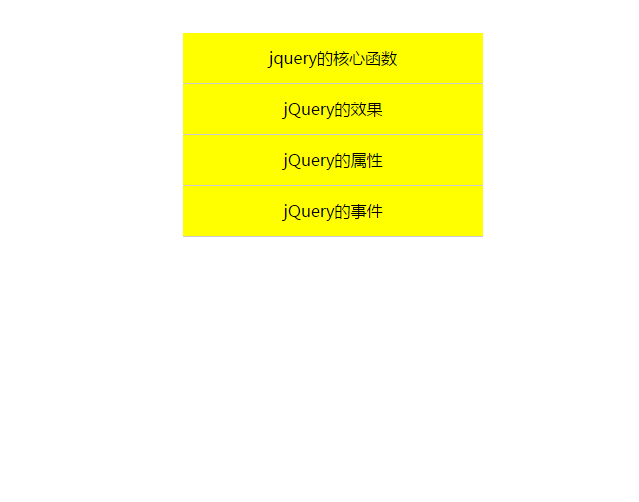
JQuery implements simple Accordion effect example sharing
Example detailed explanation jQuery implements accordion menu, hierarchical menu, top menu, seamless scrolling effect
jQuery implements drop-down menu Accordion effect sharing
The above is the detailed content of Make a simple accordion with jQuery. For more information, please follow other related articles on the PHP Chinese website!
Related articles
See more- An in-depth analysis of the Bootstrap list group component
- Detailed explanation of JavaScript function currying
- Complete example of JS password generation and strength detection (with demo source code download)
- Angularjs integrates WeChat UI (weui)
- How to quickly switch between Traditional Chinese and Simplified Chinese with JavaScript and the trick for websites to support switching between Simplified and Traditional Chinese_javascript skills

