Home >Web Front-end >JS Tutorial >Spring shiro bootstrap jquery.validate implementation method of login and registration functions
Spring shiro bootstrap jquery.validate implementation method of login and registration functions
- 小云云Original
- 2018-01-10 10:53:281438browse
This article mainly introduces Spring shiro + bootstrap + jquery.validate to implement login and registration functions. Friends who need it can refer to it. I hope it can help everyone.
In the previous article, we have already built the framework and designed the database.
Now we start to implement the login function, which can be said to be the most common function of Web applications.
Let’s talk about our login logic first:
Enter user name and password (validate for front-end verification) - ajax calls the background action method - calls the business layer to the data layer according to the user name Query database information - compare the queried password with the password entered by the user - shiro login authentication - store user information in session - respond to the front end - front end jump
This is what I want to tell you poses, and there are many, many more poses. Let's look at the specific code below.
First, front-end verification, jquery.validate is used here for verification. The use of jquery.validate is very simple. Here we talk about the way to save js:
$().ready(function() {
/**登录验证**/
$("#login_form").validate({
rules: {
loginAccount: "required",
loginPass: {
required: true,
minlength: 5
},
},
messages: {
loginAccount: "请输入姓名",
loginPass: {
required: "请输入密码",
minlength: jQuery.format("密码不能小于{0}个字 符")
},
},
submitHandler:function(form){
$.ajax({
dataType : "json",
url : "sysuser/login.action",
type : "post",
data : $("#login_form").serialize(),
success : function(data) {
$.alert(data.message);
if(data.success){
window.location.href = 'page/main.action';
}
},
error : function (e){
var d = e.responseJSON;
if(d){
$.alert(d.message);
}
}
});
return false; //阻止form提交
}
});
/**注册验证**/
$("#register_form").validate({
rules: {
loginAccount:{
required:true,
remote: {
url: "sysuser/getUserNameCount.action",
type: "post",
dataType: "json",
data: {
loginAccount: function () {
return $("#register_account").val();
}
},
dataFilter: function (data) { //判断控制器返回的内容
data = jQuery.parseJSON(data);
return data.success;
}
}
},
loginPass: {
required: true,
minlength: 5,
maxlength:20
},
rloginPass: {
equalTo: "#register_password"
},
userEmail: {
required: true,
email: true,
remote: {
url: "sysuser/getEMailCount.action",
type: "post",
dataType: "json",
data: {
email: function () {
return $("#register_email").val();
}
},
dataFilter: function (data) { //判断控制器返回的内容
data = jQuery.parseJSON(data);
return data.success;
}
}
}
},
messages: {
loginAccount:{
required: "请输入姓名",
remote: "用户名已存在"
},
loginPass: {
required: "请输入密码",
minlength: jQuery.format("密码不能小于{0}个字 符"),
maxlength: jQuery.format("密码不能大于{0}个字 符"),
},
rloginPass: {
required: "请输入确认密码",
equalTo: "两次密码不一样"
},
userEmail: {
required: "请输入邮箱",
email: "请输入有效邮箱",
remote: "邮箱已存在"
}
},
submitHandler:function(form){
$.ajax({
dataType : "json",
url : "sysuser/register.action",
type : "post",
data : $("#register_form").serialize(),
success : function(data) {
$.alert(data.message);
if(data.success){
window.location.href = 'page/main.action';
}
},
error : function (e){
var d = e.responseJSON;
if(d){
$.alert(d.message);
}
}
});
return false; //阻止form提交
}
});
/**隐藏显示登录注册**/
$("#register_btn").click(function() {
$("#register_form").css("display", "block");
$("#login_form").css("display", "none");
});
$("#back_btn").click(function() {
$("#register_form").css("display", "none");
$("#login_form").css("display", "block");
});
});
html page:
<%@ page language="java" import="java.util.*" pageEncoding="UTF-8"%>
<%@ taglib prefix="c" uri="http://java.sun.com/jsp/jstl/core"%>
<c:set var="contextPath" value="${pageContext.request.contextPath}"></c:set>
<!DOCTYPE html>
<html lang="en">
<head>
<meta charset="utf-8">
<meta http-equiv="X-UA-Compatible" content="IE=edge">
<meta name="viewport" content="width=device-width, initial-scale=1">
<meta name="description" content="">
<meta name="author" content="">
<title>主页</title>
<!-- Bootstrap core CSS -->
<link href="${contextPath }/static/bootstrap/css/bootstrap.min.css" rel="external nofollow" rel="stylesheet">
<link href="${contextPath }/static/bootstrap/css/font-awesome.min.css" rel="external nofollow" rel="stylesheet">
<link href="${contextPath }/static/alert/jquery-confirm.min.css" rel="external nofollow" rel="stylesheet">
<style type="text/css">
body {
background: url(${contextPath }/static/img/login/bg.jpg) no-repeat;
background-size: cover;
font-size: 16px;
}
.form {
background: rgba(255, 255, 255, 0.2);
width: 400px;
margin: 100px auto;
}
#login_form {
display: block;
}
#register_form {
display: none;
}
.fa {
display: inline-block;
top: 27px;
left: 6px;
position: relative;
color: #ccc;
}
input[type="text"], input[type="password"] {
padding-left: 26px;
}
.checkbox {
padding-left: 21px;
}
</style>
<!-- HTML5 shim and Respond.js for IE8 support of HTML5 elements and media queries -->
<!--[if lt IE 9]>
<script src="${contextPath }/static/bootstrap/html5shiv/html5shiv.js"></script>
<script src="${contextPath }/static/bootstrap/respond/respond.min.js"></script>
<![endif]-->
</head>
<body>
<p class="container">
<p class="form row">
<form class="form-horizontal col-sm-offset-3 col-md-offset-3" id="login_form">
<h3 class="form-title">登录</h3>
<p class="col-sm-9 col-md-9">
<p class="form-group">
<i class="fa fa-user fa-lg"></i> <input
class="form-control required" type="text" placeholder="请输入账号"
name="loginAccount" autofocus="autofocus" maxlength="20" />
</p>
<p class="form-group">
<i class="fa fa-lock fa-lg"></i> <input
class="form-control required" type="password"
placeholder="请输入密码" name="loginPass" maxlength="8" />
</p>
<p class="form-group">
<label class="checkbox"> <input type="checkbox"
name="rememberMe" value="1" /> 记住我
</label>
<hr />
<a href="javascript:;" rel="external nofollow" id="register_btn" class="">注册?</a>
</p>
<p class="form-group">
<input type="submit" class="btn btn-success pull-right" value="登录 " />
</p>
</p>
</form>
</p>
<p class="form row">
<form class="form-horizontal col-sm-offset-3 col-md-offset-3" id="register_form">
<h3 class="form-title">注册</h3>
<p class="col-sm-9 col-md-9">
<p class="form-group">
<i class="fa fa-user fa-lg"></i> <input
class="form-control required" type="text" placeholder="请输入账号"
name="loginAccount" autofocus="autofocus" id="register_account" />
</p>
<p class="form-group">
<i class="fa fa-lock fa-lg"></i> <input
class="form-control required" type="password"
placeholder="请输入密码" id="register_password" name="loginPass" />
</p>
<p class="form-group">
<i class="fa fa-check fa-lg"></i> <input
class="form-control required" type="password"
placeholder="请输入确认密码" name="rloginPass" />
</p>
<p class="form-group">
<i class="fa fa-envelope fa-lg"></i> <input
class="form-control eamil" type="text" placeholder="Email"
name="userEmail" id="register_email"/>
</p>
<p class="form-group">
<input type="submit" class="btn btn-success pull-right"
value="注册" /> <input type="submit"
class="btn btn-info pull-left" id="back_btn" value="返回" />
</p>
</p>
</form>
</p>
</p>
<script type="text/javascript" src="${contextPath }/static/jquery/jquery.min.js"></script>
<script type="text/javascript" src="${contextPath }/static/bootstrap/js/bootstrap.min.js"></script>
<script type="text/javascript" src="${contextPath }/static/alert/jquery-confirm.min.js" ></script>
<script type="text/javascript" src="${contextPath }/static/jquery/jquery.validate.min.js" ></script>
<script type="text/javascript" src="${contextPath }/static/login/login.js" ></script>
</body>
</html>
In the $("#login_form").validate({...}) method, login_form is The id of the form you want to verify; rules are the fields to be verified; messages are the content to be prompted. If not filled in, the default message will be prompted; submitHandler is the callback method after clicking the submit button, and the final return here false is to prevent the submission of the form, because I want to submit it here using ajax; there is an attribute remote in the loginAccount field in the registration. This is for ajax verification. Before submitting the form, we verify the user entered by the user. Whether the name already exists in the system.
When we are programming, we find that there are always several methods used in the same code layer, such as obtaining user session in the control layer, or outputting response information, etc.; in the dao layer Call Hibernate's save method, update method, delete method, etc. Therefore, we should establish some common tool classes or Base methods in the early stages of framework construction. Next, we will create a new BaseController method and let subsequent controllers inherit it.
import java.io.IOException;
import javax.servlet.http.HttpServletRequest;
import javax.servlet.http.HttpServletResponse;
import javax.servlet.http.HttpSession;
import org.springframework.web.bind.annotation.ModelAttribute;
import com.fasterxml.jackson.core.JsonEncoding;
import com.fasterxml.jackson.core.JsonFactory;
import com.fasterxml.jackson.core.JsonGenerator;
import com.fasterxml.jackson.databind.ObjectMapper;
import yfkj.gz.task.entity.SysUser;
import yfkj.gz.task.util.Result;
/**
* 父类控制器
* @author 胡汉三
* @date 2017年1月9日 下午5:23:52
*/
@SuppressWarnings("deprecation")
public class BaseController{
public static final String USER_SESSION = "USER_SESSION";
protected static ObjectMapper mapper = new ObjectMapper();
protected static JsonFactory factory = mapper.getJsonFactory();
protected static Result result = new Result();
protected HttpServletRequest request;
protected HttpServletResponse response;
protected HttpSession session;
@ModelAttribute
public void setReqAndRes(HttpServletRequest request, HttpServletResponse response){
this.request = request;
this.response = response;
this.session = request.getSession();
}
/**将json字符串输出**/
protected void writeJSON(String json) throws IOException {
response.setContentType("text/html;charset=utf-8");
response.getWriter().write(json);
}
/**将对象转成json输出**/
protected void writeJSON(Object obj) throws IOException {
response.setContentType("text/html;charset=utf-8");
JsonGenerator responseJsonGenerator = factory.createJsonGenerator(response.getOutputStream(), JsonEncoding.UTF8);
responseJsonGenerator.writeObject(obj);
}
/**
* 获得session用户对象
* @return
*/
protected SysUser getUser(){
Object userObj = session.getAttribute(USER_SESSION);
if(userObj == null){
return null;
}
return (SysUser)userObj;
}
}
User's controller SysUserController:
package yfkj.gz.task.controller;
import java.io.IOException;
import java.util.Date;
import java.util.List;
import javax.annotation.Resource;
import org.apache.shiro.SecurityUtils;
import org.apache.shiro.authc.UsernamePasswordToken;
import org.apache.shiro.crypto.hash.Sha256Hash;
import org.apache.shiro.subject.Subject;
import org.springframework.stereotype.Controller;
import org.springframework.web.bind.annotation.RequestMapping;
import org.springframework.web.bind.annotation.RequestMethod;
import yfkj.gz.task.entity.SysRole;
import yfkj.gz.task.entity.SysUser;
import yfkj.gz.task.service.ISysRoleService;
import yfkj.gz.task.service.ISysUserService;
import yfkj.gz.task.util.DateUtil;
import yfkj.gz.task.util.StringUtils;
import yfkj.gz.support.BTView;
import yfkj.gz.support.controller.BaseController;
/**
* 用户控制器
* @author 胡汉三
* @date 2017年1月16日 下午2:31:39
*/
@Controller
@RequestMapping("/sysuser")
public class SysUserController extends BaseController{
@Resource
private ISysUserService userService;
@Resource
private ISysRoleService roleService;
/**
* 分页查询用户
* @param response
* @param user
* @param btView
* @throws IOException
*/
@RequestMapping(value = "/findUser", method = { RequestMethod.POST, RequestMethod.GET })
public void findUser(SysUser user,BTView<SysUser> btView) throws IOException{
List<SysUser> list = userService.findSysUserPage(btView, null);
btView.setRows(list);
super.writeJSON(btView);
}
/**
* 用户登录
* @param response
* @param user
* @throws IOException
*/
@RequestMapping(value = "/login", method = { RequestMethod.POST, RequestMethod.GET })
public void login(SysUser user,boolean rememberMe) throws IOException{
//用户登录
SysUser userInfo = userService.getByProerties(new String[]{"loginAccount"}, new String[]{user.getLoginAccount()},null);
if(userInfo==null){
result.setMessage("用户名错误");
super.writeJSON(result);
return;
}
if(!userInfo.getLoginPass().equals(new Sha256Hash(user.getLoginPass()).toHex())){
result.setMessage("密码错误");
super.writeJSON(result);
return;
}
//存入session
Subject subject = SecurityUtils.getSubject();
//记得传入明文密码
subject.login(new UsernamePasswordToken(userInfo.getLoginAccount(), user.getLoginPass(), rememberMe));
session.setAttribute(USER_SESSION, userInfo);
result.setMessage("登录成功");
result.setSuccess(true);
super.writeJSON(result);
}
/**
* 用户注册
* @param response
* @param user
* @throws IOException
*/
@RequestMapping(value = "/register", method = { RequestMethod.POST, RequestMethod.GET })
public void register(SysUser user) throws IOException{
Long count = userService.getCountByProerties(new String[]{"loginAccount"}, new String[]{user.getLoginAccount()});
if(count>0){
result.setMessage("账号已存在");
super.writeJSON(result);
return;
}
Long countEmail = userService.getCountByProerties(new String[]{"userEmail"}, new String[]{user.getUserEmail()});
if(countEmail>0){
result.setMessage("邮箱已存在");
super.writeJSON(result);
return;
}
try{
//注册时间
user.setRegisterTime(DateUtil.getDateTime(new Date()));
//Sha256Hash加密
user.setLoginPass(new Sha256Hash(user.getLoginPass()).toHex());
//默认为注册用户
SysRole role = roleService.getByProerties(new String[]{"roleKey"},new String[]{"ROLE_USER"},null);
user.getRoles().add(role);
userService.save(user);
//存入session
Subject subject = SecurityUtils.getSubject();
subject.login(new UsernamePasswordToken(user.getLoginAccount(), user.getLoginPass()));
session.setAttribute(USER_SESSION, user);
result.setMessage("注册成功");
result.setSuccess(true);
}catch(Exception e){
result.setMessage("注册失败");
}
super.writeJSON(result);
}
/**
* 判断用户账号是否已存在
* @param response
* @param user
* @throws IOException
*/
@RequestMapping(value = "/getUserNameCount", method = { RequestMethod.POST, RequestMethod.GET })
public void getUserNameCount(String loginAccount) throws IOException{
result.setSuccess(false);
if(StringUtils.isBlank(loginAccount)){
result.setMessage("账号不能为空");
super.writeJSON(result);
return;
}
Long count = userService.getCountByProerties(new String[]{"loginAccount"}, new String[]{loginAccount});
if(count>0){
result.setMessage("账号已存在");
}else{
result.setSuccess(true);
result.setMessage("该账号可用");
}
super.writeJSON(result);
}
/**
* 判断用户邮箱是否已存在
* @param response
* @param email
* @throws IOException
*/
@RequestMapping(value = "/getEMailCount", method = { RequestMethod.POST, RequestMethod.GET })
public void getEMailCount(String email) throws IOException{
result.setSuccess(false);
if(StringUtils.isBlank(email)){
result.setMessage("邮箱不能为空");
super.writeJSON(result);
return;
}
Long count = userService.getCountByProerties(new String[]{"userEmail"}, new String[]{email});
if(count>0){
result.setMessage("邮箱已存在");
}else{
result.setSuccess(true);
result.setMessage("该邮箱可用");
}
super.writeJSON(result);
}
// 登出
@RequestMapping("/logout")
public void logout() throws IOException {
//退出权限验证
SecurityUtils.getSubject().logout();
//销毁session
session.invalidate();
response.sendRedirect(request.getContextPath()+"/login.jsp");
}
}
At this point, log in and register OK!
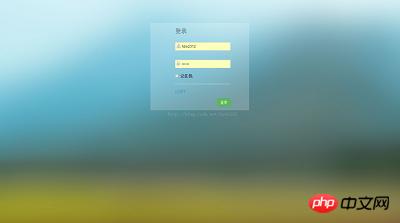
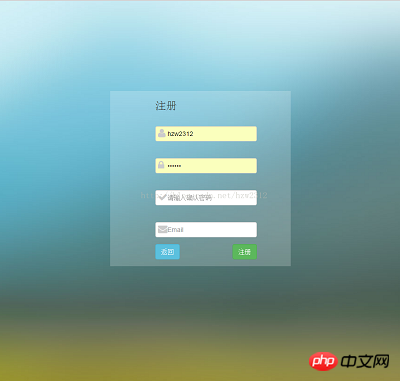
jquery-confirm.js is also used, which is a pop-up box plug-in: click to view
related recommendations :
vue realizes that the page jumps to the previous page after login. Example sharing
AJAX method to realize the non-refresh login function
Judge whether the user is logged in when vue route jumps
The above is the detailed content of Spring shiro bootstrap jquery.validate implementation method of login and registration functions. For more information, please follow other related articles on the PHP Chinese website!
Related articles
See more- An in-depth analysis of the Bootstrap list group component
- Detailed explanation of JavaScript function currying
- Complete example of JS password generation and strength detection (with demo source code download)
- Angularjs integrates WeChat UI (weui)
- How to quickly switch between Traditional Chinese and Simplified Chinese with JavaScript and the trick for websites to support switching between Simplified and Traditional Chinese_javascript skills

