Home >Web Front-end >JS Tutorial >Obtaining Excel content from Node
Obtaining Excel content from Node
- 小云云Original
- 2018-01-03 09:36:521599browse
This article mainly introduces to you the relevant information about using Node to solve a series of simple repetitive problems and obtaining Excel content. The article introduces it in great detail through sample code. It has certain reference learning value for everyone's study or work. Friends who need it Let’s learn together with the editor below.
Environment: Node.js
Framework:
"dependencies": {
"node-xlsx": "^0.11.2"
}
Logic:
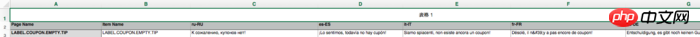
Excel table style
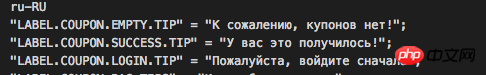
Expected output style
As shown in the above two figures, directly take out the corresponding values and splice them into the desired output format.
The above code
'use strict'
var xlsx = require('node-xlsx');
var fs = require('fs');
var path = require('path')
var files = path.resolve(__dirname);
var excelPath;
fs.readdir(files ,function (error,allfiles){
if(error){
console.log(error);
}else{
allfiles.forEach(function(filename){
var fileDir = path.join(files,filename);
fs.stat(fileDir,function(error,stats){
if(error){
console.log(error);
}else{
// console.log(fileDir);
if (fileDir.indexOf('xlsx') > 0){
excelPath = fileDir;
craeatLanguageText();
}
}
});
})
}
});
function craeatLanguageText(){
console.log(excelPath);
//读取文件内容
var obj = xlsx.parse(excelPath);
var excelObj = obj[0].data;
var data = [];
var arr = [];// 语言种类
for (var i in excelObj) {
var value = excelObj[i];
for (var j in value) {
if (i == 0) {
if (j > 1) {
arr.push(value[j]);
}
} else {
if (j > 1) {
var str = arr[j - 2];
var item = value[0]
var vaue = value[j];
var reg = /'/
vaue = vaue.replace(reg, "'");
str = str + '\n' + '"' + item + '"' + ' ' + '=' + " " + '"' + vaue + '"' + ';';
arr[j - 2] = str;
console.log(str);
}
}
}
}
var languageStr = arr.join('\n');
//将文件内容插入新的文件中
fs.writeFileSync('language.text', languageStr, { encoding: "utf8" });
}
The logic is relatively easy to understand, so I won’t go into details. Just drag the Excel to be parsed into the node project folder and run it.
Related recommendations:
php excel reader reads excel content and stores it in the database implementation code_PHP tutorial
Share link php+ajax implements content acquisition and dynamic modification
Share linkphp+ajax implements content acquisition and dynamic modification solution
The above is the detailed content of Obtaining Excel content from Node. For more information, please follow other related articles on the PHP Chinese website!
Related articles
See more- An in-depth analysis of the Bootstrap list group component
- Detailed explanation of JavaScript function currying
- Complete example of JS password generation and strength detection (with demo source code download)
- Angularjs integrates WeChat UI (weui)
- How to quickly switch between Traditional Chinese and Simplified Chinese with JavaScript and the trick for websites to support switching between Simplified and Traditional Chinese_javascript skills

