Home >Web Front-end >JS Tutorial >Ajax implementation of non-refresh paging example code
Ajax implementation of non-refresh paging example code
- 韦小宝Original
- 2018-01-01 18:18:171170browse
This article mainly introduces the Ajax implementation of non-refresh paging example code. It is very good and has reference value. Friends who are interested in ajax can refer to the article Ajax implementation of non-refresh paging example code.
implementation Ajax paging:
Add query conditions if possible
Find a table for paging
Do not use page for paging Class
The page does not need to be refreshed
Ajax loading data
##
<!doctype html>
<html lang="en">
<head>
<meta charset="UTF-8" />
<title>Document</title>
<script src="jquery-1.11.2.min.js"></script>
<style type="text/css">
.dangqian{ background-color:#69F}
</style>
</head>
<body>
<p>
<input type="text" id="key" />
<input type="button" value="查询" id="chaxun" />
</p>
<table width="50%" border="1" bordercolordark="0" bordercolorlight="0">
<tr>
<td>代号</td>
<td>名称</td>
<td>父级代号</td>
</tr>
<tbody id="neirong"><!--显示内容-->
</tbody>
</table>
<p id="fenyexinxi">
</p>
</body>
<script type="text/javascript">
var page = 1;//定个变量,当前要显示的页
Load();//加载数据
Loadfenyexinxi();//加载分页信息
//查询
$("#chaxun").click(function(){
page = 1;
Load();//加载数据
Loadfenyexinxi();//加载分页信息
})
function Load()
{
var key = $("#key").val();//查询条件。用户输入的内容
$.ajax({
url:"chuli.php",
data: {
page: page,
key: key
},//传2个参数一当前页2关键字也就是查询条件
type:"POST",
dataType:"JSON",
success: function(data){//匿名函数
var str = "";//这个将来要放表格显示的
for(var k in data)//通过K可以获得每一条数据
{//加载数据完成
str +="<tr><td>"+data[k].AreaCode+"</td><td>"+data[k].AreaName+"</td><td>"+data[k].ParentAreaCode+"</td></tr>";//要显示的内容,代号、名称父级代号
}
$("#neirong").html(str);
}
});
}
function Loadfenyexinxi()//分页信息
{
var str = "";
var minys = 1;//最小页数
var maxys = 1;//最大页数
var key = $("#key").val();//取关键字用于传到zys页面用
$.ajax({
async:false,
type:"POST",
url:"fenye.php",
data:{key:key},
dataType:"TEXT",
success:function(d){
maxys = d;
}
});
str += "<span style='text-decoration:underline; cursor:pointer'>总共:"+maxys+"页</span> ";
str += "<span id='prev' style='text-decoration:underline; cursor:pointer'>上一页</span>";
for(var i=page-2;i<page+3;i++)
{
if(i>=minys && i<=maxys)
{
if(i==page)
{
str += "<span style='text-decoration:underline; cursor:pointer' class='dangqian' bs='"+i+"'>"+i+"</span> ";
}
else
{
str += "<span style='text-decoration:underline; cursor:pointer' class='list' bs='"+i+"'>"+i+"</span> ";
}
}
}
str += "<span style='text-decoration:underline; cursor:pointer' id='next'>下一页</span>";
$("#fenyexinxi").html(str);
$("#prev").click(function(){
page = page-1;
if(page<1)
{
page=1;
}
Load();
Loadfenyexinxi();
})
$("#next").click(function(){
page = page+1;
if(page>maxys)
{
page=maxys;
}
Load();
Loadfenyexinxi();
})
$(".list").click(function(){
page = parseInt($(this).attr("bs"));
Load();
Loadfenyexinxi();
})
}
</script>
</html>
<?php
include("DBDA.class.php");
$db = new DBDA();
//把上个页面的2个值传过来
$page = $_POST["page"];//当前页
$key = $_POST["key"];//条件,关键字
$num = 20;//定义,一页里多少条数据,
$tiaoshu = ($page-1)*$num;//$tiaoshu跳过多少条($page-1)*$num现在$num是20条
//写$SQL语句
$sql = "select * from chinastates where areaname like '%{$key}%' limit {$tiaoshu},{$num}";//根据关键字查like '%{$tiaojian}%'。
echo $db->JSONQuery($sql);
<?php
include("DBDA.class.php");
$db = new DBDA();
$key = $_POST["key"];
$num = 20;
$sql = "select count(*) from chinastates where areaname like '%{$key}%'";
$zts = $db->StrQuery($sql);
echo ceil($zts/$num);
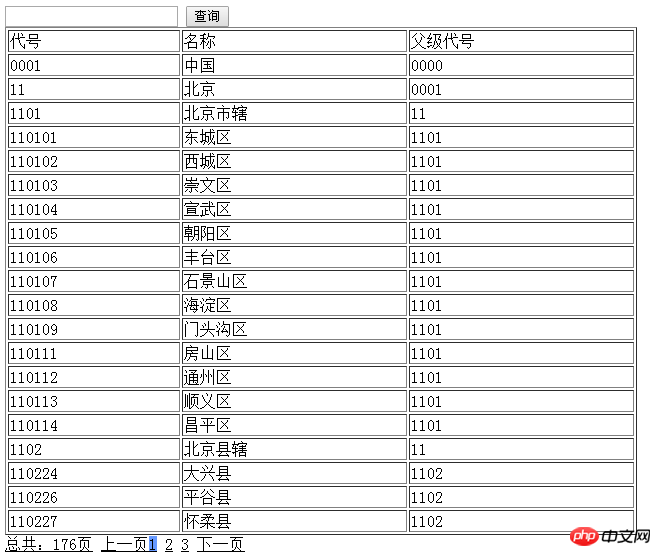
Detailed explanation of data parameter type examples of jQuery.Ajax()
How to use jquery's ajax to asynchronously submit form data
ajax to automatically complete form fields example
The above is the detailed content of Ajax implementation of non-refresh paging example code. For more information, please follow other related articles on the PHP Chinese website!
Related articles
See more- An in-depth analysis of the Bootstrap list group component
- Detailed explanation of JavaScript function currying
- Complete example of JS password generation and strength detection (with demo source code download)
- Angularjs integrates WeChat UI (weui)
- How to quickly switch between Traditional Chinese and Simplified Chinese with JavaScript and the trick for websites to support switching between Simplified and Traditional Chinese_javascript skills

