Home >Web Front-end >CSS Tutorial >How to draw a clock on canvas_html5 tutorial skills
How to draw a clock on canvas_html5 tutorial skills
- 韦小宝Original
- 2017-12-16 10:20:251830browse
This article mainly introduces relevant information on how to draw clocks on canvas in HTML5. The editor feels that HTML is really becoming more and more powerful, so I will share it with you now and give it as a reference. Friends who are familiar with HTML can follow the editor to take a look.
This article introduces how to draw a clock on canvas and shares it with you. The details are as follows:
The rendering is
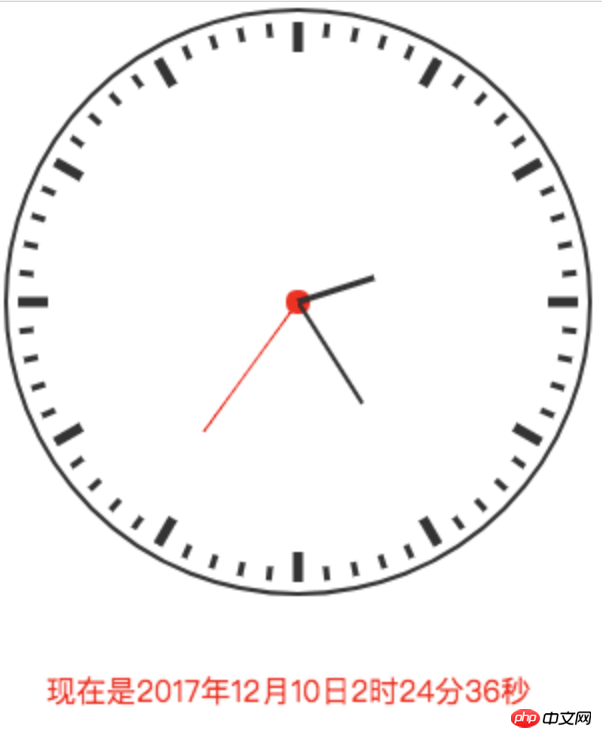
Above code:
var canvas = document.getElementById('canvas');
var ctx = canvas.getContext('2d');
var year,month,day,hour,second,minute;
// 绘制表盘
function drawClockPie(){
ctx.beginPath();
ctx.lineWidth = 2;
ctx.strokeStyle = '#333';
ctx.arc(150,150,146,0,2*Math.PI);
ctx.stroke();
ctx.closePath();
ctx.beginPath();
ctx.arc(150,150,6,0,2*Math.PI);
ctx.fillStyle = 'red';
ctx.fill();
ctx.closePath();
}
// 绘制时刻度
function drawClockHours(){
for(var i = 0,l = 12; i < 12; i++){
ctx.save();
ctx.translate(150,150);
ctx.rotate(i*1/12*2*Math.PI);
ctx.beginPath();
ctx.lineWidth = 5;
ctx.strokeStyle = '#333';
ctx.moveTo(0,-140);
ctx.lineTo(0,-125);
ctx.stroke();
ctx.closePath();
ctx.restore();
}
}
// 绘制分刻度
function drawClockMins(){
for(var i = 0,l = 60; i < 60; i++){
ctx.save();
ctx.translate(150,150);
ctx.rotate(i*1/60*2*Math.PI);
ctx.beginPath();
ctx.lineWidth = 3;
ctx.strokeStyle = '#333';
ctx.moveTo(0,-140);
ctx.lineTo(0,-133);
ctx.stroke();
ctx.closePath();
ctx.restore();
}
}
// 绘制时针
function drawHourPin(){
ctx.save();
ctx.translate(150,150);
ctx.rotate((hour*60*60+minute*60+second)/(12*60*60)*2*Math.PI);
ctx.beginPath();
ctx.strokeStyle = '#333';
ctx.lineWidth = 3;
ctx.moveTo(0,0);
ctx.lineTo(0,-40);
ctx.stroke();
ctx.closePath();
ctx.restore();
}
// 绘制分针
function drawMinPin(){
ctx.save();
ctx.translate(150,150);
ctx.rotate((minute*60+second)/(60*60)*2*Math.PI);
ctx.beginPath();
ctx.strokeStyle = '#333';
ctx.lineWidth = 2;
ctx.moveTo(0,0);
ctx.lineTo(0,-60);
ctx.stroke();
ctx.closePath();
ctx.restore();
}
// 绘制秒针
function drawSecPin(){
ctx.save();
ctx.translate(150,150);
ctx.rotate(second/60*2*Math.PI);
ctx.beginPath();
ctx.strokeStyle = 'red';
ctx.lineWidth = 1;
ctx.moveTo(0,0);
ctx.lineTo(0,-80);
ctx.stroke();
ctx.closePath();
ctx.restore();
}
// 绘制时间文字
function drawText(){
hour = hour >= 12 ? hour - 12 : hour;
var time = '现在是' + year + '年' + month +
'月' + day + '日' + hour + '时' + minute +
'分' + second + '秒';
ctx.font = '15px 黑体';
ctx.fillText(time,24,350);
}
// 获取时间
function getTimes(){
var date = new Date();
year = date.getFullYear();
month = date.getMonth() + 1;
day = date.getDate();
hour = date.getHours();
minute = date.getMinutes();
second = date.getSeconds();
}
setInterval(function(){
ctx.clearRect(0,0,600,600);
drawClockPie();
drawClockHours();
drawClockMins();
getTimes();
drawText();
drawHourPin();
drawMinPin();
drawSecPin();
},1000);Note:
Of course, the time does not need to be obtained every second, but can be obtained directly and incremented by seconds.
The above is the entire content of this article. I hope it will be helpful to everyone's learning. I also hope that everyone will support the PHP Chinese website.
Related recommendations:
JS, canvas drawing a cone implementation code
JavaScript html5 canvas implements drawing hyperlinks on pictures
Realizes subway station monitoring based on HTML5 Canvas
The above is the detailed content of How to draw a clock on canvas_html5 tutorial skills. For more information, please follow other related articles on the PHP Chinese website!

